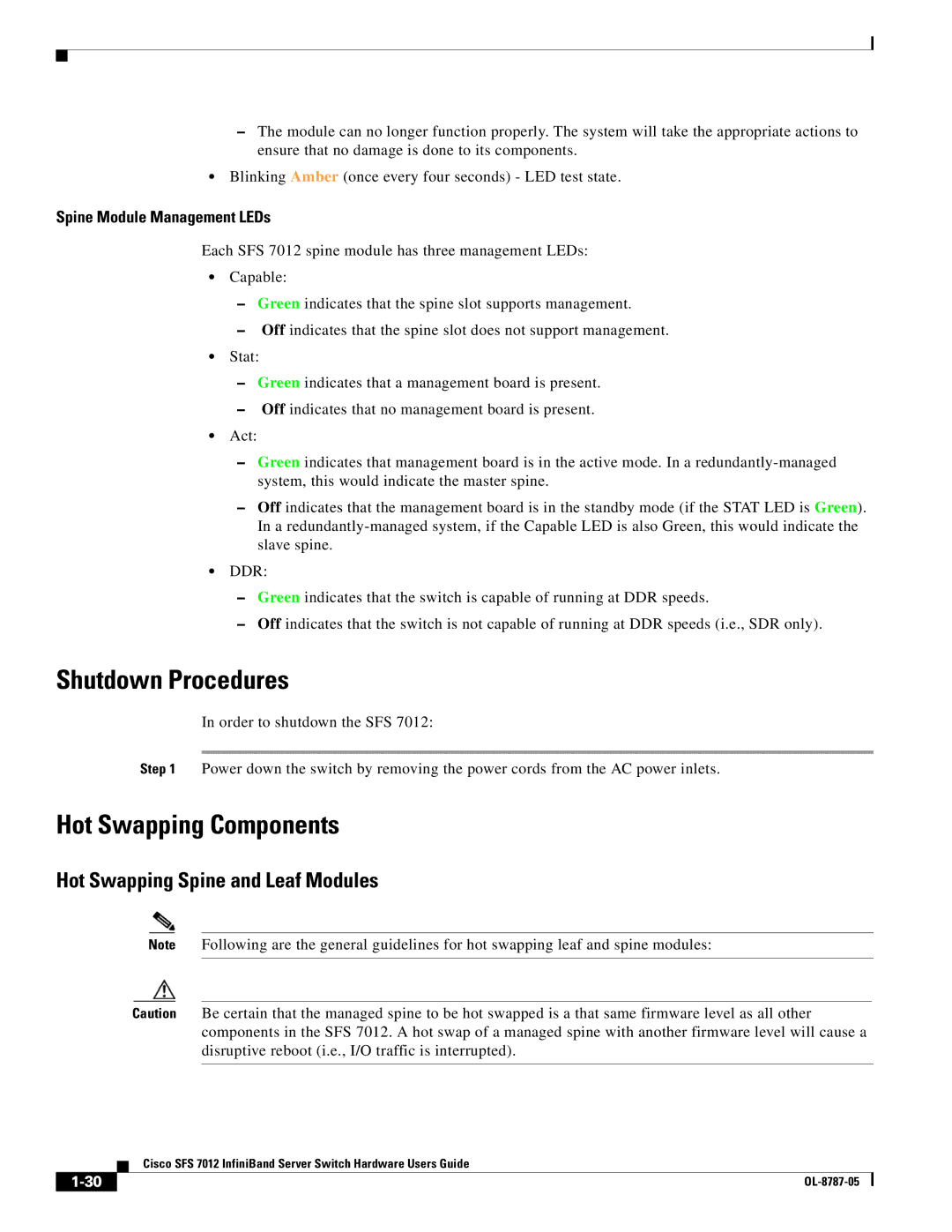–The module can no longer function properly. The system will take the appropriate actions to ensure that no damage is done to its components.
•Blinking Amber (once every four seconds) - LED test state.
Spine Module Management LEDs
Each SFS 7012 spine module has three management LEDs:
•Capable:
–Green indicates that the spine slot supports management.
–Off indicates that the spine slot does not support management.
•Stat:
–Green indicates that a management board is present.
–Off indicates that no management board is present.
•Act:
–Green indicates that management board is in the active mode. In a
–Off indicates that the management board is in the standby mode (if the STAT LED is Green). In a
•DDR:
–Green indicates that the switch is capable of running at DDR speeds.
–Off indicates that the switch is not capable of running at DDR speeds (i.e., SDR only).
Shutdown Procedures
In order to shutdown the SFS 7012:
Step 1 Power down the switch by removing the power cords from the AC power inlets.
Hot Swapping Components
Hot Swapping Spine and Leaf Modules
Note Following are the general guidelines for hot swapping leaf and spine modules:
Caution Be certain that the managed spine to be hot swapped is a that same firmware level as all other components in the SFS 7012. A hot swap of a managed spine with another firmware level will cause a disruptive reboot (i.e., I/O traffic is interrupted).
Cisco SFS 7012 InfiniBand Server Switch Hardware Users Guide
| ||
|