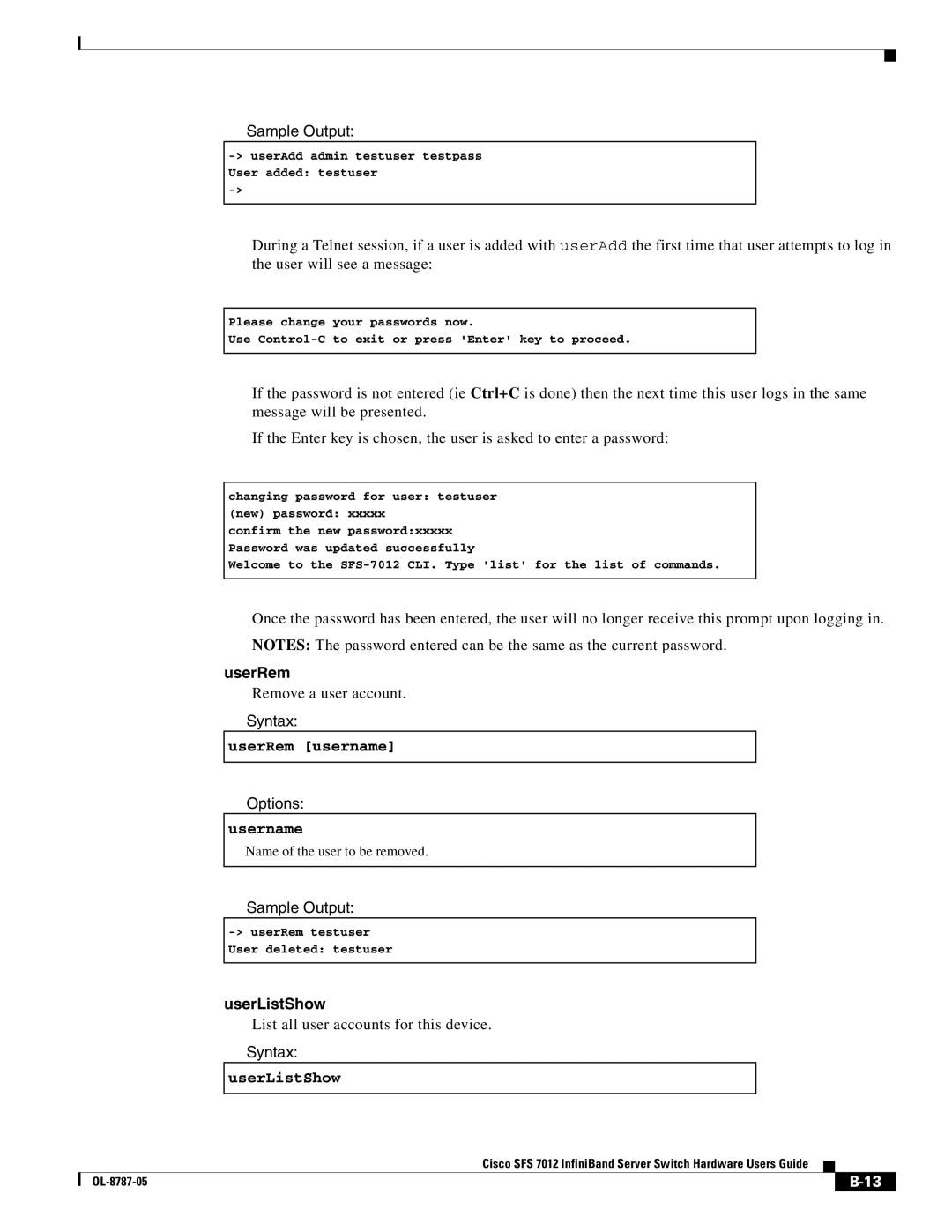Sample Output:
User added: testuser
During a Telnet session, if a user is added with userAdd the first time that user attempts to log in the user will see a message:
Please change your passwords now.
Use
If the password is not entered (ie Ctrl+C is done) then the next time this user logs in the same message will be presented.
If the Enter key is chosen, the user is asked to enter a password:
changing password for user: testuser
(new) password: xxxxx
confirm the new password:xxxxx Password was updated successfully
Welcome to the
Once the password has been entered, the user will no longer receive this prompt upon logging in. NOTES: The password entered can be the same as the current password.
userRem
Remove a user account.
Syntax:
userRem [username]
Options:
username
Name of the user to be removed.
Sample Output:
User deleted: testuser
userListShow
List all user accounts for this device.
Syntax:
userListShow
Cisco SFS 7012 InfiniBand Server Switch Hardware Users Guide
| ||
|