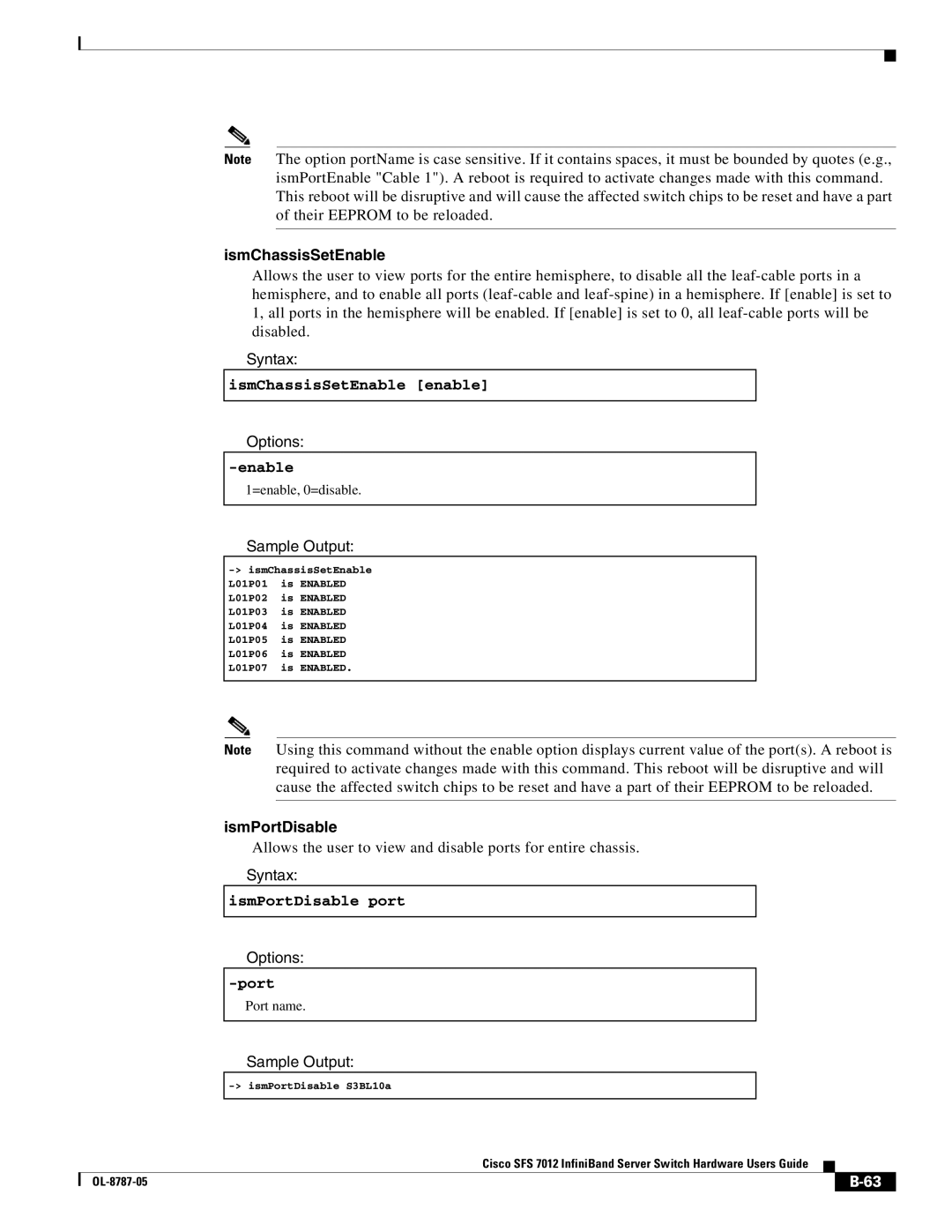Note The option portName is case sensitive. If it contains spaces, it must be bounded by quotes (e.g., ismPortEnable "Cable 1"). A reboot is required to activate changes made with this command. This reboot will be disruptive and will cause the affected switch chips to be reset and have a part of their EEPROM to be reloaded.
ismChassisSetEnable
Allows the user to view ports for the entire hemisphere, to disable all the
Syntax:
ismChassisSetEnable [enable]
Options:
-enable
1=enable, 0=disable.
Sample Output:
Note Using this command without the enable option displays current value of the port(s). A reboot is required to activate changes made with this command. This reboot will be disruptive and will cause the affected switch chips to be reset and have a part of their EEPROM to be reloaded.
ismPortDisable
Allows the user to view and disable ports for entire chassis.
Syntax:
ismPortDisable port
Options:
Port name.
Sample Output:
Cisco SFS 7012 InfiniBand Server Switch Hardware Users Guide
| ||
|