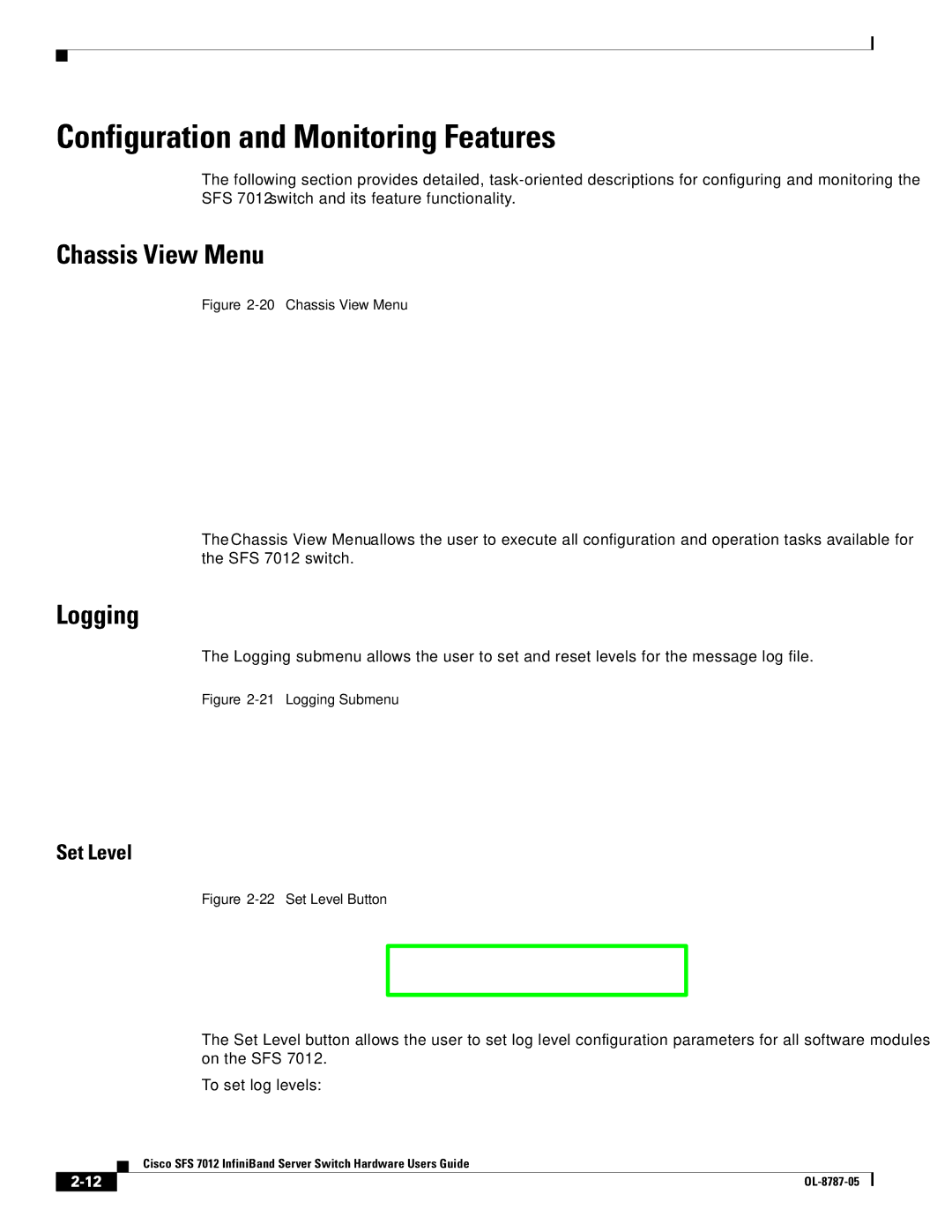Configuration and Monitoring Features
The following section provides detailed,
Chassis View Menu
Figure 2-20 Chassis View Menu
The Chassis View Menu allows the user to execute all configuration and operation tasks available for the SFS 7012 switch.
Logging
The Logging submenu allows the user to set and reset levels for the message log file.
Figure 2-21 Logging Submenu
Set Level
Figure 2-22 Set Level Button
The Set Level button allows the user to set log level configuration parameters for all software modules on the SFS 7012.
To set log levels:
Cisco SFS 7012 InfiniBand Server Switch Hardware Users Guide
| ||
|