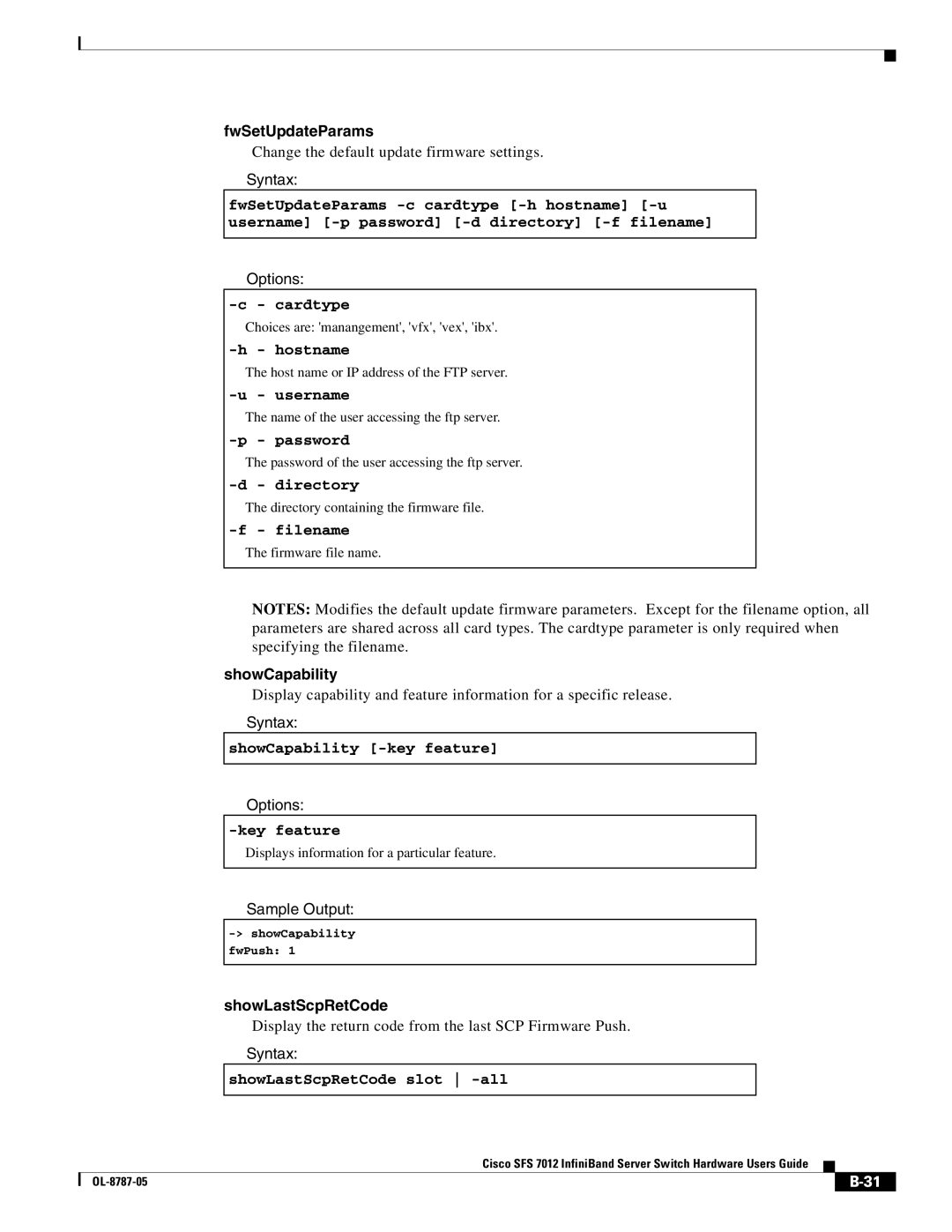fwSetUpdateParams
Change the default update firmware settings.
Syntax:
fwSetUpdateParams
Options:
Choices are: 'manangement', 'vfx', 'vex', 'ibx'.
The host name or IP address of the FTP server.
-u - username
The name of the user accessing the ftp server.
-p - password
The password of the user accessing the ftp server.
The directory containing the firmware file.
-f - filename
The firmware file name.
NOTES: Modifies the default update firmware parameters. Except for the filename option, all parameters are shared across all card types. The cardtype parameter is only required when specifying the filename.
showCapability
Display capability and feature information for a specific release.
Syntax:
showCapability
Options:
Displays information for a particular feature.
Sample Output:
fwPush: 1
showLastScpRetCode
Display the return code from the last SCP Firmware Push.
Syntax:
showLastScpRetCode slot
Cisco SFS 7012 InfiniBand Server Switch Hardware Users Guide
| ||
|