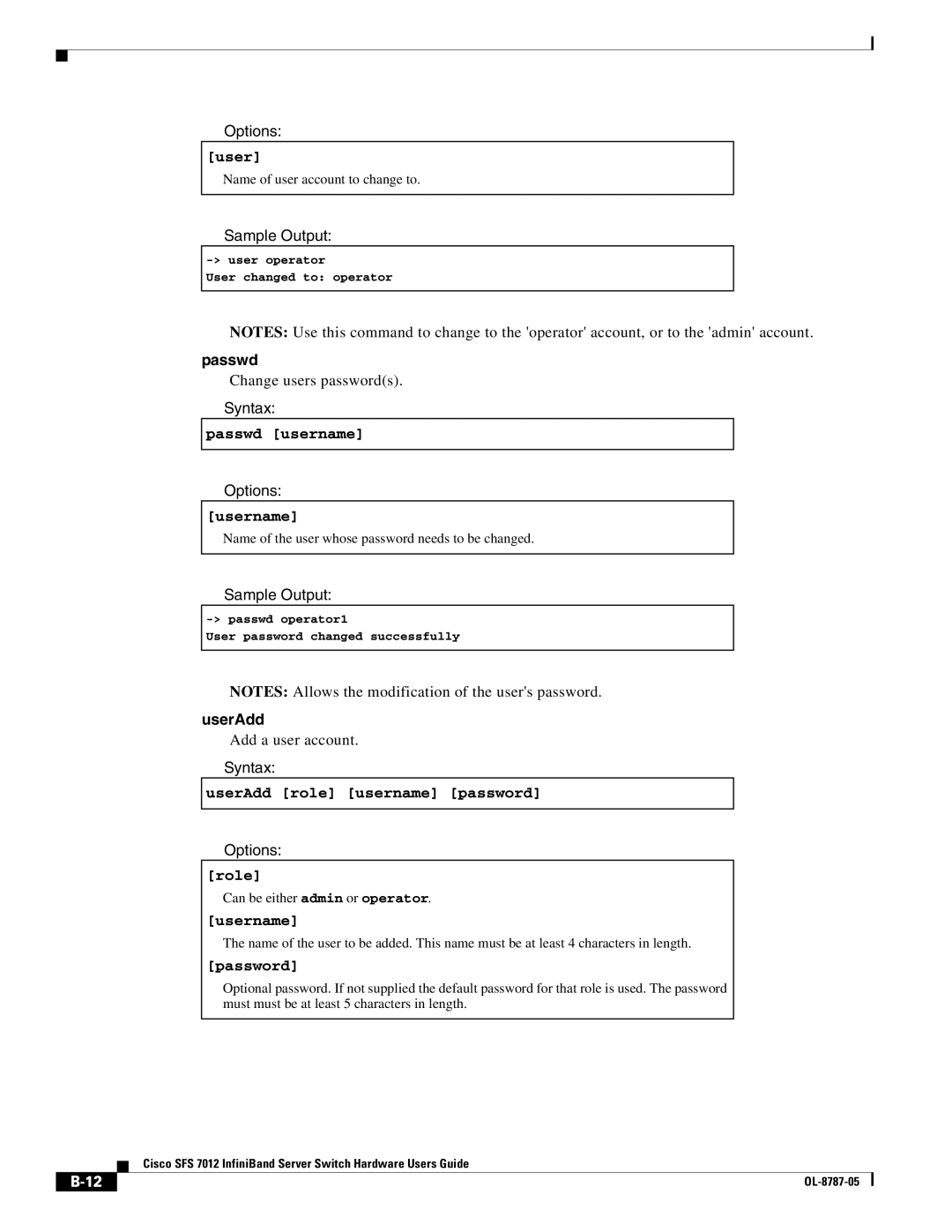Options:
[user]
Name of user account to change to.
Sample Output:
User changed to: operator
NOTES: Use this command to change to the 'operator' account, or to the 'admin' account.
passwd
Change users password(s).
Syntax:
passwd [username]
Options:
[username]
Name of the user whose password needs to be changed.
Sample Output:
User password changed successfully
NOTES: Allows the modification of the user's password.
userAdd
Add a user account.
Syntax:
userAdd [role] [username] [password]
Options:
[role]
Can be either admin or operator.
[username]
The name of the user to be added. This name must be at least 4 characters in length.
[password]
Optional password. If not supplied the default password for that role is used. The password must must be at least 5 characters in length.
Cisco SFS 7012 InfiniBand Server Switch Hardware Users Guide
|
| ||
|
|