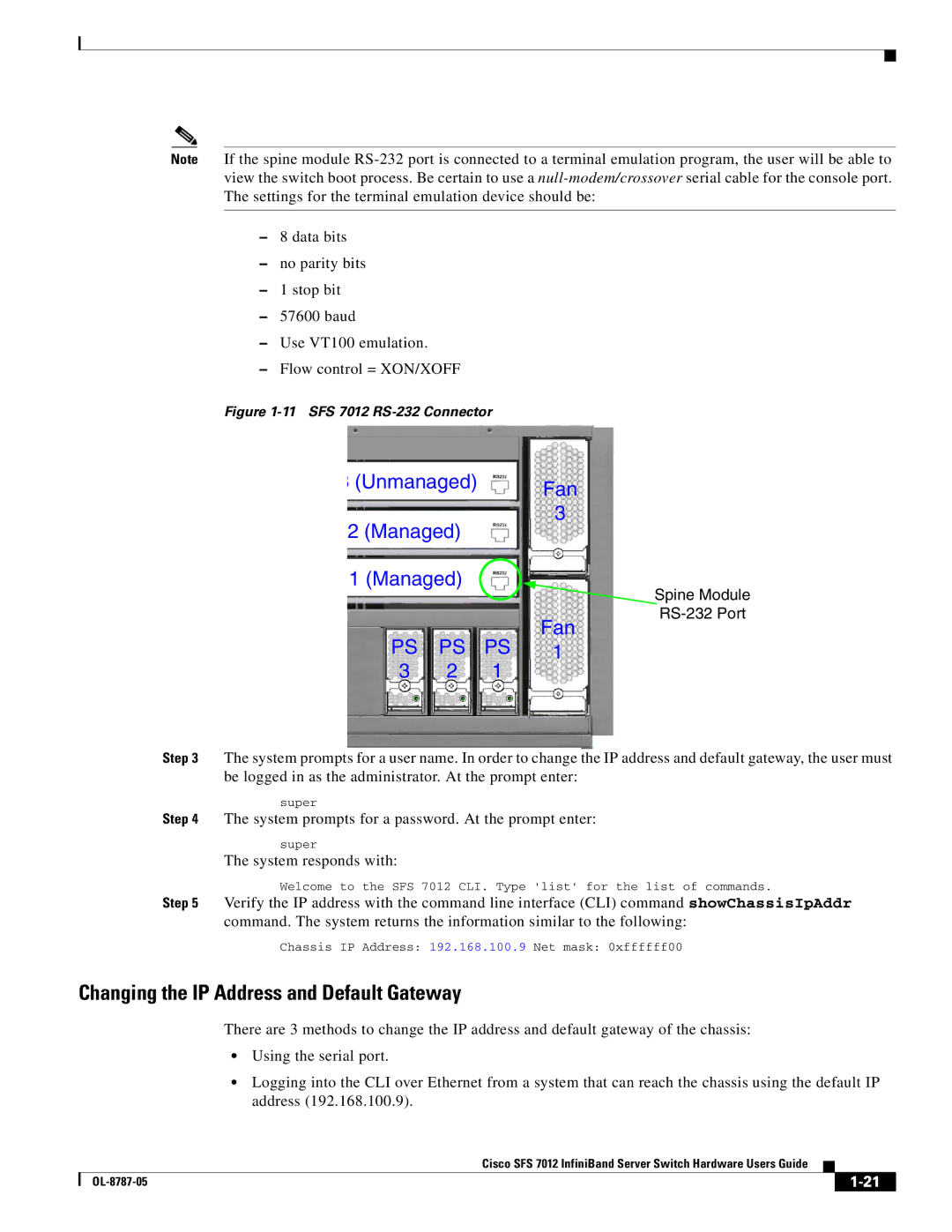Note If the spine module
–8 data bits
–no parity bits
–1 stop bit
–57600 baud
–Use VT100 emulation.
–Flow control = XON/XOFF
Figure 1-11 SFS 7012 RS-232 Connector
(Unmanaged) |
| Fan | |
|
|
| |
2 (Managed) |
| 3 | |
|
| ||
1 (Managed) |
| Spine Module | |
|
|
| |
|
|
| |
PS | PS | PS | Fan |
1 | |||
3 | 2 | 1 |
|
Step 3 The system prompts for a user name. In order to change the IP address and default gateway, the user must be logged in as the administrator. At the prompt enter:
super
Step 4 The system prompts for a password. At the prompt enter:
super
The system responds with:
Welcome to the SFS 7012 CLI. Type 'list' for the list of commands.
Step 5 Verify the IP address with the command line interface (CLI) command showChassisIpAddr command. The system returns the information similar to the following:
Chassis IP Address: 192.168.100.9 Net mask: 0xffffff00
Changing the IP Address and Default Gateway
There are 3 methods to change the IP address and default gateway of the chassis:
•Using the serial port.
•Logging into the CLI over Ethernet from a system that can reach the chassis using the default IP address (192.168.100.9).
Cisco SFS 7012 InfiniBand Server Switch Hardware Users Guide
|
| ||
|
|