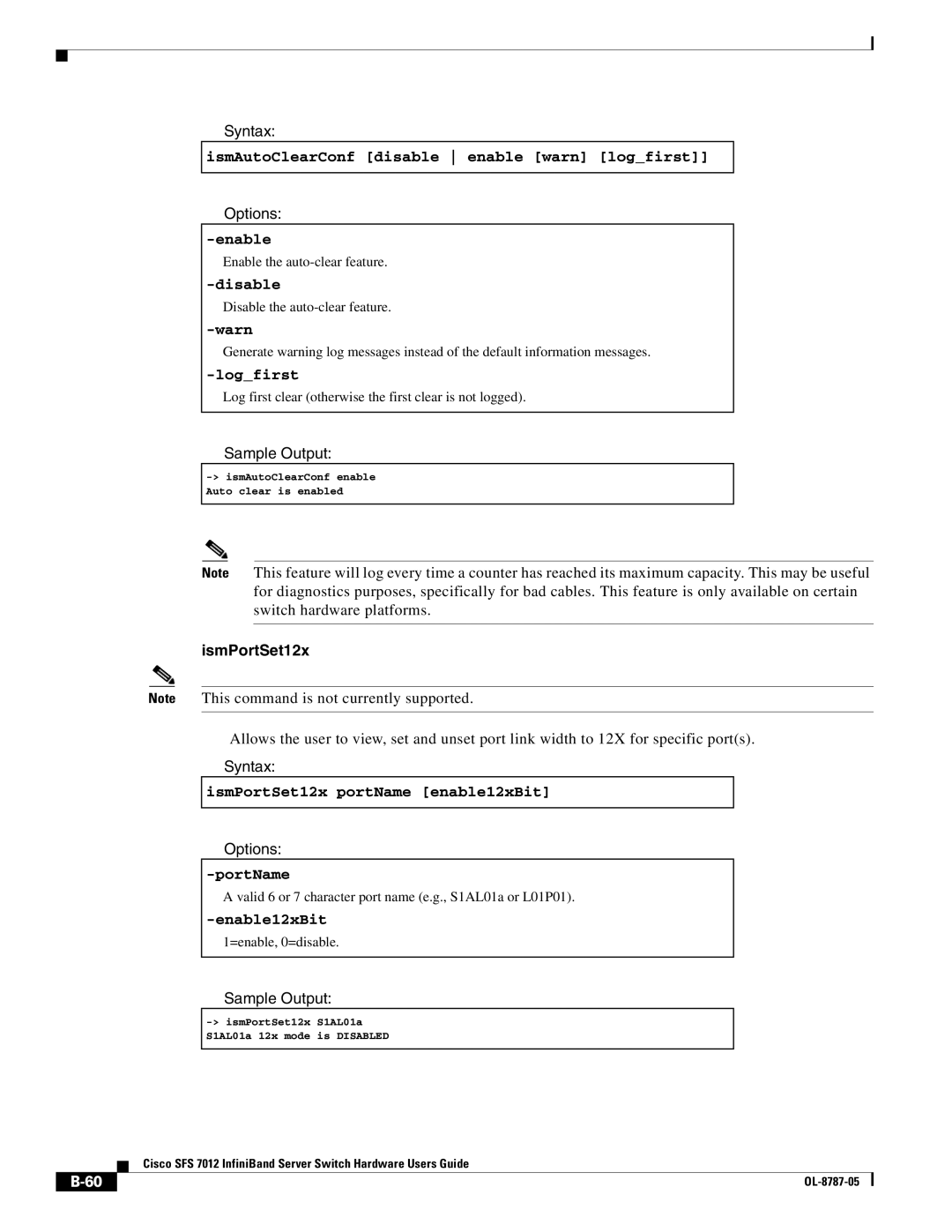Syntax:
ismAutoClearConf [disable enable [warn] [log_first]]
Options:
-enable
Enable the
Disable the
Generate warning log messages instead of the default information messages.
-log_first
Log first clear (otherwise the first clear is not logged).
Sample Output:
Auto clear is enabled
Note This feature will log every time a counter has reached its maximum capacity. This may be useful for diagnostics purposes, specifically for bad cables. This feature is only available on certain switch hardware platforms.
ismPortSet12x
Note This command is not currently supported.
Allows the user to view, set and unset port link width to 12X for specific port(s).
Syntax:
ismPortSet12x portName [enable12xBit]
Options:
A valid 6 or 7 character port name (e.g., S1AL01a or L01P01).
-enable12xBit
1=enable, 0=disable.
Sample Output:
S1AL01a 12x mode is DISABLED
Cisco SFS 7012 InfiniBand Server Switch Hardware Users Guide
|
| ||
|
|