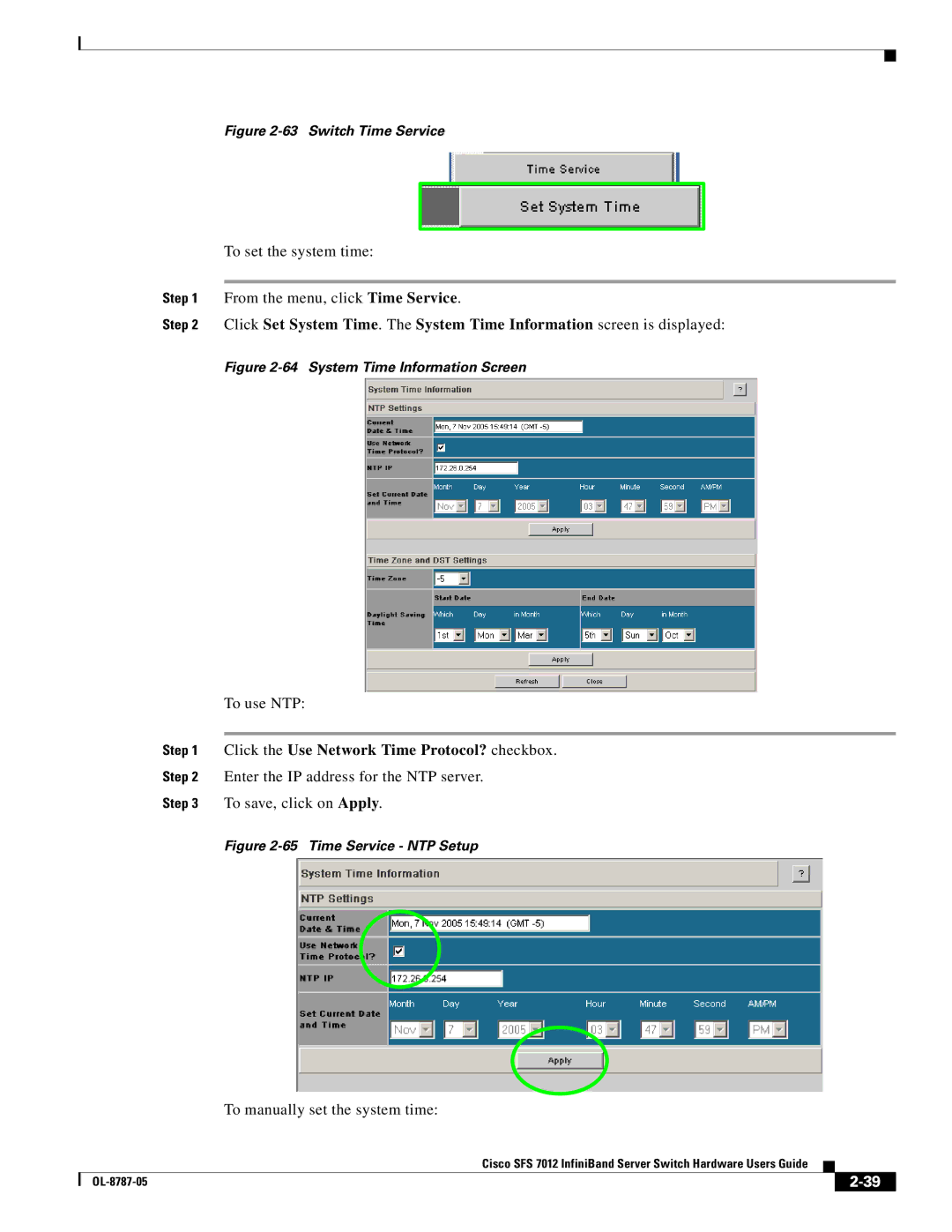Figure 2-63 Switch Time Service
To set the system time:
Step 1 From the menu, click Time Service.
Step 2 Click Set System Time. The System Time Information screen is displayed:
Figure 2-64 System Time Information Screen
To use NTP:
Step 1 Click the Use Network Time Protocol? checkbox.
Step 2 Enter the IP address for the NTP server.
Step 3 To save, click on Apply.
Figure 2-65 Time Service - NTP Setup
To manually set the system time:
Cisco SFS 7012 InfiniBand Server Switch Hardware Users Guide
|
| ||
|
|