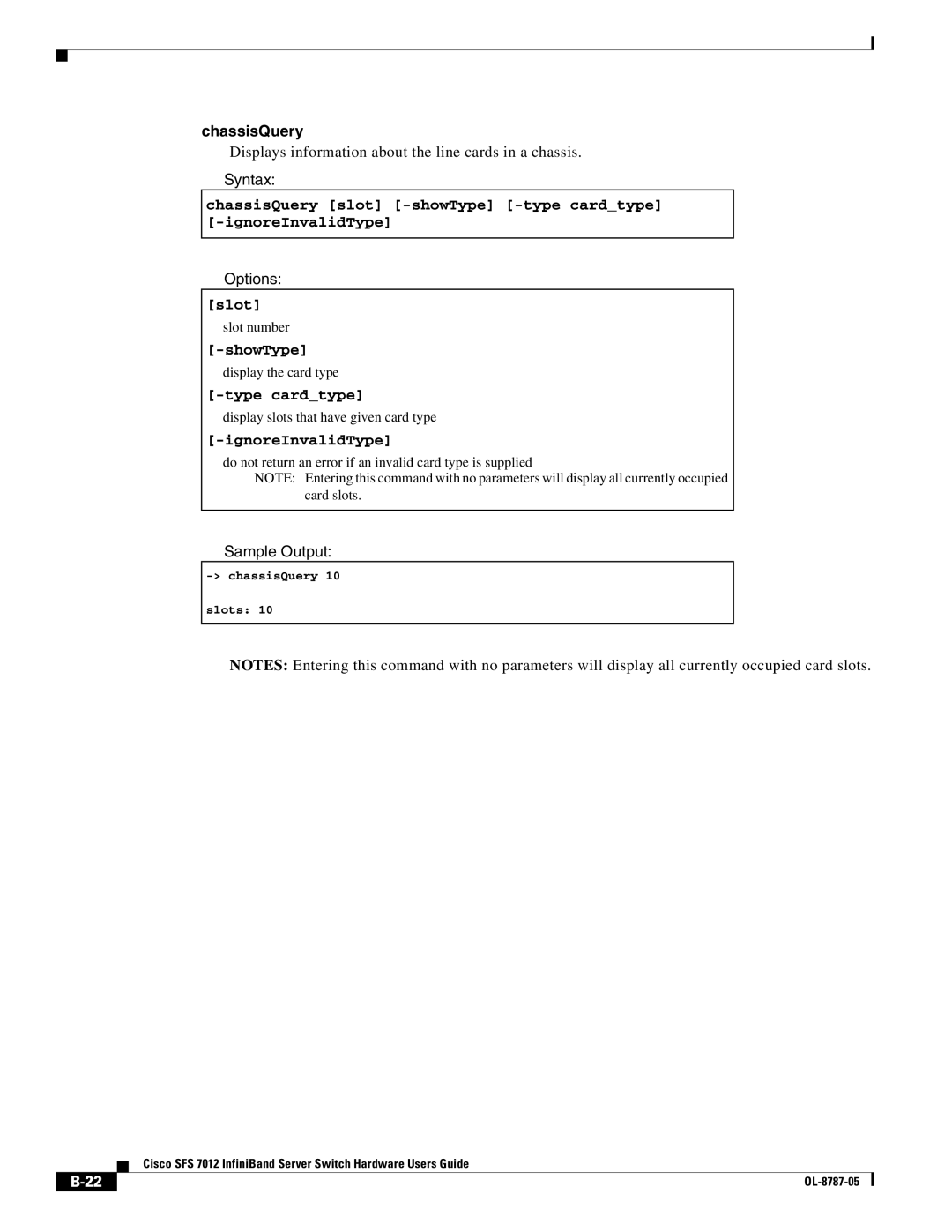chassisQuery
Displays information about the line cards in a chassis.
Syntax:
chassisQuery [slot]
Options:
[slot]
slot number
[-showType]
display the card type
[-type card_type]
display slots that have given card type
[-ignoreInvalidType]
do not return an error if an invalid card type is supplied
NOTE: Entering this command with no parameters will display all currently occupied card slots.
Sample Output:
slots: 10
NOTES: Entering this command with no parameters will display all currently occupied card slots.
Cisco SFS 7012 InfiniBand Server Switch Hardware Users Guide
|
| ||
|
|