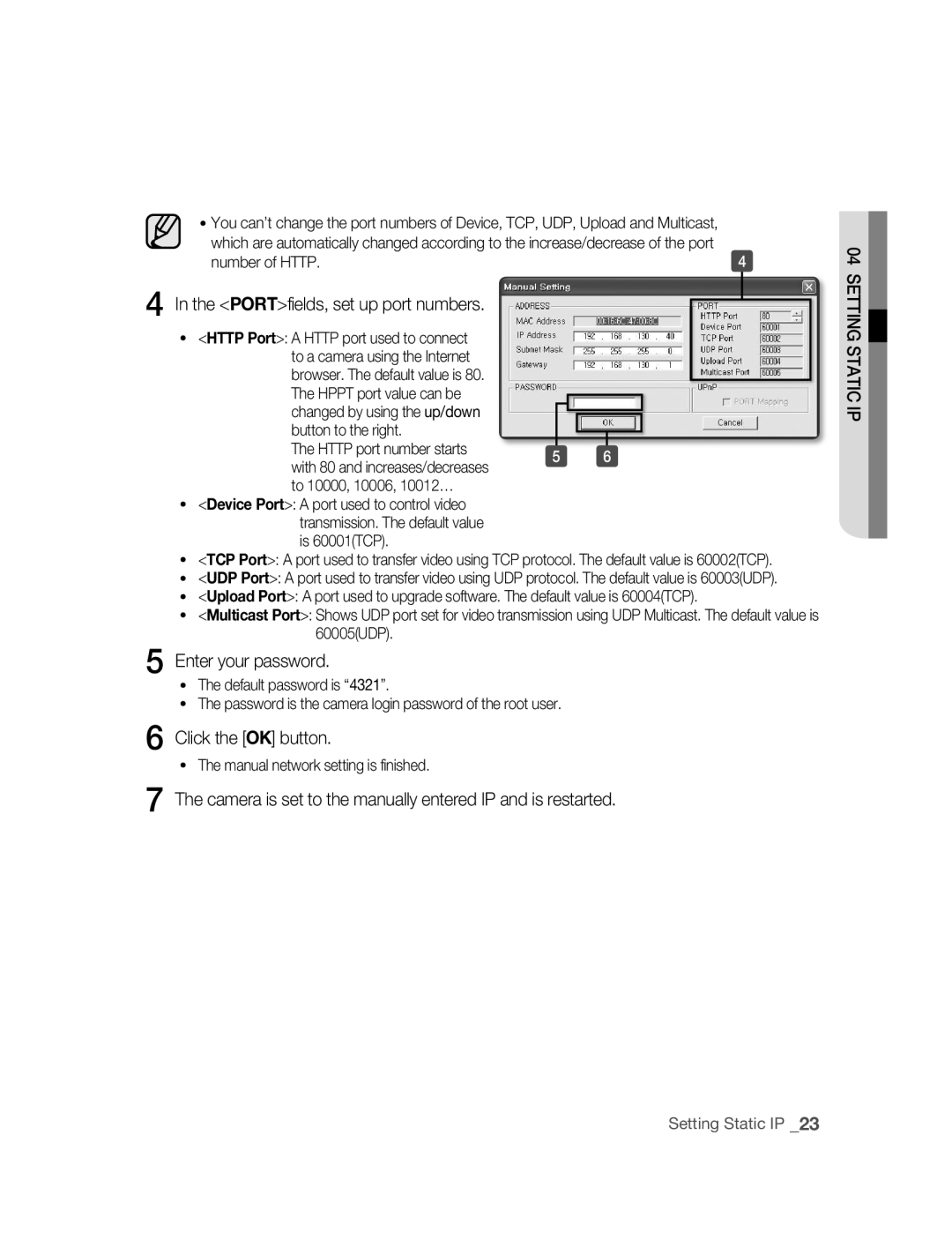SNC-M300
Safety precautions
Page
Important safety instructions
Contents
Using the Camera
Setting Up
Features
Precautions Installation and Use
Preparation
Checking the components in the package
Recommended PC Specifications
Compatible PoE Switches
Compatible IP Routers
Front
Names of Each Part
Rear
Description
When using the CS lens
Installation and connection
Installing the Camera
Disconnect the power cord before installation or relocation
Case of the lens with no zooming function
Adjusting the back focus
Inserting/Removing an Sdhc Memory Card
Selecting a memory card that’s suitable for you
What is a memory card?
Contacts Lock Switch
Memory Card Information not included
Connecting
Connecting Ethernet Cable
Connect the Ethernet cable to the network port as shown
Connecting Power
To connect input and output ports
Alarm In/Out Connection Diagram
Speaker Pre-Amp
Connecting to Audio Input/Output
Microphone
MicrophonePre-Amp
Audio I/O Block Diagram
Network connection & setup
Network Connection & Setup
Setting the IP address
Connecting a local PC in the IP router to the camera
Connecting to the camera from an IP router external PC
Connecting to the camera from a local PC in the LAN
Connecting the camera directly to local area networking
IP Installer screen layout
IP Installer
Searching for the camera
Click the Manual Set button
Setting static ip
Manual Network Setting
Camera list
Camera is set to the manually entered IP and is restarted
PORTfields, set up port numbers
Enter your password
Transmission. The default value is 60001TCP
If more than one camera are connected to an IP Router
Set the IP and port settings for camera differently
Automatic Network Setting
Automatic network setting is finished
Click the OK button
Dynamic IP Check
Setting dynamic ip
Dynamic IP Setting
Examples of using Dynamic IP
Manual Port Forwarding
Port Forwarding Port Mapping Setting
사용using the camera
Connecting to the camera
Connecting to the camera
Checking the Ddns address
Connecting to the camera using the IP Installer program
If the following screen appears, click the Install button
Installing ActiveX
For Windows XP Service Pack
Click the Install ActiveX Control
Logging to the camera
Main Screen Layout
Using the Viewer Screen
Displays the recorded video on live screen
Print Prints the recorded image on the screen
Record Saves the recorded video as a .avi video file
Audio Check the Listen or Speak check box for Audio
At a desired scene, click the Print button
To Capture a Video
To Print a Video
Click OK
To stop a recording, click Record button once again
At desired scene, click Record button Set up the AVI save
Insufficient Disk Space Setting
To Record a Video
Thumbnail Size
Using the Search Viewer Screen
You can select the desired time to search the alarm events
Name Function and Description Date
Viewer screen, click the Setup tab Setup window appears
Setting up
Setting the camera
To set up the camera
Setupbasic
Setup Screen Layout
Basic Configuration
To setup Video/Audio
Click Basic Video & Audio
Click Basic IP
To Setup IP settings
Click Basic User
To Setup Users
User from the Operator and User in the Level field
Enter user ID and password
For the ID and password, up to
Click the Apply button
Window, modify User ID
Or Level of the user account Click the Apply button
Click the Delete button in the User window
Click Basic Language
To set the display language
Click System DATE/TIME
To set date/time
Setting time is applied
To view the log information
Click System LOG
To update the software
Software Update window appears
Click System
To reset the system
Click System Reset
Reset window appears Restart The Reset window appears
Click System Camera
To setup the camera
Click Overlay
Layout Configuration
To Set text
You can display text on the screen
Click the Test button
Event Configuration
Click Event Transfer Setup
To set the image transmission function
Click Event Record Setup
To setup the record
Click Event Alarm Image
To set an alarm image
To set an alarm input
Click Event Alarm Input 1 or Alarm Input
Transfer Setup settings
Click Event Motion
To set the motion detection function
To complete the setting, click the Apply button
Selected area is colored in yellow
Square box returns to its original color
Click Event Schedule
To set scheduled transmission
To set video streaming
Network Configuration
If 00166c, and p if
To set Ddns
부록appendix
Troubleshooting
But didn’t trigger an alarm
Enabled Motion Detection
Feature under Motion
Camera Is it possible to configure
Details
Specifications
Firmware upgrade by web browser
Alarm Input Transfer
Setting
IP installation function XP, Vista support
Mpeg Frame rate fps
Quality Image size Frame rate Resolution Level
Frame Rate Qxga
Image
Quality Image size Frame rate
Frame Rate Uxga
Quality Image size Frame rate Resolution
Level
108
132 108
Frame Rate Sxga
Jpeg
Lgpl S/W
GPL/LGPL Software License
Appendix
Appendix
Appendix
Appendix
Appendix
Appendix
Appendix
Appendix
Appendix
Appendix
Appendix
Appendix
Correct Disposal of This Product
AB68-00721E00

![]()