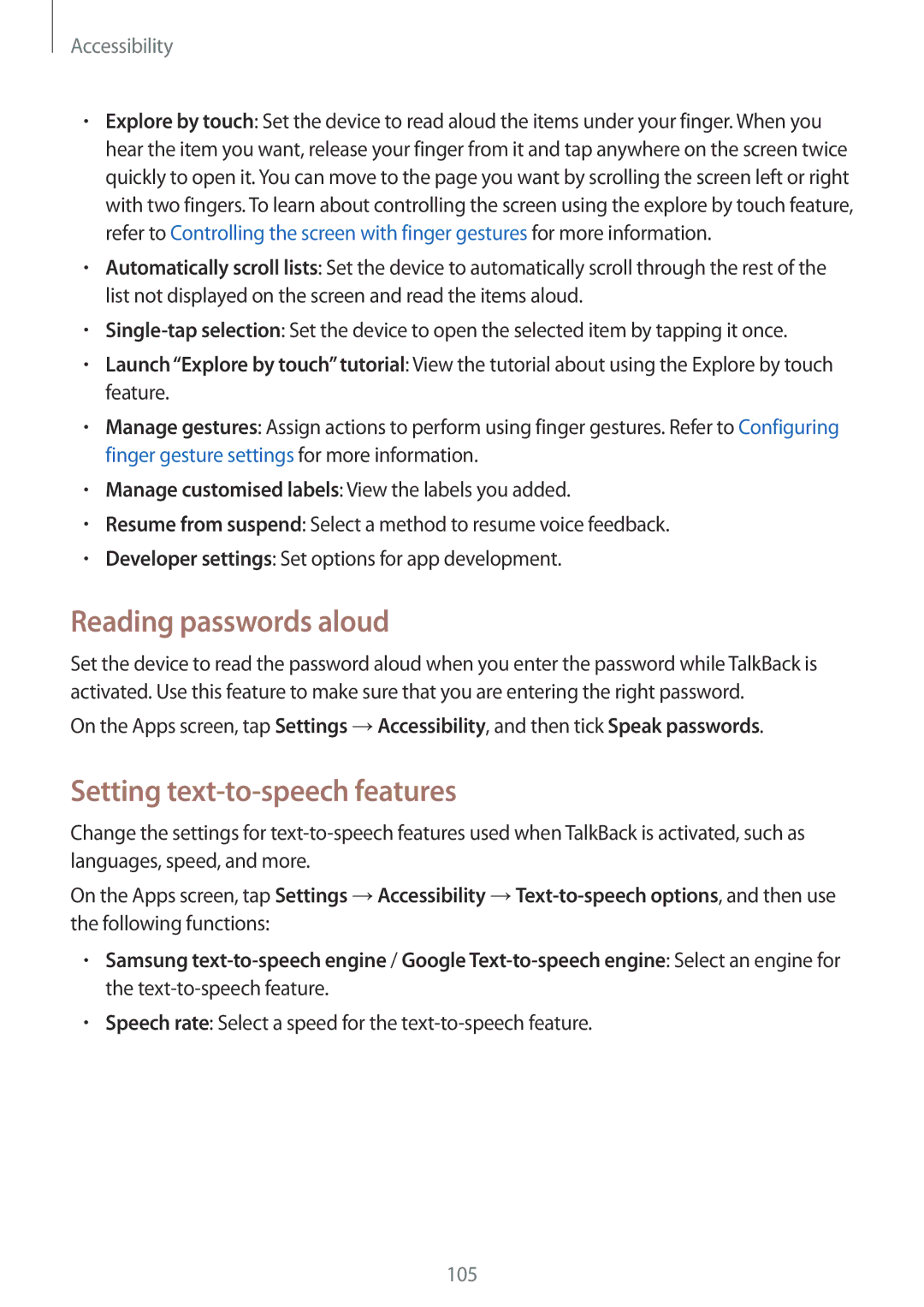Accessibility
•Explore by touch: Set the device to read aloud the items under your finger. When you hear the item you want, release your finger from it and tap anywhere on the screen twice quickly to open it. You can move to the page you want by scrolling the screen left or right with two fingers. To learn about controlling the screen using the explore by touch feature, refer to Controlling the screen with finger gestures for more information.
•Automatically scroll lists: Set the device to automatically scroll through the rest of the list not displayed on the screen and read the items aloud.
•
•Launch“Explore by touch” tutorial: View the tutorial about using the Explore by touch feature.
•Manage gestures: Assign actions to perform using finger gestures. Refer to Configuring finger gesture settings for more information.
•Manage customised labels: View the labels you added.
•Resume from suspend: Select a method to resume voice feedback.
•Developer settings: Set options for app development.
Reading passwords aloud
Set the device to read the password aloud when you enter the password while TalkBack is activated. Use this feature to make sure that you are entering the right password.
On the Apps screen, tap Settings →Accessibility, and then tick Speak passwords.
Setting text-to-speech features
Change the settings for
On the Apps screen, tap Settings →Accessibility
•Samsung
•Speech rate: Select a speed for the
105