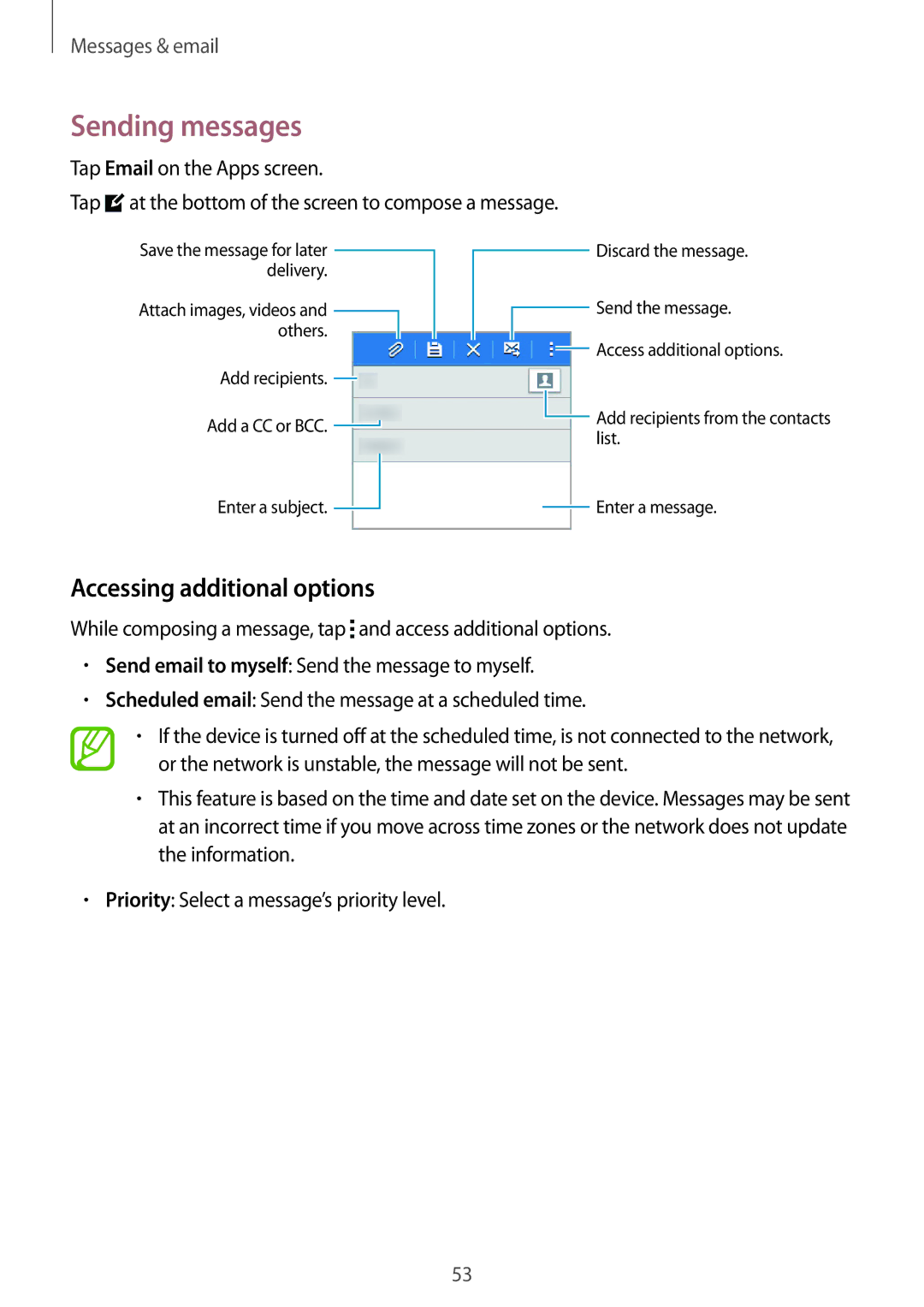Messages & email
Sending messages
Tap Email on the Apps screen.
Tap ![]() at the bottom of the screen to compose a message.
at the bottom of the screen to compose a message.
Save the message for later ![]() delivery.
delivery.
Attach images, videos and ![]() others.
others.
Add recipients. ![]()
Add a CC or BCC. ![]()
Enter a subject. ![]()
![]() Discard the message.
Discard the message.
![]() Send the message.
Send the message.
![]() Access additional options.
Access additional options.
![]() Add recipients from the contacts list.
Add recipients from the contacts list.
![]() Enter a message.
Enter a message.
Accessing additional options
While composing a message, tap ![]() and access additional options.
and access additional options.
•Send email to myself: Send the message to myself.
•Scheduled email: Send the message at a scheduled time.
•If the device is turned off at the scheduled time, is not connected to the network, or the network is unstable, the message will not be sent.
•This feature is based on the time and date set on the device. Messages may be sent at an incorrect time if you move across time zones or the network does not update the information.
•Priority: Select a message’s priority level.
53