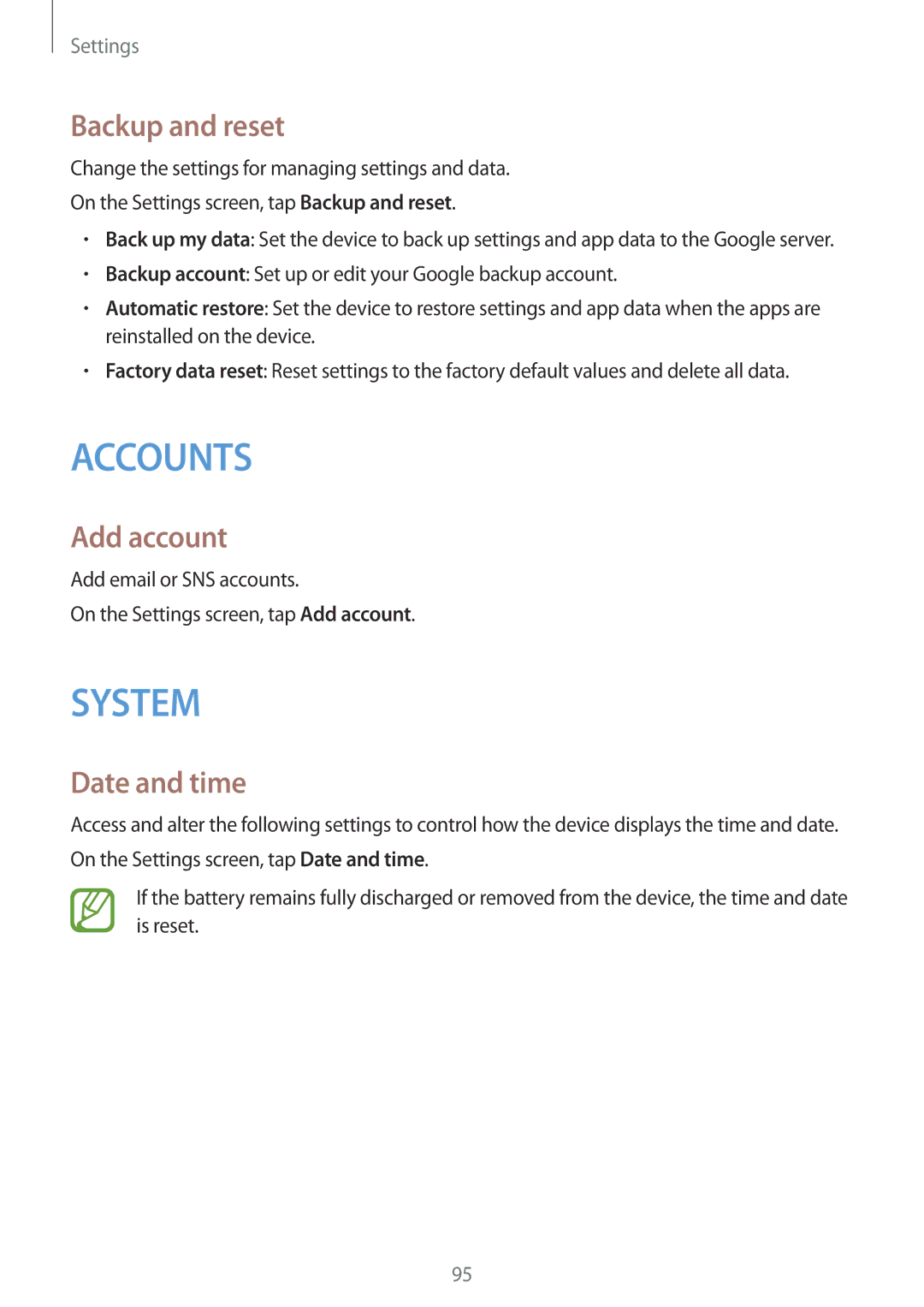Settings
Backup and reset
Change the settings for managing settings and data.
On the Settings screen, tap Backup and reset.
•Back up my data: Set the device to back up settings and app data to the Google server.
•Backup account: Set up or edit your Google backup account.
•Automatic restore: Set the device to restore settings and app data when the apps are reinstalled on the device.
•Factory data reset: Reset settings to the factory default values and delete all data.
ACCOUNTS
Add account
Add email or SNS accounts.
On the Settings screen, tap Add account.
SYSTEM
Date and time
Access and alter the following settings to control how the device displays the time and date. On the Settings screen, tap Date and time.
If the battery remains fully discharged or removed from the device, the time and date is reset.
95