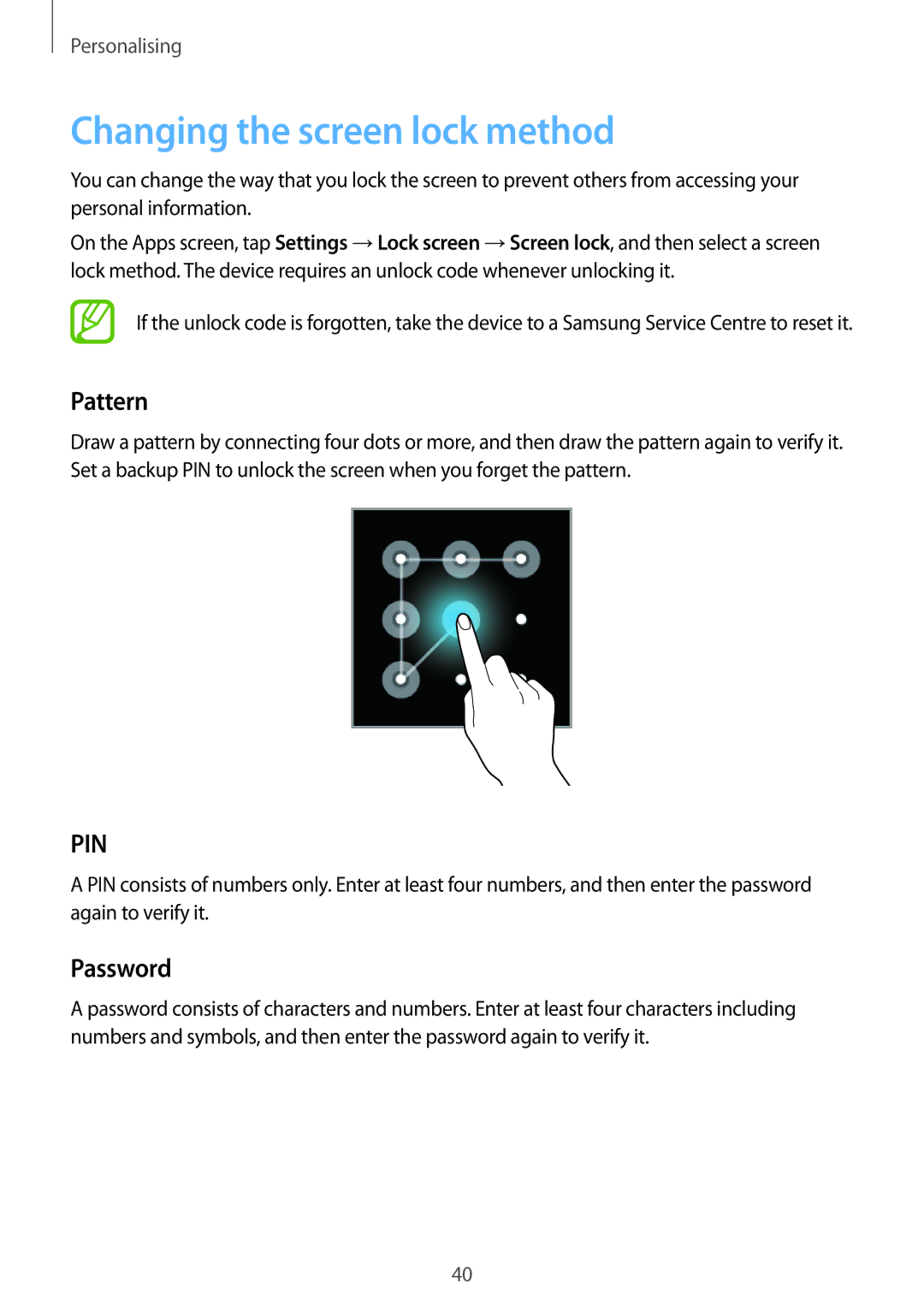Personalising
Changing the screen lock method
You can change the way that you lock the screen to prevent others from accessing your personal information.
On the Apps screen, tap Settings →Lock screen →Screen lock, and then select a screen lock method. The device requires an unlock code whenever unlocking it.
If the unlock code is forgotten, take the device to a Samsung Service Centre to reset it.
Pattern
Draw a pattern by connecting four dots or more, and then draw the pattern again to verify it. Set a backup PIN to unlock the screen when you forget the pattern.
PIN
A PIN consists of numbers only. Enter at least four numbers, and then enter the password again to verify it.
Password
A password consists of characters and numbers. Enter at least four characters including numbers and symbols, and then enter the password again to verify it.
40