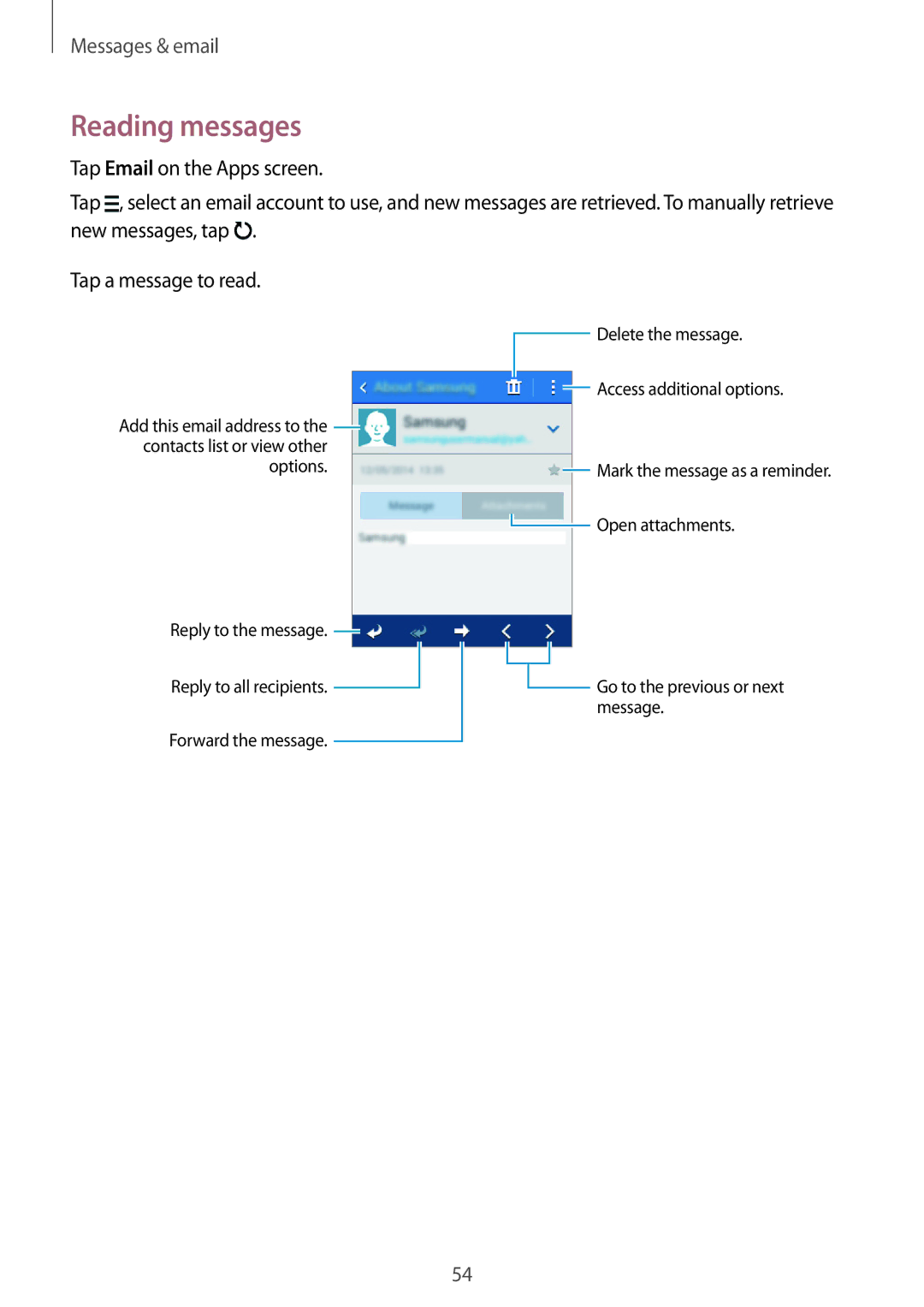Messages & email
Reading messages
Tap Email on the Apps screen.
Tap ![]() , select an email account to use, and new messages are retrieved. To manually retrieve new messages, tap
, select an email account to use, and new messages are retrieved. To manually retrieve new messages, tap ![]() .
.
Tap a message to read.
Add this email address to the ![]() contacts list or view other
contacts list or view other
options.
Reply to the message. ![]()
Reply to all recipients. ![]()
Forward the message. ![]()
![]() Delete the message.
Delete the message. ![]() Access additional options.
Access additional options.
![]() Mark the message as a reminder.
Mark the message as a reminder.
![]() Open attachments.
Open attachments.
![]() Go to the previous or next message.
Go to the previous or next message.
54