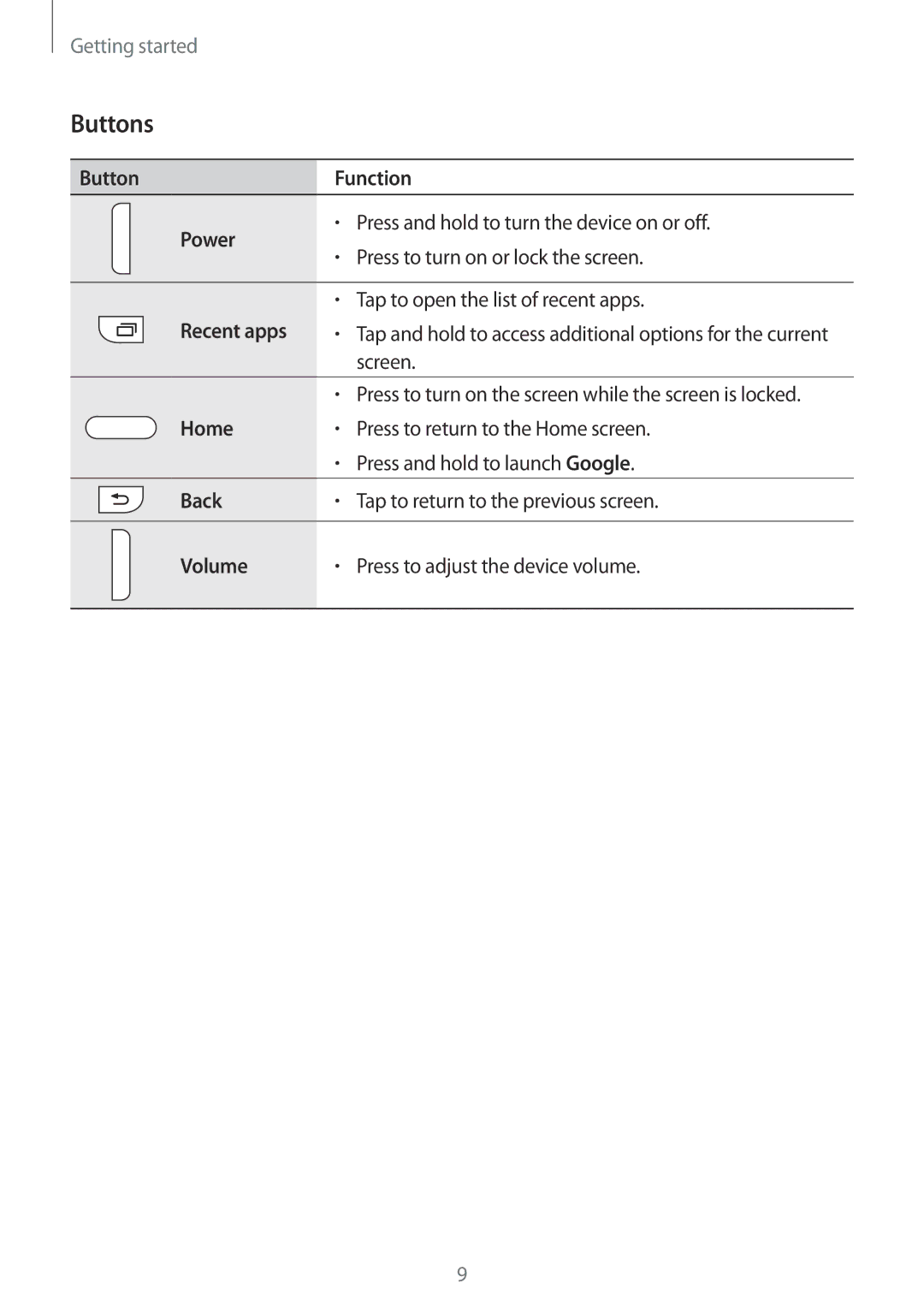Getting started
Buttons
Button | Function | ||
Power | • | Press and hold to turn the device on or off. | |
• | Press to turn on or lock the screen. | ||
| |||
|
|
| |
| • | Tap to open the list of recent apps. | |
Recent apps | • | Tap and hold to access additional options for the current | |
|
| screen. | |
|
|
| |
| • | Press to turn on the screen while the screen is locked. | |
Home | • | Press to return to the Home screen. | |
| • | Press and hold to launch Google. | |
|
|
| |
Back | • | Tap to return to the previous screen. | |
|
|
| |
Volume | • | Press to adjust the device volume. | |
|
|
| |
9