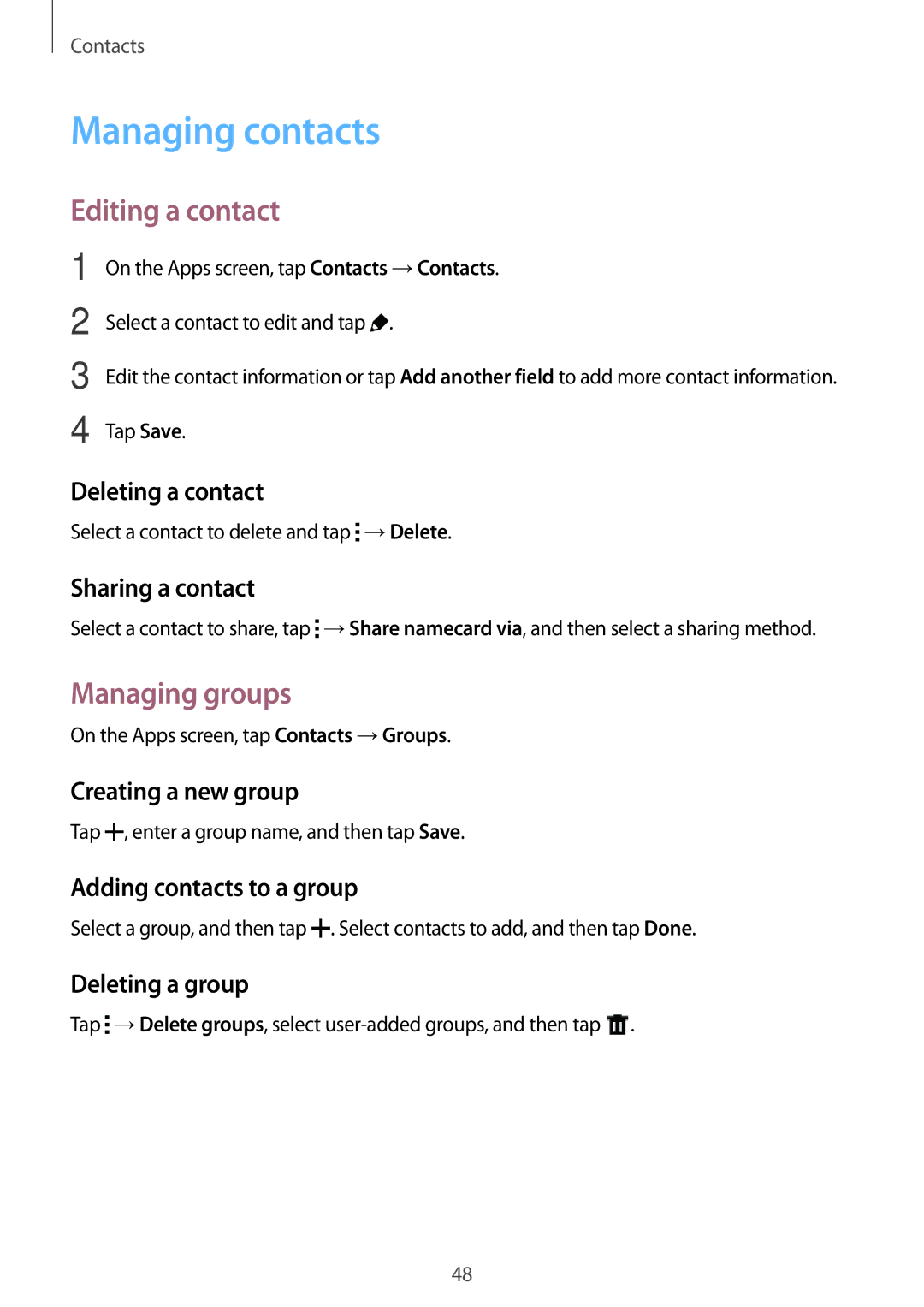Contacts
Managing contacts
Editing a contact
1 | On the Apps screen, tap Contacts →Contacts. |
2 | Select a contact to edit and tap . |
3 | Edit the contact information or tap Add another field to add more contact information. |
4 | Tap Save. |
Deleting a contact
Select a contact to delete and tap ![]() →Delete.
→Delete.
Sharing a contact
Select a contact to share, tap ![]() →Share namecard via, and then select a sharing method.
→Share namecard via, and then select a sharing method.
Managing groups
On the Apps screen, tap Contacts →Groups.
Creating a new group
Tap ![]() , enter a group name, and then tap Save.
, enter a group name, and then tap Save.
Adding contacts to a group
Select a group, and then tap ![]() . Select contacts to add, and then tap Done.
. Select contacts to add, and then tap Done.
Deleting a group
Tap ![]() →Delete groups, select
→Delete groups, select ![]() .
.
48