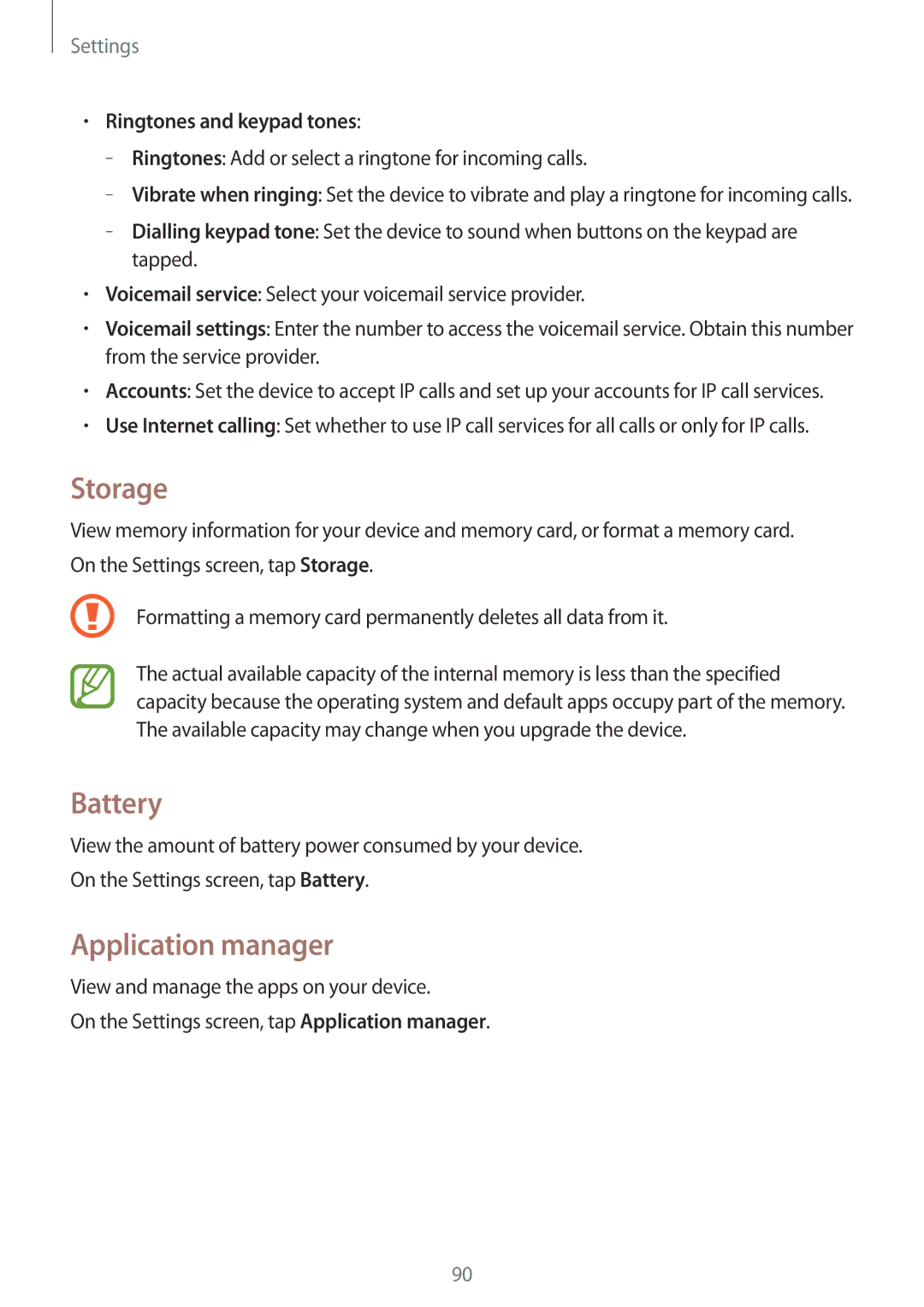Settings
•Ringtones and keypad tones:
–
–
–
•Voicemail service: Select your voicemail service provider.
•Voicemail settings: Enter the number to access the voicemail service. Obtain this number from the service provider.
•Accounts: Set the device to accept IP calls and set up your accounts for IP call services.
•Use Internet calling: Set whether to use IP call services for all calls or only for IP calls.
Storage
View memory information for your device and memory card, or format a memory card. On the Settings screen, tap Storage.
Formatting a memory card permanently deletes all data from it.
The actual available capacity of the internal memory is less than the specified capacity because the operating system and default apps occupy part of the memory. The available capacity may change when you upgrade the device.
Battery
View the amount of battery power consumed by your device.
On the Settings screen, tap Battery.
Application manager
View and manage the apps on your device.
On the Settings screen, tap Application manager.
90