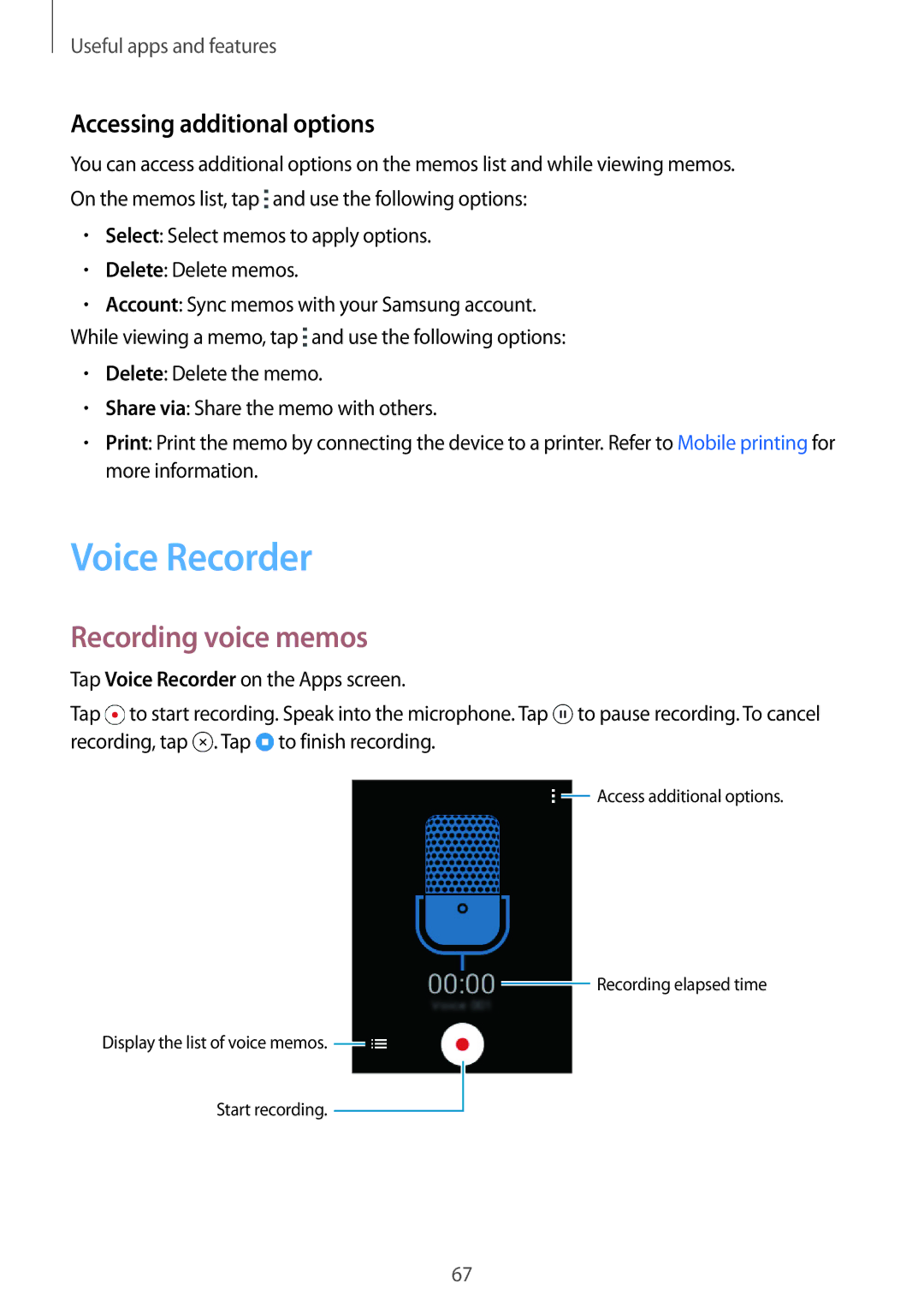Useful apps and features
Accessing additional options
You can access additional options on the memos list and while viewing memos. On the memos list, tap ![]() and use the following options:
and use the following options:
•Select: Select memos to apply options.
•Delete: Delete memos.
•Account: Sync memos with your Samsung account. While viewing a memo, tap ![]() and use the following options:
and use the following options:
•Delete: Delete the memo.
•Share via: Share the memo with others.
•Print: Print the memo by connecting the device to a printer. Refer to Mobile printing for more information.
Voice Recorder
Recording voice memos
Tap Voice Recorder on the Apps screen.
Tap ![]() to start recording. Speak into the microphone. Tap
to start recording. Speak into the microphone. Tap ![]() to pause recording. To cancel recording, tap
to pause recording. To cancel recording, tap ![]() . Tap
. Tap ![]() to finish recording.
to finish recording.
![]() Access additional options.
Access additional options.
![]() Recording elapsed time
Recording elapsed time
Display the list of voice memos. ![]()
Start recording.
67