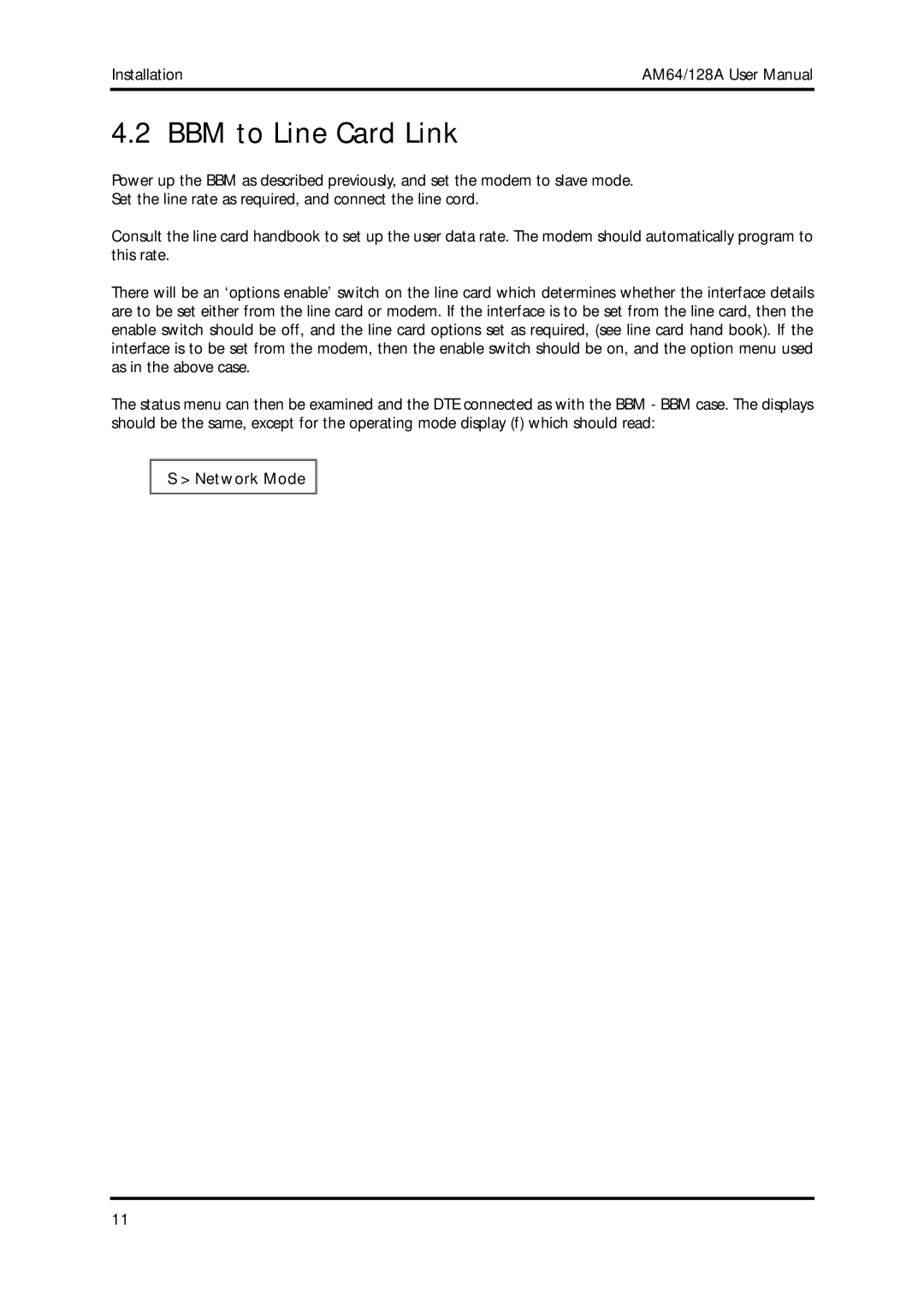Installation | AM64/128A User Manual |
|
|
4.2 BBM to Line Card Link
Power up the BBM as described previously, and set the modem to slave mode.
Set the line rate as required, and connect the line cord.
Consult the line card handbook to set up the user data rate. The modem should automatically program to this rate.
There will be an ‘options enable’ switch on the line card which determines whether the interface details are to be set either from the line card or modem. If the interface is to be set from the line card, then the enable switch should be off, and the line card options set as required, (see line card hand book). If the interface is to be set from the modem, then the enable switch should be on, and the option menu used as in the above case.
The status menu can then be examined and the DTE connected as with the BBM - BBM case. The displays should be the same, except for the operating mode display (f) which should read:
S > Network Mode
11