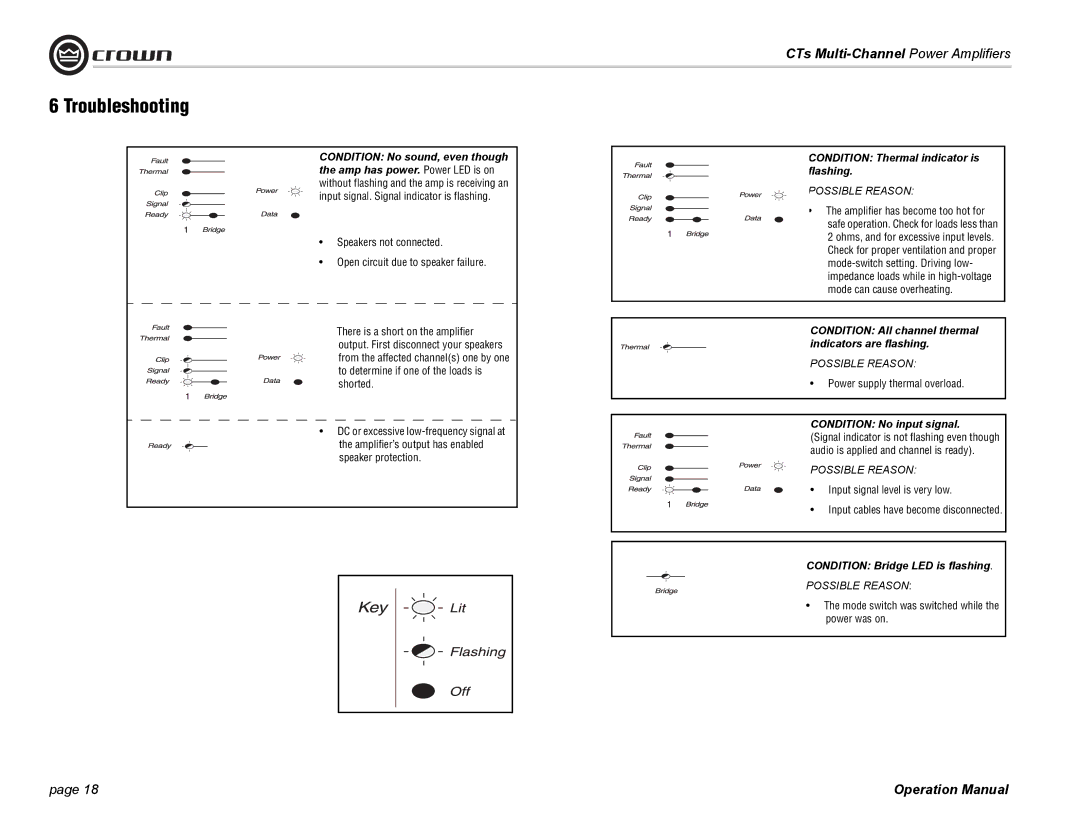CTs
6 Troubleshooting
CONDITION: No sound, even though the amp has power. Power LED is on
without flashing and the amp is receiving an input signal. Signal indicator is flashing.
• Speakers not connected.
• Open circuit due to speaker failure.
• There is a short on the amplifier output. First disconnect your speakers from the affected channel(s) one by one to determine if one of the loads is shorted.
• DC or excessive
CONDITION: Thermal indicator is flashing.
POSSIBLE REASON:
•The amplifier has become too hot for safe operation. Check for loads less than 2 ohms, and for excessive input levels. Check for proper ventilation and proper
CONDITION: All channel thermal indicators are flashing.
POSSIBLE REASON:
•Power supply thermal overload.
CONDITION: No input signal.
(Signal indicator is not flashing even though audio is applied and channel is ready).
POSSIBLE REASON:
•Input signal level is very low.
•Input cables have become disconnected.
CONDITION: Bridge LED is flashing.
POSSIBLE REASON:
•The mode switch was switched while the power was on.
page 18 | Operation Manual |