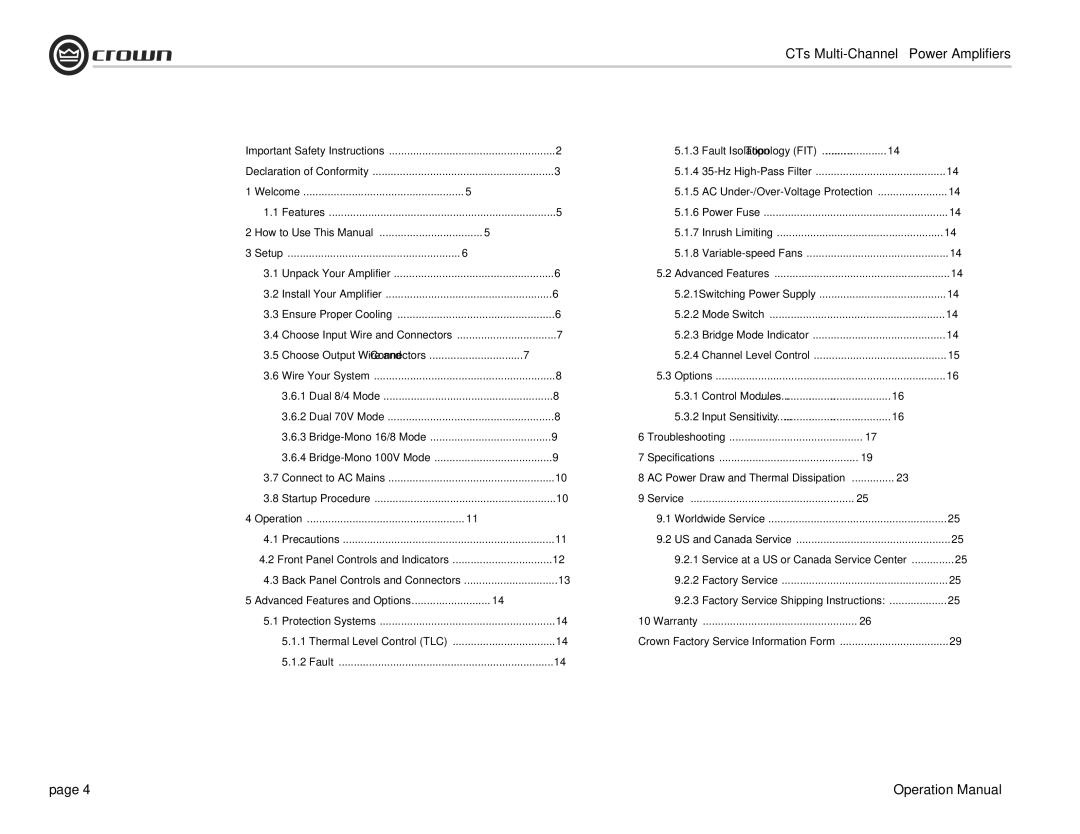CTs
Important Safety Instructions | 2 | 5.1.3 Fault Isolation Topology (FIT) | 14 | |
Declaration of Conformity | 3 | 5.1.4 | 14 | |
1 Welcome | 5 | 5.1.5 AC | 14 | |
1.1 | Features | 5 | 5.1.6 Power Fuse | 14 |
2 How to Use This Manual | 5 | 5.1.7 Inrush Limiting | 14 | |
3 Setup | 6 | 5.1.8 | 14 | |
3.1 | Unpack Your Amplifier | 6 | 5.2 Advanced Features | 14 |
3.2 | Install Your Amplifier | 6 | 5.2.1Switching Power Supply | 14 |
3.3 | Ensure Proper Cooling | 6 | 5.2.2 Mode Switch | 14 |
3.4 | Choose Input Wire and Connectors | 7 | 5.2.3 Bridge Mode Indicator | 14 |
3.5 | Choose Output Wire and Connectors | 7 | 5.2.4 Channel Level Control | 15 |
3.6 | Wire Your System | 8 | 5.3 Options | 16 |
| 3.6.1 Dual 8/4 Mode | 8 | 5.3.1 Control Modules | 16 |
| 3.6.2 Dual 70V Mode | 8 | 5.3.2 Input Sensitivity | 16 |
| 3.6.3 | 9 | 6 Troubleshooting | 17 |
| 3.6.4 | 9 | 7 Specifications | 19 |
3.7 | Connect to AC Mains | 10 | 8 AC Power Draw and Thermal Dissipation | 23 |
3.8 | Startup Procedure | 10 | 9 Service | 25 |
4 Operation | 11 | 9.1 Worldwide Service | 25 | |
4.1 | Precautions | 11 | 9.2 US and Canada Service | 25 |
4.2 Front Panel Controls and Indicators | 12 | 9.2.1 Service at a US or Canada Service Center | 25 | |
4.3 | Back Panel Controls and Connectors | 13 | 9.2.2 Factory Service | 25 |
5 Advanced Features and Options | 14 | 9.2.3 Factory Service Shipping Instructions: | 25 | |
5.1 | Protection Systems | 14 | 10 Warranty | 26 |
| 5.1.1 Thermal Level Control (TLC) | 14 | Crown Factory Service Information Form | 29 |
| 5.1.2 Fault | 14 |
|
|
page 4 | Operation Manual |