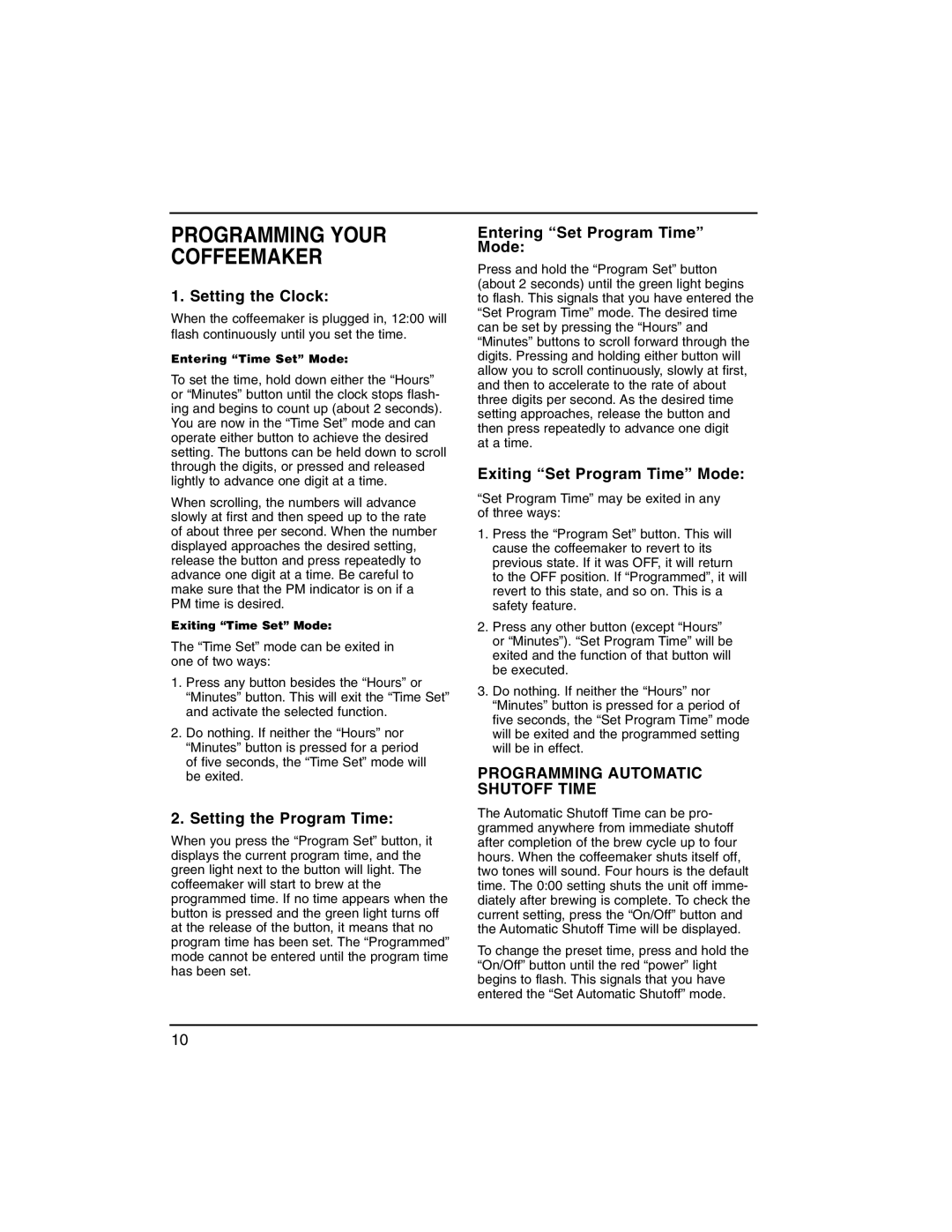PROGRAMMING YOUR COFFEEMAKER
1. Setting the Clock:
When the coffeemaker is plugged in, 12:00 will flash continuously until you set the time.
Entering “Time Set” Mode:
To set the time, hold down either the “Hours” or “Minutes” button until the clock stops flash- ing and begins to count up (about 2 seconds). You are now in the “Time Set” mode and can operate either button to achieve the desired setting. The buttons can be held down to scroll through the digits, or pressed and released lightly to advance one digit at a time.
When scrolling, the numbers will advance slowly at first and then speed up to the rate of about three per second. When the number displayed approaches the desired setting, release the button and press repeatedly to advance one digit at a time. Be careful to make sure that the PM indicator is on if a PM time is desired.
Exiting “Time Set” Mode:
The “Time Set” mode can be exited in one of two ways:
1.Press any button besides the “Hours” or “Minutes” button. This will exit the “Time Set” and activate the selected function.
2.Do nothing. If neither the “Hours” nor “Minutes” button is pressed for a period of five seconds, the “Time Set” mode will be exited.
2. Setting the Program Time:
When you press the “Program Set” button, it displays the current program time, and the green light next to the button will light. The coffeemaker will start to brew at the programmed time. If no time appears when the button is pressed and the green light turns off at the release of the button, it means that no program time has been set. The “Programmed” mode cannot be entered until the program time has been set.
Entering “Set Program Time” Mode:
Press and hold the “Program Set” button (about 2 seconds) until the green light begins to flash. This signals that you have entered the “Set Program Time” mode. The desired time can be set by pressing the “Hours” and “Minutes” buttons to scroll forward through the digits. Pressing and holding either button will allow you to scroll continuously, slowly at first, and then to accelerate to the rate of about three digits per second. As the desired time setting approaches, release the button and then press repeatedly to advance one digit
at a time.
Exiting “Set Program Time” Mode:
“Set Program Time” may be exited in any of three ways:
1.Press the “Program Set” button. This will cause the coffeemaker to revert to its previous state. If it was OFF, it will return to the OFF position. If “Programmed”, it will revert to this state, and so on. This is a safety feature.
2.Press any other button (except “Hours” or “Minutes”). “Set Program Time” will be exited and the function of that button will be executed.
3.Do nothing. If neither the “Hours” nor “Minutes” button is pressed for a period of five seconds, the “Set Program Time” mode will be exited and the programmed setting will be in effect.
PROGRAMMING AUTOMATIC SHUTOFF TIME
The Automatic Shutoff Time can be pro- grammed anywhere from immediate shutoff after completion of the brew cycle up to four hours. When the coffeemaker shuts itself off, two tones will sound. Four hours is the default time. The 0:00 setting shuts the unit off imme- diately after brewing is complete. To check the current setting, press the “On/Off” button and the Automatic Shutoff Time will be displayed.
To change the preset time, press and hold the “On/Off” button until the red “power” light begins to flash. This signals that you have entered the “Set Automatic Shutoff” mode.
10