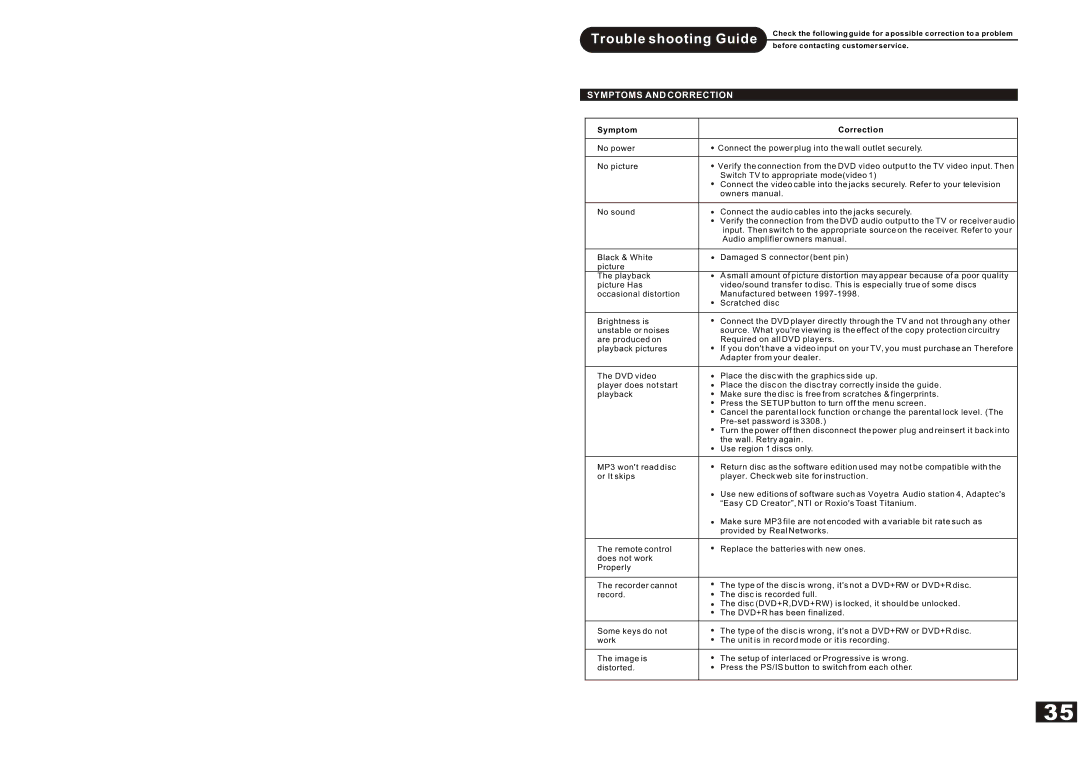Trouble shooting Guide
SYMPTOMS AND CORRECTION
Check the following guide for a possible correction to a problem
before contacting customer service.
Symptom | Correction |
|
|
No power | Connect the power plug into the wall outlet securely. |
|
|
No picture | Verify the connection from the DVD video output to the TV video input. Then |
| Switch TV to appropriate mode(video 1) |
| Connect the video cable into the jacks securely. Refer to your television |
| owners manual. |
|
|
No sound | Connect the audio cables into the jacks securely. |
| Verify the connection from the DVD audio output to the TV or receiver audio |
| input. Then switch to the appropriate source on the receiver. Refer to your |
| Audio amplifier owners manual. |
|
|
Black & White | Damaged S connector (bent pin) |
picture |
|
The playback | A small amount of picture distortion may appear because of a poor quality |
picture Has | video/sound transfer to disc. This is especially true of some discs |
occasional distortion | Manufactured between |
| Scratched disc |
|
|
Brightness is | Connect the DVD player directly through the TV and not through any other |
unstable or noises | source. What you're viewing is the effect of the copy protection circuitry |
are produced on | Required on all DVD players. |
playback pictures | If you don't have a video input on your TV, you must purchase an Therefore |
| Adapter from your dealer. |
|
|
The DVD video | Place the disc with the graphics side up. |
player does not start | Place the disc on the disc tray correctly inside the guide. |
playback | Make sure the disc is free from scratches & fingerprints. |
| Press the SETUP button to turn off the menu screen. |
| Cancel the parental lock function or change the parental lock level. (The |
| |
| Turn the power off then disconnect the power plug and reinsert it back into |
| the wall. Retry again. |
| Use region 1 discs only. |
|
|
MP3 won't read disc | Return disc as the software edition used may not be compatible with the |
or It skips | player. Check web site for instruction. |
| Use new editions of software such as Voyetra Audio station 4, Adaptec's |
| “Easy CD Creator”, NTI or Roxio's Toast Titanium. |
| Make sure MP3 file are not encoded with a variable bit rate such as |
| provided by Real Networks. |
|
|
The remote control | Replace the batteries with new ones. |
does not work |
|
Properly |
|
|
|
The recorder cannot | The type of the disc is wrong, it's not a DVD+RW or DVD+R disc. |
record. | The disc is recorded full. |
| The disc (DVD+R,DVD+RW) is locked, it should be unlocked. |
| The DVD+R has been finalized. |
|
|
Some keys do not | The type of the disc is wrong, it's not a DVD+RW or DVD+R disc. |
work | The unit is in record mode or it is recording. |
|
|
The image is | The setup of interlaced or Progressive is wrong. |
distorted. | Press the PS/IS button to switch from each other. |
|
|
35