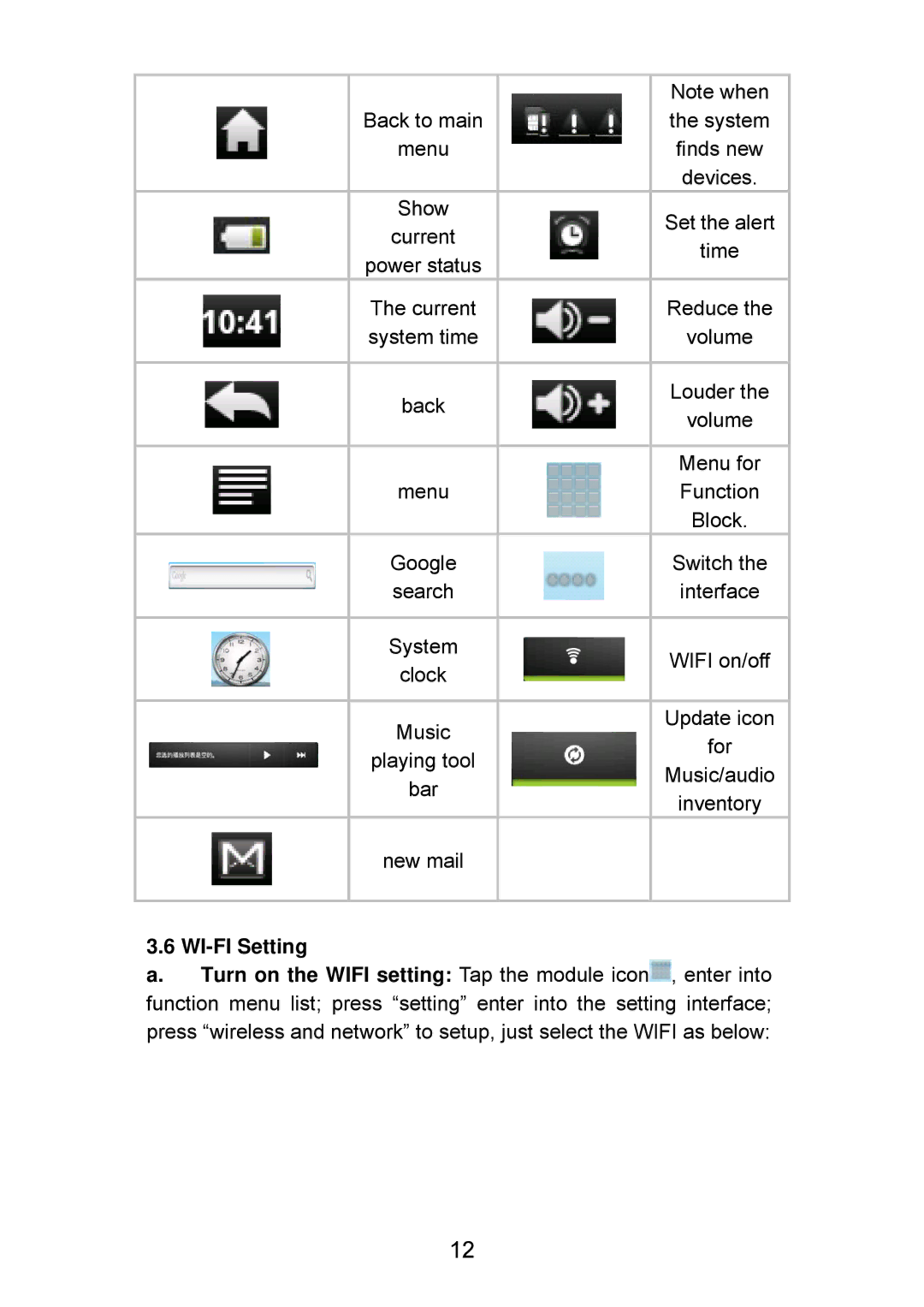Back to main
menu
Show
current
power status
The current system time
back
menu
Google search
System
clock
Music
playing tool
bar
new mail
Note when the system finds new devices.
Set the alert
time
Reduce the
volume
Louder the
volume
Menu for
Function
Block.
Switch the
interface
WIFI on/off
Update icon
for
Music/audio
inventory
3.6 WI-FI Setting
a.Turn on the WIFI setting: Tap the module icon![]() , enter into function menu list; press “setting” enter into the setting interface; press “wireless and network” to setup, just select the WIFI as below:
, enter into function menu list; press “setting” enter into the setting interface; press “wireless and network” to setup, just select the WIFI as below:
12