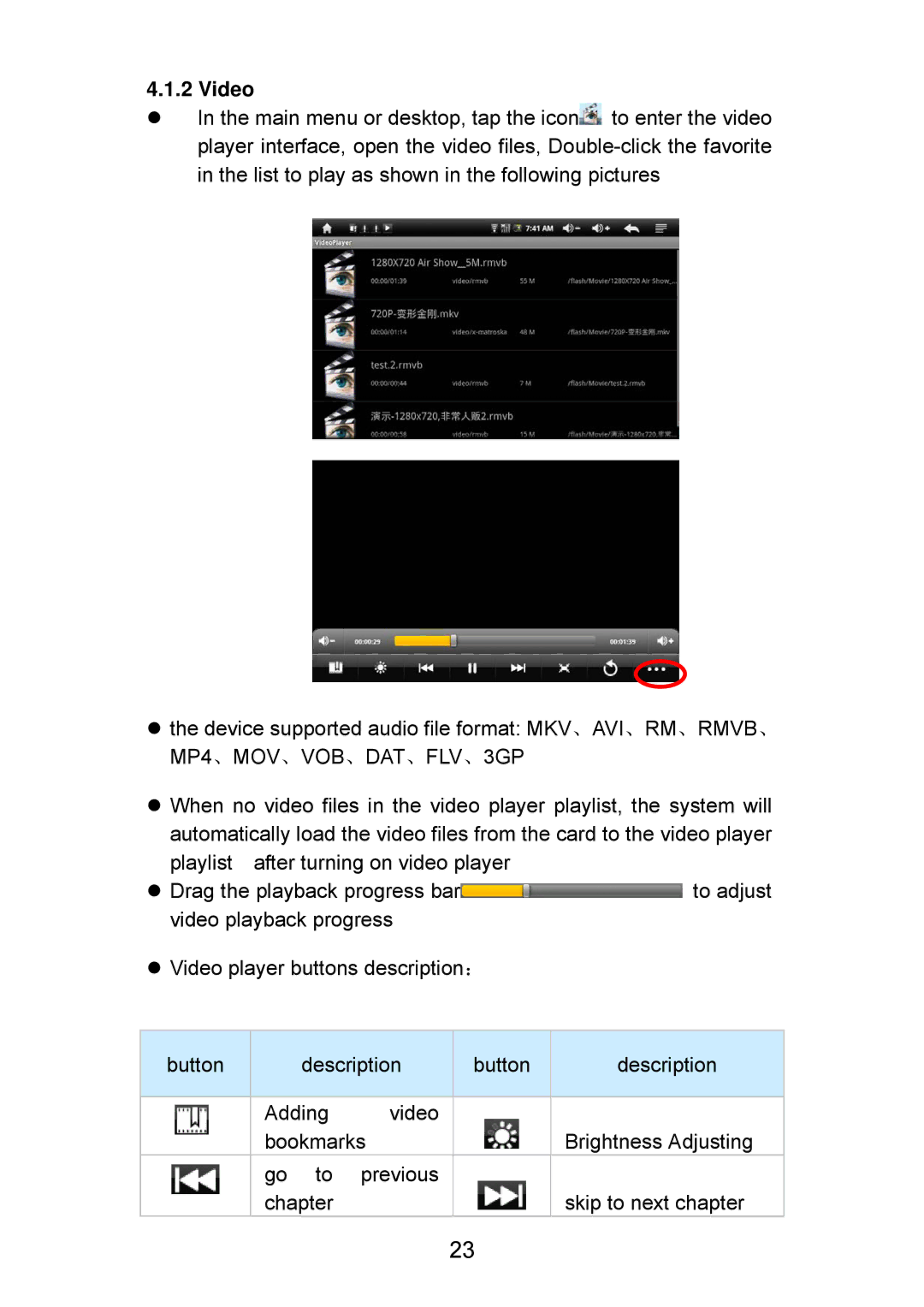4.1.2 Video
zIn the main menu or desktop, tap the icon![]() to enter the video player interface, open the video files,
to enter the video player interface, open the video files,
zthe device supported audio file format: MKV、AVI、RM、RMVB、 MP4、MOV、VOB、DAT、FLV、3GP
zWhen no video files in the video player playlist, the system will
automatically load the video files from the card to the video player playlist after turning on video player
zDrag the playback progress bar![]() to adjust video playback progress
to adjust video playback progress
zVideo player buttons description:
button |
| description | button | description | |
|
|
|
|
|
|
| Adding | video |
|
| |
| bookmarks |
| Brightness Adjusting | ||
| go | to | previous |
|
|
| chapter |
|
| skip to next chapter | |
23