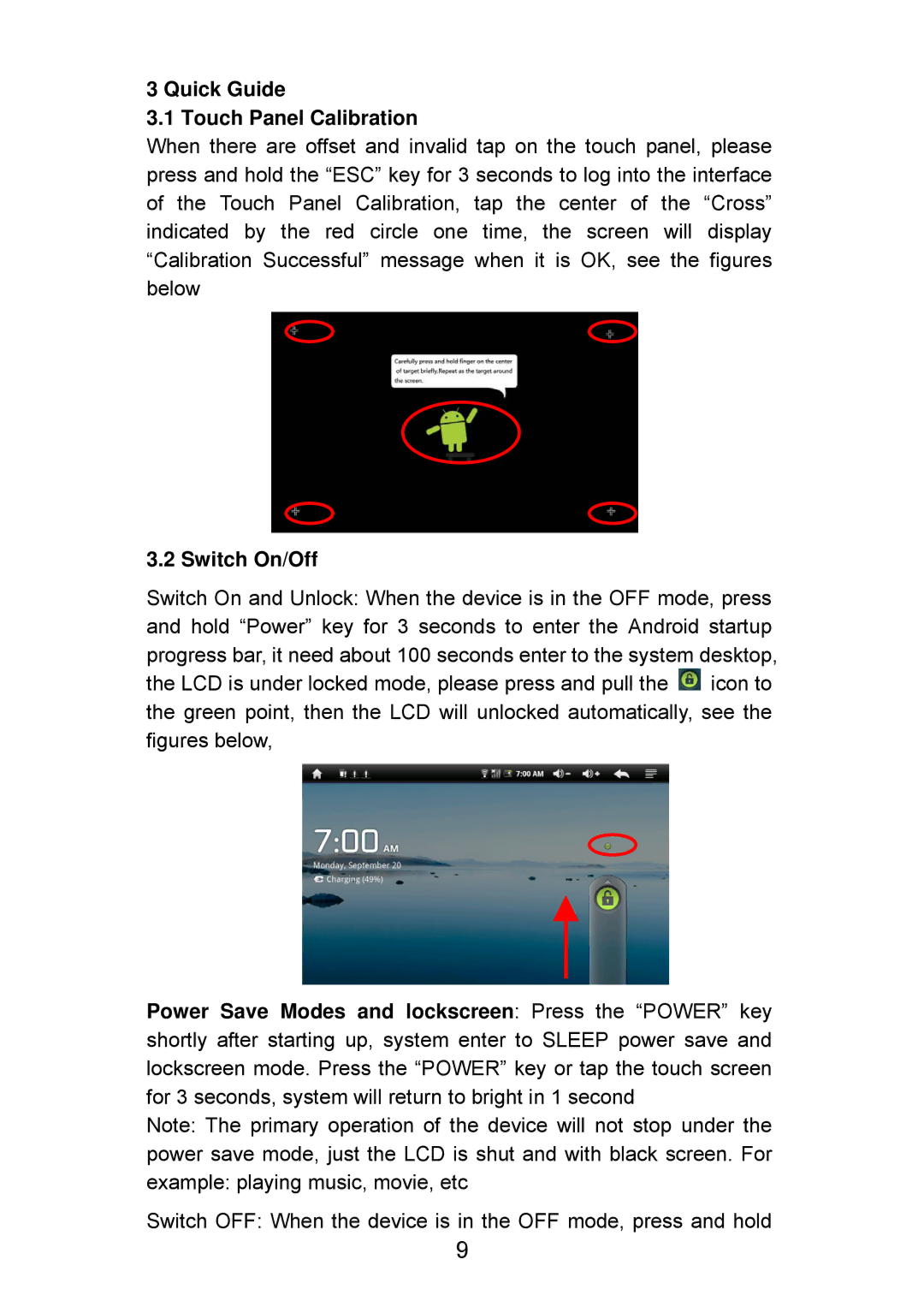3 Quick Guide
3.1 Touch Panel Calibration
When there are offset and invalid tap on the touch panel, please press and hold the “ESC” key for 3 seconds to log into the interface of the Touch Panel Calibration, tap the center of the “Cross” indicated by the red circle one time, the screen will display “Calibration Successful” message when it is OK, see the figures below
3.2 Switch On/Off
Switch On and Unlock: When the device is in the OFF mode, press and hold “Power” key for 3 seconds to enter the Android startup progress bar, it need about 100 seconds enter to the system desktop, the LCD is under locked mode, please press and pull the ![]() icon to the green point, then the LCD will unlocked automatically, see the figures below,
icon to the green point, then the LCD will unlocked automatically, see the figures below,
Power Save Modes and lockscreen: Press the “POWER” key shortly after starting up, system enter to SLEEP power save and lockscreen mode. Press the “POWER” key or tap the touch screen for 3 seconds, system will return to bright in 1 second
Note: The primary operation of the device will not stop under the power save mode, just the LCD is shut and with black screen. For example: playing music, movie, etc
Switch OFF: When the device is in the OFF mode, press and hold
9