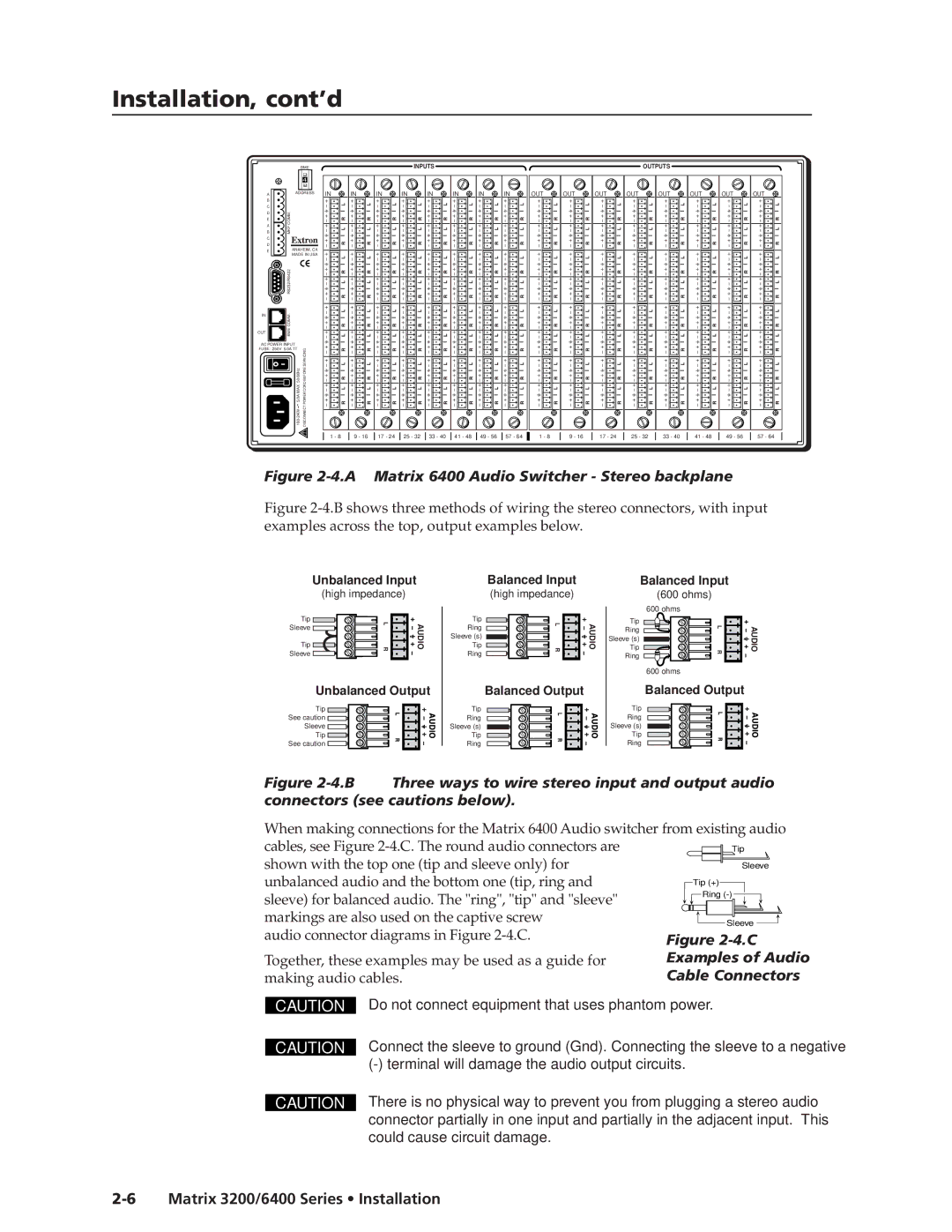Installation, cont’d
|
| BME |
|
| - |
|
| 4 |
|
| + |
A | ADDRESS | |
B |
|
|
C | COMM. |
|
D |
| |
E |
|
|
A | MKP |
|
B |
| |
C |
|
|
D |
|
|
E | ANAHEIM, CA | |
| MADE IN USA | |
| RS232/RS422 |
|
IN | COMM. |
|
OUT | BME |
|
AC POWER INPUT |
| |
FUSE: 250V 5.0A TT | POWER CORD BEFORE SERVICING | |
| 5.0A MAX 50/60Hz | |
| DISCONNECT | |
|
|
| INPUTS |
|
|
|
|
|
| OUTPUTS |
|
|
| ||
IN | IN | IN | IN | IN | IN | IN | IN | OUT | OUT | OUT | OUT | OUT | OUT | OUT | OUT |
1 - 8 | 9 - 16 | 17 - 24 | 25 - 32 | 33 - 40 | 41 - 48 | 49 - 56 | 57 - 64 | 1 - 8 | 9 - 16 | 17 - 24 | 25 - 32 | 33 - 40 | 41 - 48 | 49 - 56 | 57 - 64 |
Figure 2-4.A Matrix 6400 Audio Switcher - Stereo backplane
Figure 2-4.B shows three methods of wiring the stereo connectors, with input examples across the top, output examples below.
Unbalanced Input | Balanced Input | Balanced Input |
(high impedance) | (high impedance) | (600 ohms) |
Tip ![]() Sleeve
Sleeve ![]()
Tip ![]() Sleeve
Sleeve ![]()
L R | AUDIO |
Tip
Ring
Sleeve (s)
Tip
Ring
L R | AUDIO |
600 ohms
Tip
Ring
Sleeve (s)
Tip
Ring
600 ohms
L R | AUDIO |
Unbalanced Output | Balanced Output | Balanced Output |
Tip | Tip | Tip |
See caution | Ring | Ring |
Sleeve | Sleeve (s) | Sleeve (s) |
Tip | Tip | Tip |
See caution | Ring | Ring |
Figure 2-4.B Three ways to wire stereo input and output audio connectors (see cautions below).
When making connections for the Matrix 6400 Audio switcher from existing audio cables, see Figure ![]() shown with the top one (tip and sleeve only) for
shown with the top one (tip and sleeve only) for
unbalanced audio and the bottom one (tip, ring and sleeve) for balanced audio. The "ring", "tip" and "sleeve" markings are also used on the captive screw
audio connector diagrams in Figure
Together, these examples may be used as a guide for making audio cables.
CAUTION
Do not connect equipment that uses phantom power.
CAUTION
CAUTION
Connect the sleeve to ground (Gnd). Connecting the sleeve to a negative
There is no physical way to prevent you from plugging a stereo audio connector partially in one input and partially in the adjacent input. This could cause circuit damage.