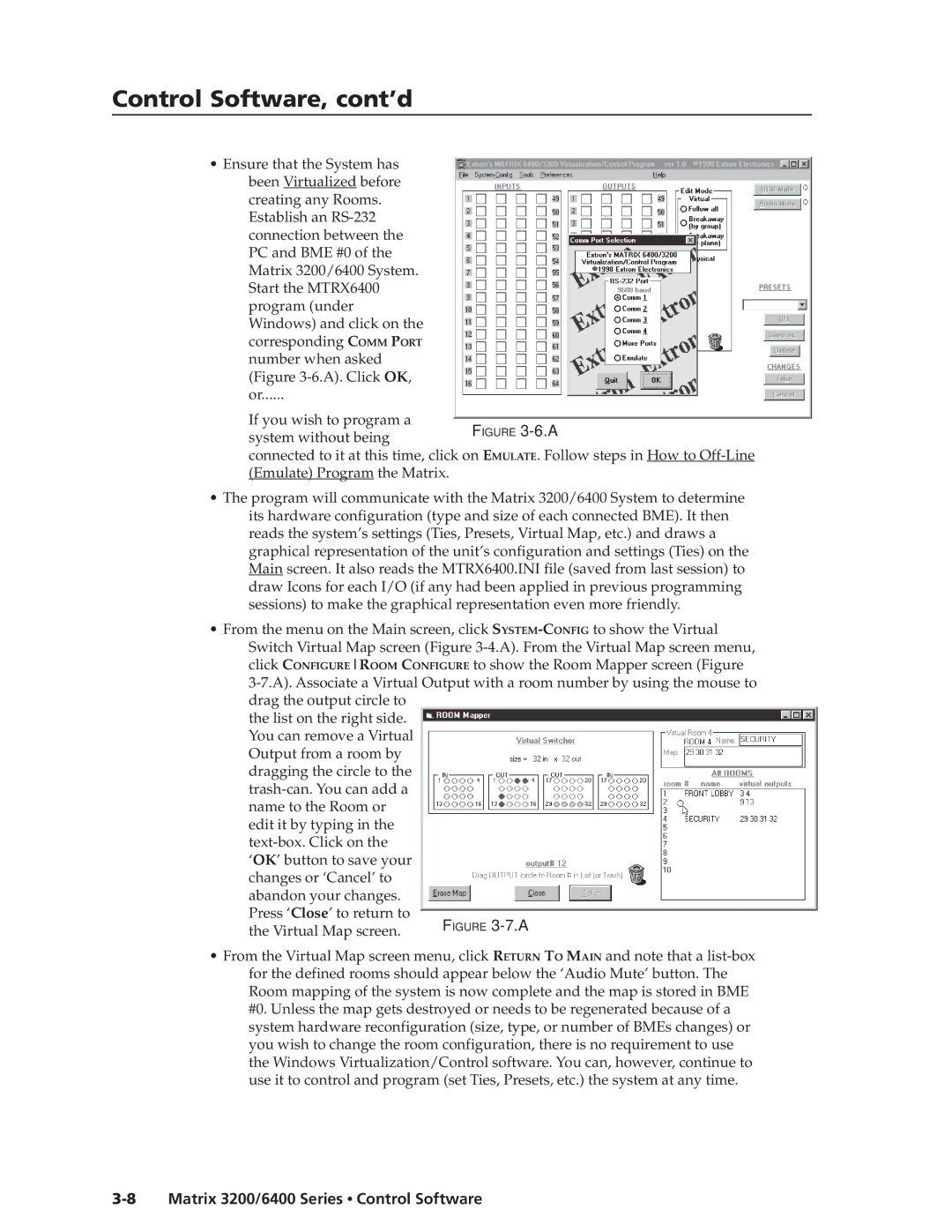Control Software, cont’d
•Ensure that the System has been Virtualized before creating any Rooms.
Establish an RS-232 connection between the PC and BME #0 of the Matrix 3200/6400 System. Start the MTRX6400 program (under Windows) and click on the corresponding COMM PORT number when asked (Figure 3-6.A). Click OK, or......
If you wish to program a
system without beingFIGURE 3-6.A
connected to it at this time, click on EMULATE. Follow steps in How to Off-Line (Emulate) Program the Matrix.
•The program will communicate with the Matrix 3200/6400 System to determine its hardware configuration (type and size of each connected BME). It then reads the system’s settings (Ties, Presets, Virtual Map, etc.) and draws a graphical representation of the unit’s configuration and settings (Ties) on the Main screen. It also reads the MTRX6400.INI file (saved from last session) to draw Icons for each I/O (if any had been applied in previous programming sessions) to make the graphical representation even more friendly.
•From the menu on the Main screen, click SYSTEM-CONFIGto show the Virtual Switch Virtual Map screen (Figure 3-4.A). From the Virtual Map screen menu, click CONFIGUREROOM CONFIGURE to show the Room Mapper screen (Figure
3-7.A). Associate a Virtual Output with a room number by using the mouse to drag the output circle to
the list on the right side. You can remove a Virtual Output from a room by dragging the circle to the trash-can. You can add a name to the Room or edit it by typing in the text-box. Click on the ‘OK’ button to save your changes or ‘Cancel’ to
abandon your changes. Press ‘Close’ to return to
the Virtual Map screen. | FIGURE 3-7.A |
|
•From the Virtual Map screen menu, click RETURN TO MAIN and note that a list-box for the defined rooms should appear below the ‘Audio Mute’ button. The Room mapping of the system is now complete and the map is stored in BME #0. Unless the map gets destroyed or needs to be regenerated because of a system hardware reconfiguration (size, type, or number of BMEs changes) or you wish to change the room configuration, there is no requirement to use the Windows Virtualization/Control software. You can, however, continue to use it to control and program (set Ties, Presets, etc.) the system at any time.