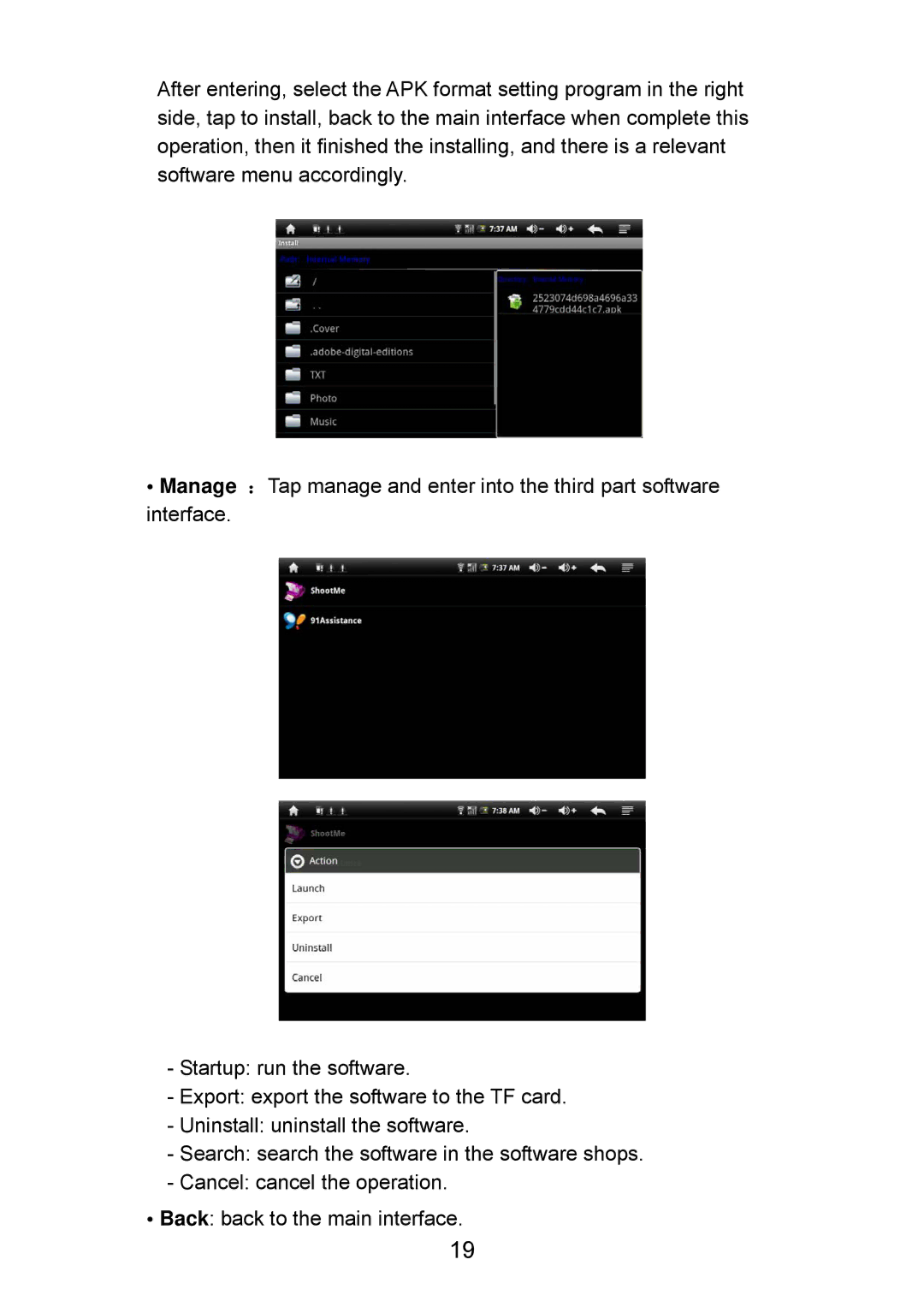After entering, select the APK format setting program in the right side, tap to install, back to the main interface when complete this operation, then it finished the installing, and there is a relevant software menu accordingly.
•Manage :Tap manage and enter into the third part software interface.
-Startup: run the software.
-Export: export the software to the TF card.
-Uninstall: uninstall the software.
-Search: search the software in the software shops.
-Cancel: cancel the operation.
•Back: back to the main interface.
19