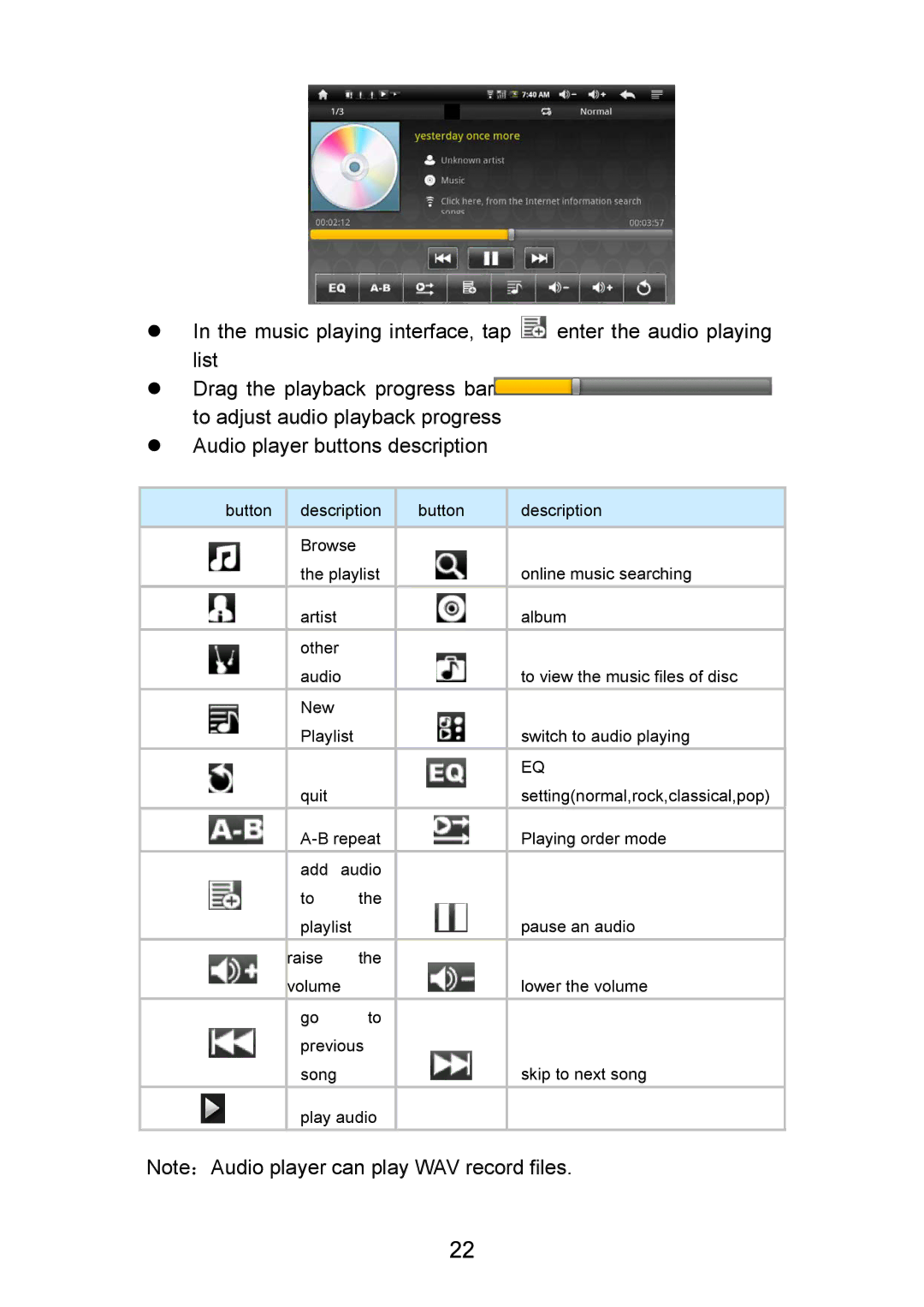zIn the music playing interface, tap ![]() enter the audio playing list
enter the audio playing list
zDrag the playback progress bar![]() to adjust audio playback progress
to adjust audio playback progress
zAudio player buttons description
button | description | button | description | |
| Browse |
|
| |
| the playlist |
| online music searching | |
| artist |
|
| album |
| other |
|
|
|
| audio |
| to view the music files of disc | |
| New |
|
|
|
| Playlist |
| switch to audio playing | |
|
|
|
| EQ |
| quit |
|
| setting(normal,rock,classical,pop) |
|
| Playing order mode | ||
| add | audio |
|
|
| to | the |
|
|
| playlist |
| pause an audio | |
| raise | the |
|
|
| volume |
| lower the volume | |
| go | to |
|
|
| previous |
|
| |
| song |
|
| skip to next song |
| play audio |
|
| |
Note:Audio player can play WAV record files.
22