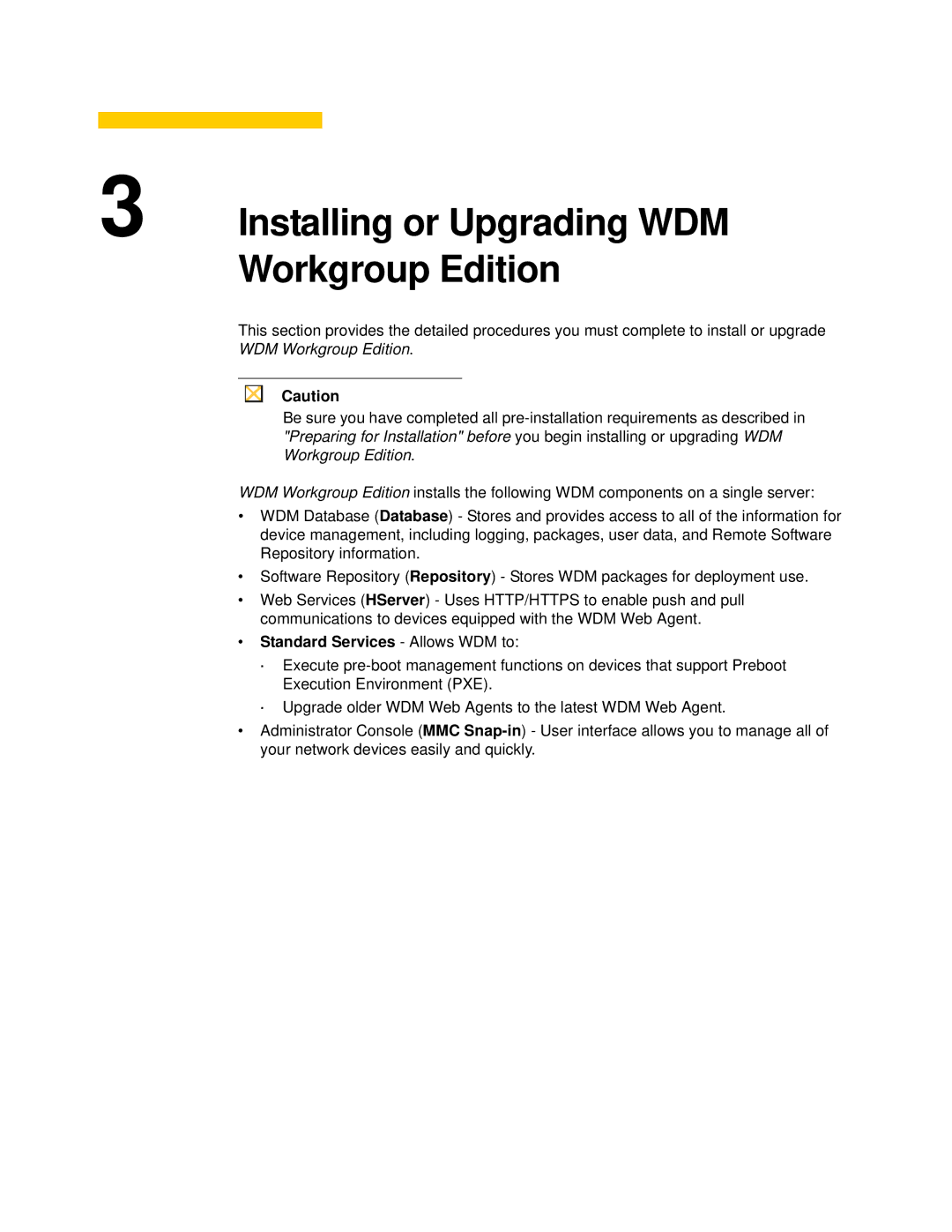3 Installing or Upgrading WDM Workgroup Edition
This section provides the detailed procedures you must complete to install or upgrade WDM Workgroup Edition.
Caution
Be sure you have completed all
WDM Workgroup Edition installs the following WDM components on a single server:
•WDM Database (Database) - Stores and provides access to all of the information for device management, including logging, packages, user data, and Remote Software Repository information.
•Software Repository (Repository) - Stores WDM packages for deployment use.
•Web Services (HServer) - Uses HTTP/HTTPS to enable push and pull communications to devices equipped with the WDM Web Agent.
•Standard Services - Allows WDM to:
·Execute
·Upgrade older WDM Web Agents to the latest WDM Web Agent.
•Administrator Console (MMC