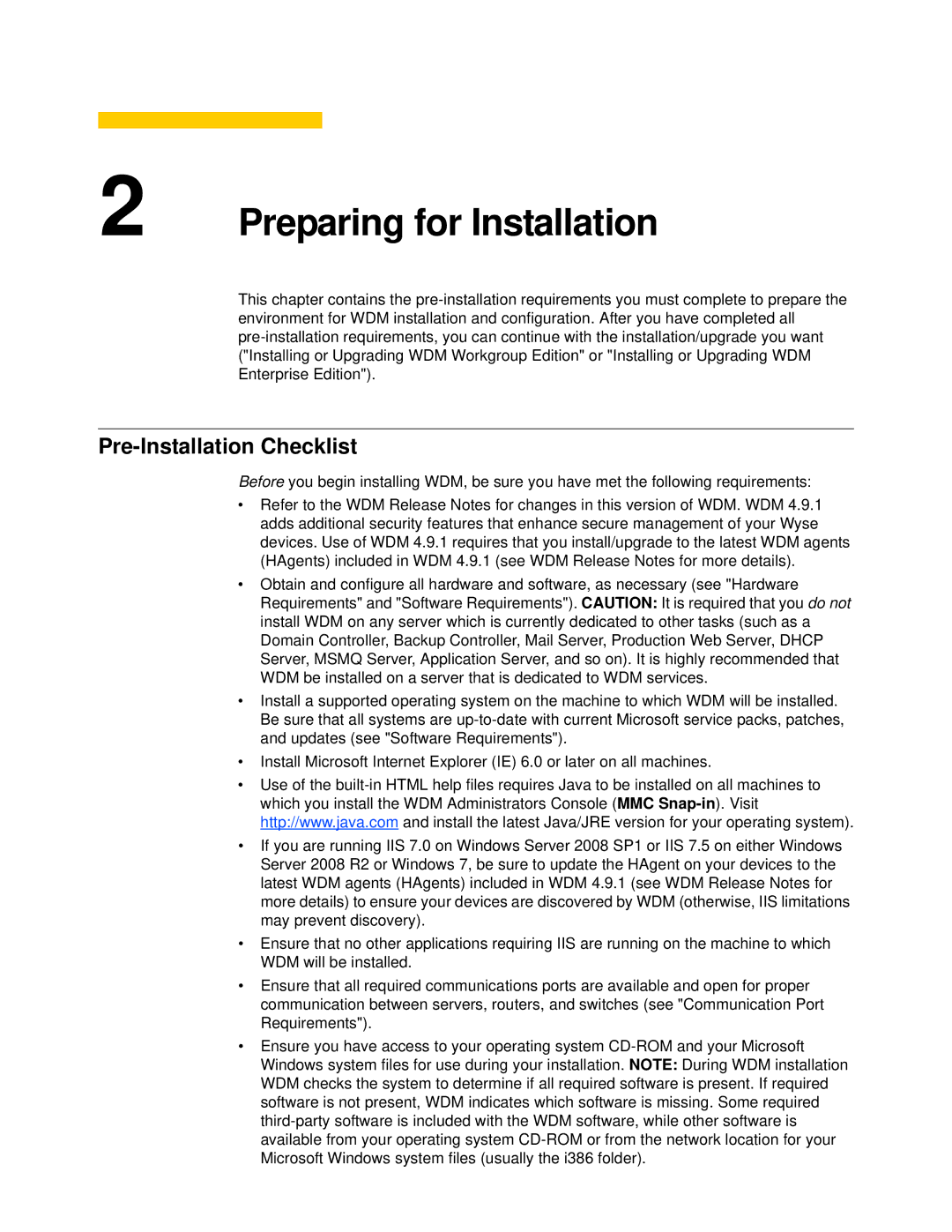2 Preparing for Installation
This chapter contains the
Pre-Installation Checklist
Before you begin installing WDM, be sure you have met the following requirements:
•Refer to the WDM Release Notes for changes in this version of WDM. WDM 4.9.1 adds additional security features that enhance secure management of your Wyse devices. Use of WDM 4.9.1 requires that you install/upgrade to the latest WDM agents (HAgents) included in WDM 4.9.1 (see WDM Release Notes for more details).
•Obtain and configure all hardware and software, as necessary (see "Hardware Requirements" and "Software Requirements"). CAUTION: It is required that you do not install WDM on any server which is currently dedicated to other tasks (such as a Domain Controller, Backup Controller, Mail Server, Production Web Server, DHCP Server, MSMQ Server, Application Server, and so on). It is highly recommended that WDM be installed on a server that is dedicated to WDM services.
•Install a supported operating system on the machine to which WDM will be installed. Be sure that all systems are
•Install Microsoft Internet Explorer (IE) 6.0 or later on all machines.
•Use of the
•If you are running IIS 7.0 on Windows Server 2008 SP1 or IIS 7.5 on either Windows Server 2008 R2 or Windows 7, be sure to update the HAgent on your devices to the latest WDM agents (HAgents) included in WDM 4.9.1 (see WDM Release Notes for more details) to ensure your devices are discovered by WDM (otherwise, IIS limitations may prevent discovery).
•Ensure that no other applications requiring IIS are running on the machine to which WDM will be installed.
•Ensure that all required communications ports are available and open for proper communication between servers, routers, and switches (see "Communication Port Requirements").
•Ensure you have access to your operating system