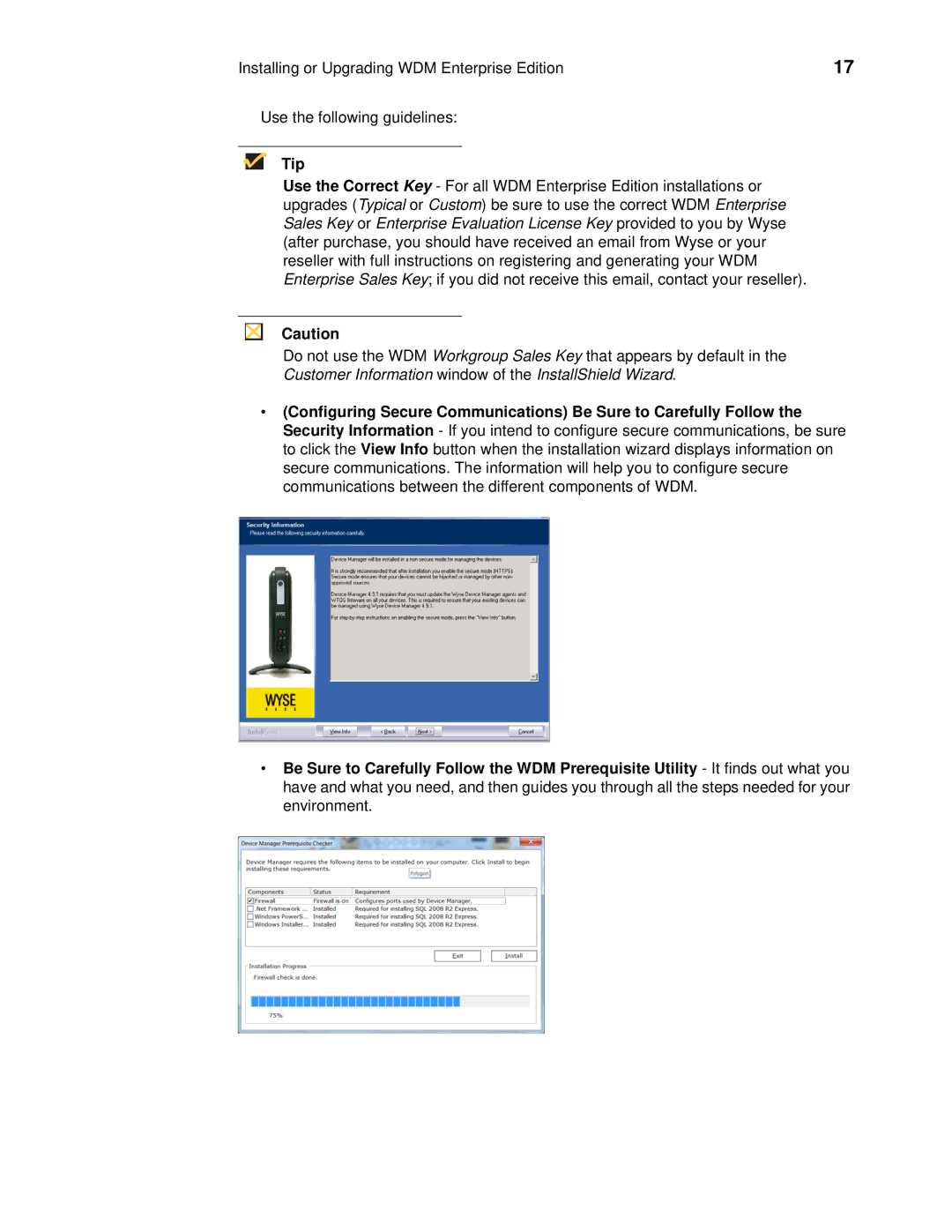Installing or Upgrading WDM Enterprise Edition | 17 |
Use the following guidelines:
Tip
Use the Correct Key - For all WDM Enterprise Edition installations or upgrades (Typical or Custom) be sure to use the correct WDM Enterprise Sales Key or Enterprise Evaluation License Key provided to you by Wyse (after purchase, you should have received an email from Wyse or your reseller with full instructions on registering and generating your WDM Enterprise Sales Key; if you did not receive this email, contact your reseller).
Caution
Do not use the WDM Workgroup Sales Key that appears by default in the Customer Information window of the InstallShield Wizard.
•(Configuring Secure Communications) Be Sure to Carefully Follow the Security Information - If you intend to configure secure communications, be sure to click the View Info button when the installation wizard displays information on secure communications. The information will help you to configure secure communications between the different components of WDM.
•Be Sure to Carefully Follow the WDM Prerequisite Utility - It finds out what you have and what you need, and then guides you through all the steps needed for your environment.