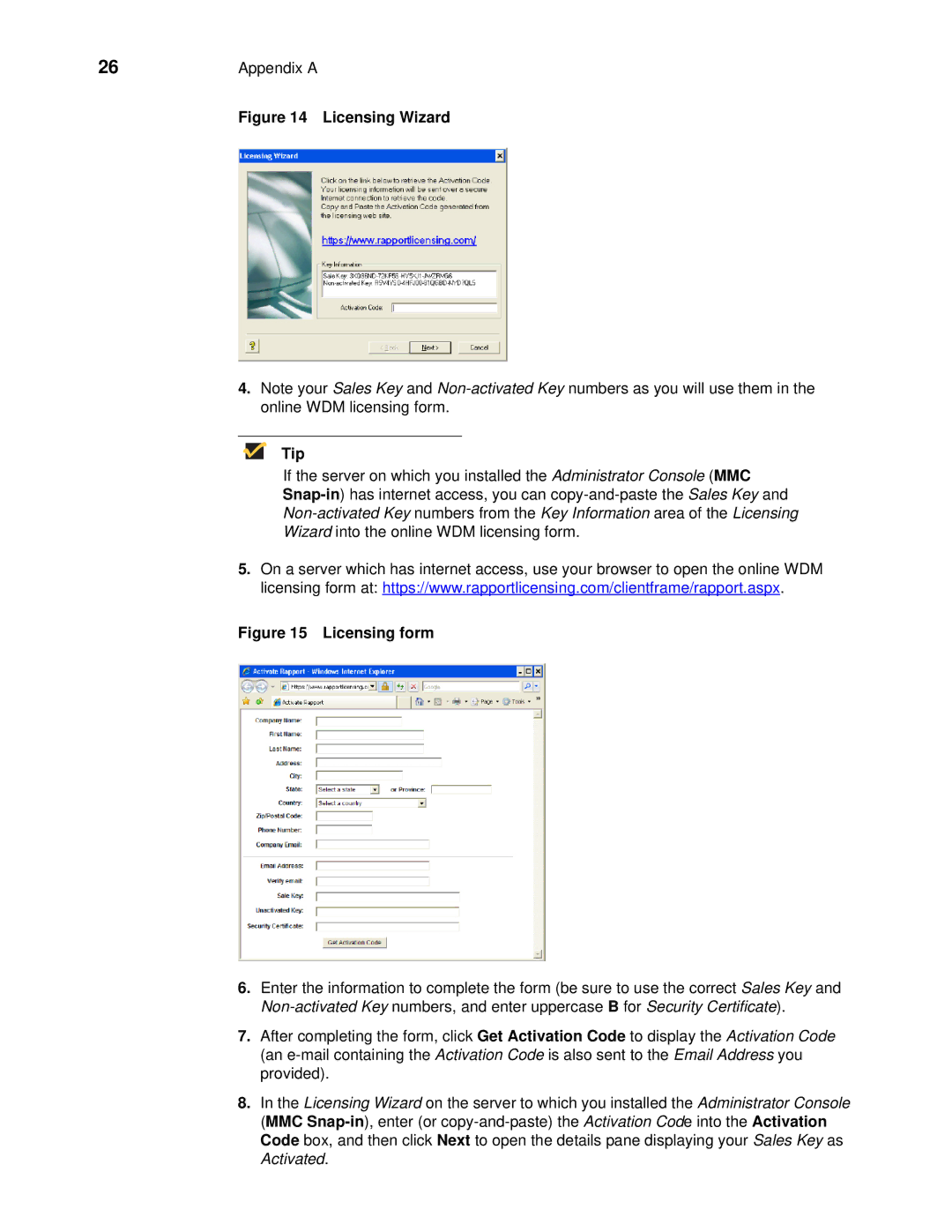26 | Appendix A |
| Figure 14 Licensing Wizard |
4.Note your Sales Key and
Tip
If the server on which you installed the Administrator Console (MMC
Wizard into the online WDM licensing form.
5.On a server which has internet access, use your browser to open the online WDM licensing form at: https://www.rapportlicensing.com/clientframe/rapport.aspx.
Figure 15 Licensing form
6.Enter the information to complete the form (be sure to use the correct Sales Key and
7.After completing the form, click Get Activation Code to display the Activation Code (an
8.In the Licensing Wizard on the server to which you installed the Administrator Console (MMC