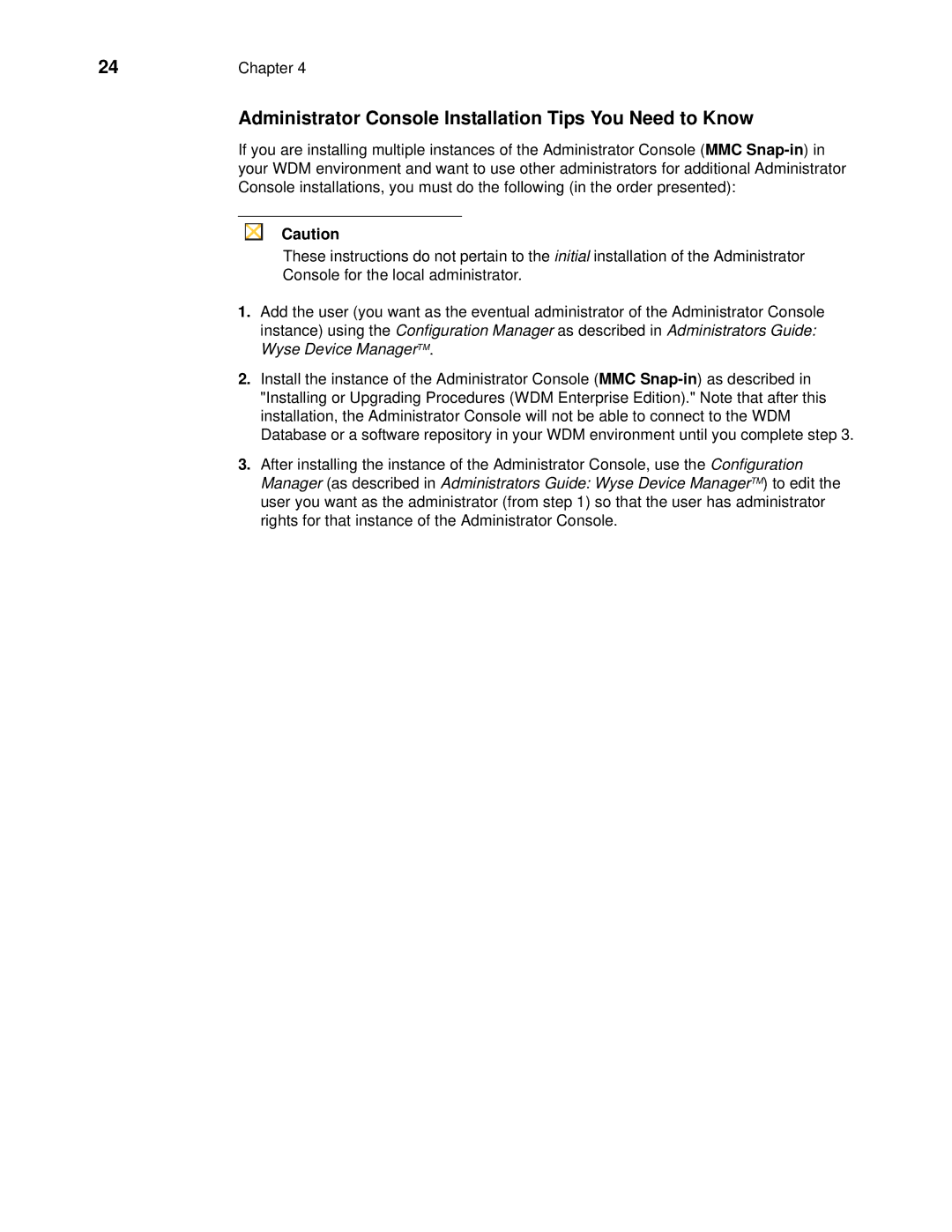24 | Chapter 4 |
Administrator Console Installation Tips You Need to Know
If you are installing multiple instances of the Administrator Console (MMC
Caution
These instructions do not pertain to the initial installation of the Administrator
Console for the local administrator.
1.Add the user (you want as the eventual administrator of the Administrator Console instance) using the Configuration Manager as described in Administrators Guide: Wyse Device ManagerTM.
2.Install the instance of the Administrator Console (MMC
3.After installing the instance of the Administrator Console, use the Configuration Manager (as described in Administrators Guide: Wyse Device ManagerTM) to edit the user you want as the administrator (from step 1) so that the user has administrator rights for that instance of the Administrator Console.