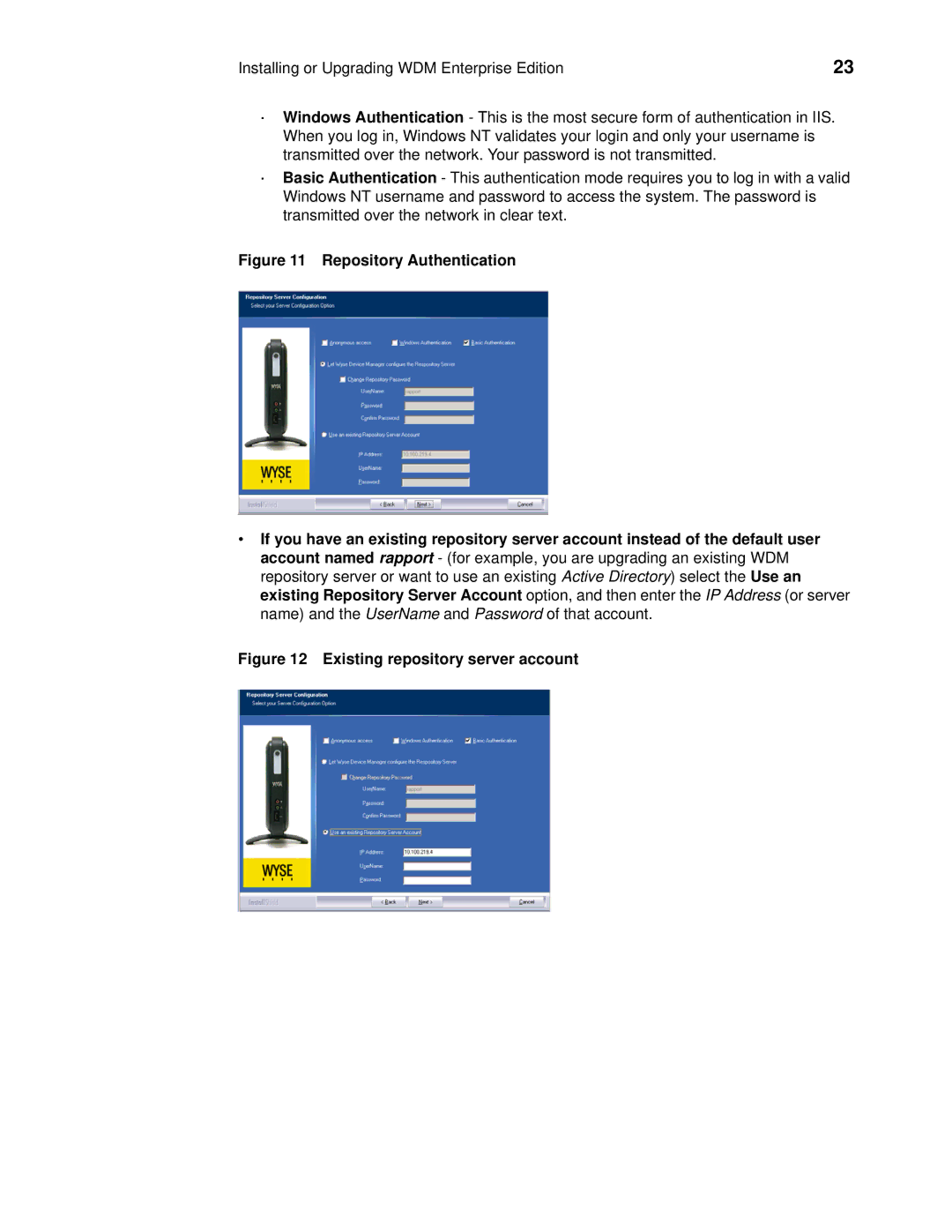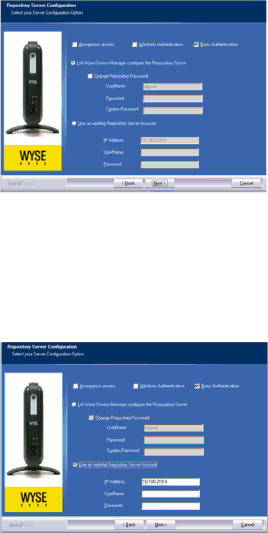
Installing or Upgrading WDM Enterprise Edition | 23 |
·Windows Authentication - This is the most secure form of authentication in IIS. When you log in, Windows NT validates your login and only your username is transmitted over the network. Your password is not transmitted.
·Basic Authentication - This authentication mode requires you to log in with a valid Windows NT username and password to access the system. The password is transmitted over the network in clear text.