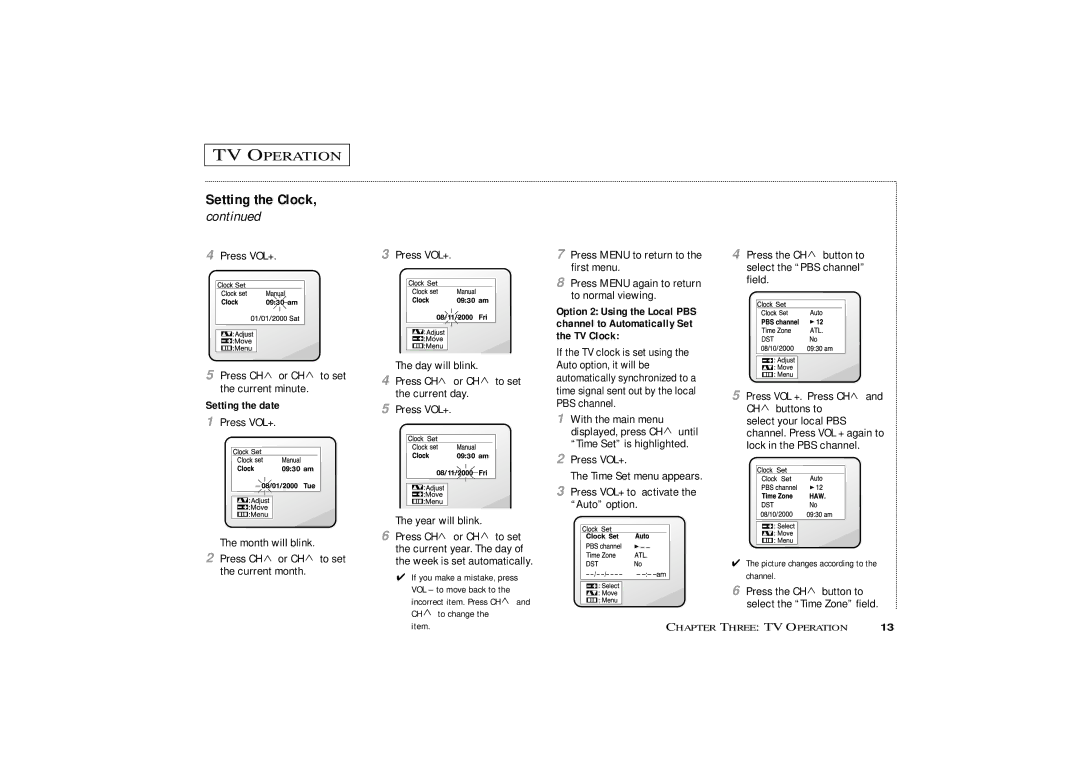TV OPERATION
Setting the Clock,
continued
4Press VOL+.
5Press CH  or CH
or CH  to set the current minute.
to set the current minute.
Setting the date
1Press VOL+.
The month will blink.
3Press VOL+.
The day will blink.
4Press CH ![]() or CH
or CH ![]() to set the current day.
to set the current day.
5Press VOL+.
The year will blink.
6 Press CH or CH to set |
the current year. The day of |
7Press MENU to return to the first menu.
8Press MENU again to return to normal viewing.
Option 2: Using the Local PBS channel to Automatically Set the TV Clock:
If the TV clock is set using the Auto option, it will be automatically synchronized to a time signal sent out by the local PBS channel.
1With the main menu displayed, press CH ![]() until “Time Set” is highlighted.
until “Time Set” is highlighted.
2Press VOL+.
The Time Set menu appears.
3Press VOL+ to activate the “Auto” option.
4Press the CH ![]() button to select the “PBS channel” field.
button to select the “PBS channel” field.
5 Press VOL +. Press CH ![]() and CH
and CH ![]() buttons to
buttons to
select your local PBS channel. Press VOL + again to lock in the PBS channel.
2Press CH  or CH
or CH  to set the current month.
to set the current month.
the week is set automatically. |
✔If you make a mistake, press VOL – to move back to the
incorrect item. Press CH | and | |
CH | to change the |
|
item. |
|
|
✔ The picture changes according to the channel.
6Press the CH ![]() button to select the “Time Zone” field.
button to select the “Time Zone” field.
CHAPTER THREE: TV OPERATION | 13 |