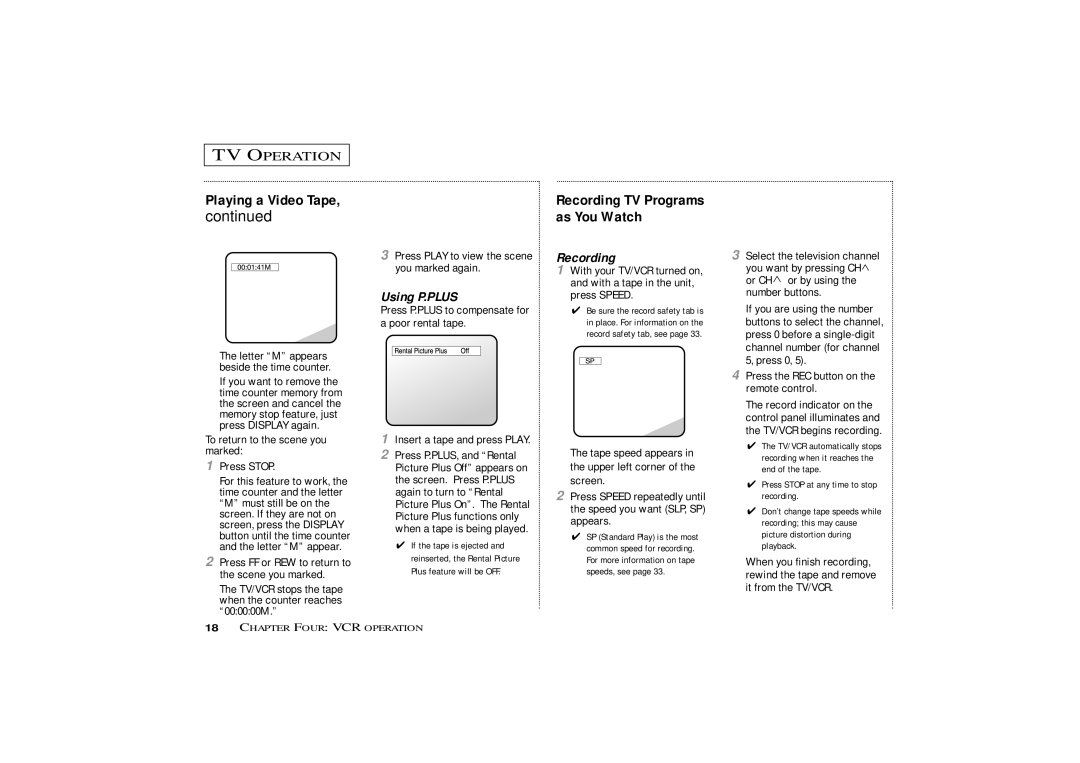TV OPERATION
Playing a Video Tape, continued
Recording TV Programs as You Watch
The letter “M” appears beside the time counter.
If you want to remove the time counter memory from the screen and cancel the memory stop feature, just press DISPLAY again.
To return to the scene you marked:
1Press STOP.
For this feature to work, the time counter and the letter “M” must still be on the screen. If they are not on screen, press the DISPLAY button until the time counter and the letter “M” appear.
2Press FF or REW to return to the scene you marked.
The TV/VCR stops the tape when the counter reaches “00:00:00M.”
3Press PLAY to view the scene you marked again.
Using P.PLUS
Press P.PLUS to compensate for a poor rental tape.
1Insert a tape and press PLAY.
2Press P.PLUS, and “Rental Picture Plus Off” appears on the screen. Press P.PLUS again to turn to “Rental Picture Plus On”. The Rental Picture Plus functions only when a tape is being played.
✔If the tape is ejected and reinserted, the Rental Picture Plus feature will be OFF.
Recording
1With your TV/VCR turned on, and with a tape in the unit, press SPEED.
✔Be sure the record safety tab is in place. For information on the record safety tab, see page 33.
The tape speed appears in the upper left corner of the screen.
2Press SPEED repeatedly until the speed you want (SLP, SP) appears.
✔SP (Standard Play) is the most common speed for recording. For more information on tape speeds, see page 33.
3Select the television channel you want by pressing CH ![]() or CH
or CH ![]() or by using the number buttons.
or by using the number buttons.
If you are using the number buttons to select the channel, press 0 before a
4Press the REC button on the remote control.
The record indicator on the control panel illuminates and the TV/VCR begins recording.
✔The TV/VCR automatically stops recording when it reaches the end of the tape.
✔Press STOP at any time to stop recording.
✔Don’t change tape speeds while recording; this may cause picture distortion during playback.
When you finish recording, rewind the tape and remove it from the TV/VCR.
18CHAPTER FOUR: VCR OPERATION