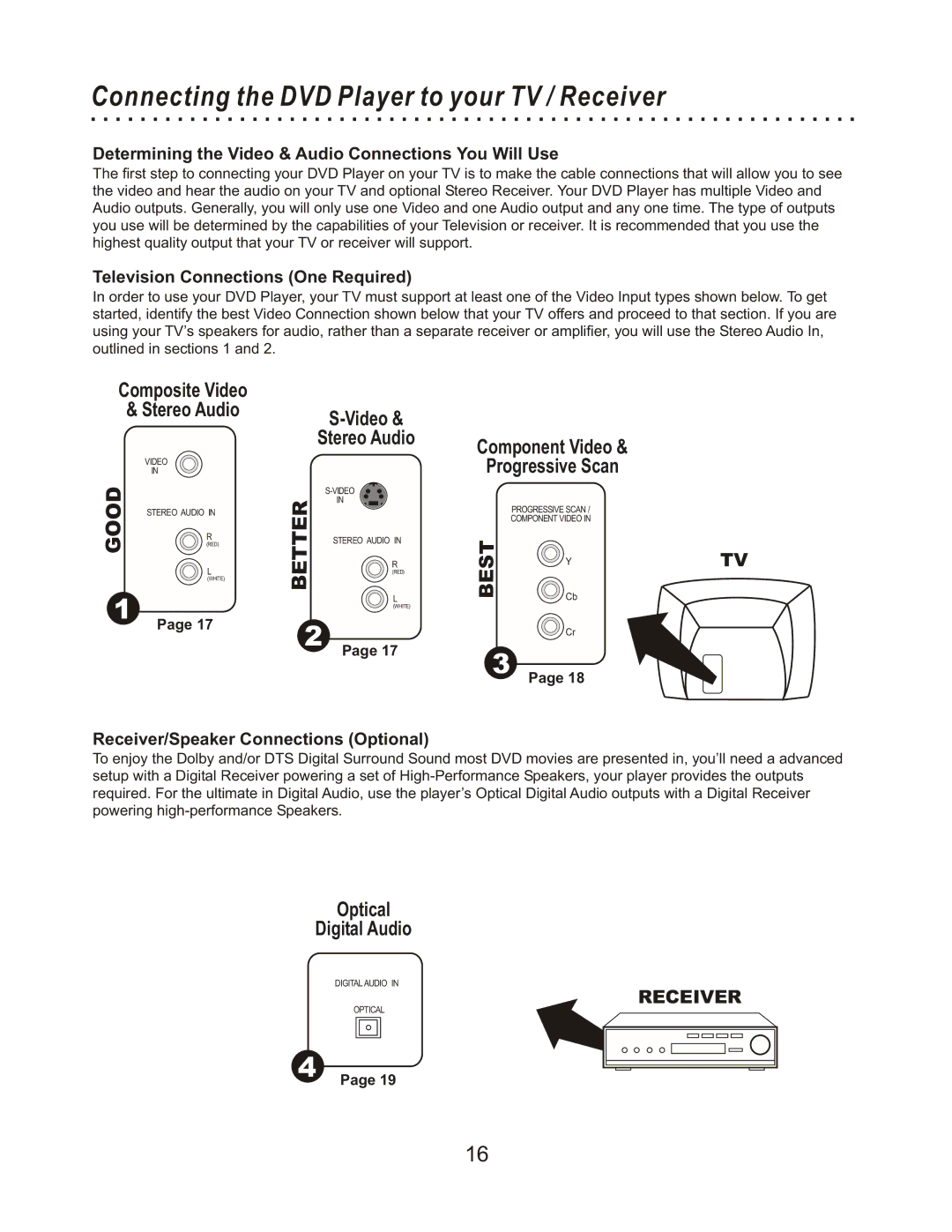Connecting the DVD Player to your TV / Receiver
Determining the Video & Audio Connections You Will Use
The first step to connecting your DVD Player on your TV is to make the cable connections that will allow you to see the video and hear the audio on your TV and optional Stereo Receiver. Your DVD Player has multiple Video and Audio outputs. Generally, you will only use one Video and one Audio output and any one time. The type of outputs you use will be determined by the capabilities of your Television or receiver. It is recommended that you use the highest quality output that your TV or receiver will support.
Television Connections (One Required)
In order to use your DVD Player, your TV must support at least one of the Video Input types shown below. To get started, identify the best Video Connection shown below that your TV offers and proceed to that section. If you are using your TV’s speakers for audio, rather than a separate receiver or amplifier, you will use the Stereo Audio In, outlined in sections 1 and 2.
Composite Video |
|
| |
| & Stereo Audio |
| |
|
|
| |
|
|
| Stereo Audio |
| VIDEO |
|
|
OODG | IN | TTERBE |
|
| |||
|
|
| |
|
|
| IN |
| STEREO AUDIO IN |
|
|
| R |
| STEREO AUDIO IN |
| (RED) |
| |
|
|
| |
| L |
| R |
|
| (RED) | |
(WHITE)
1 |
| L |
| (WHITE) | |
| Page 17 | 2 Page 17 |
|
|
Receiver/Speaker Connections (Optional)
Component Video &
Progressive Scan
PROGRESSIVE SCAN /
COMPONENT VIDEO IN
STBE | Y | TV |
| ||
| Cb |
|
Cr
3Page 18
To enjoy the Dolby and/or DTS Digital Surround Sound most DVD movies are presented in, you’ll need a advanced setup with a Digital Receiver powering a set of
Optical
Digital Audio
DIGITAL AUDIO IN
RECEIVER
OPTICAL
4Page 19
16