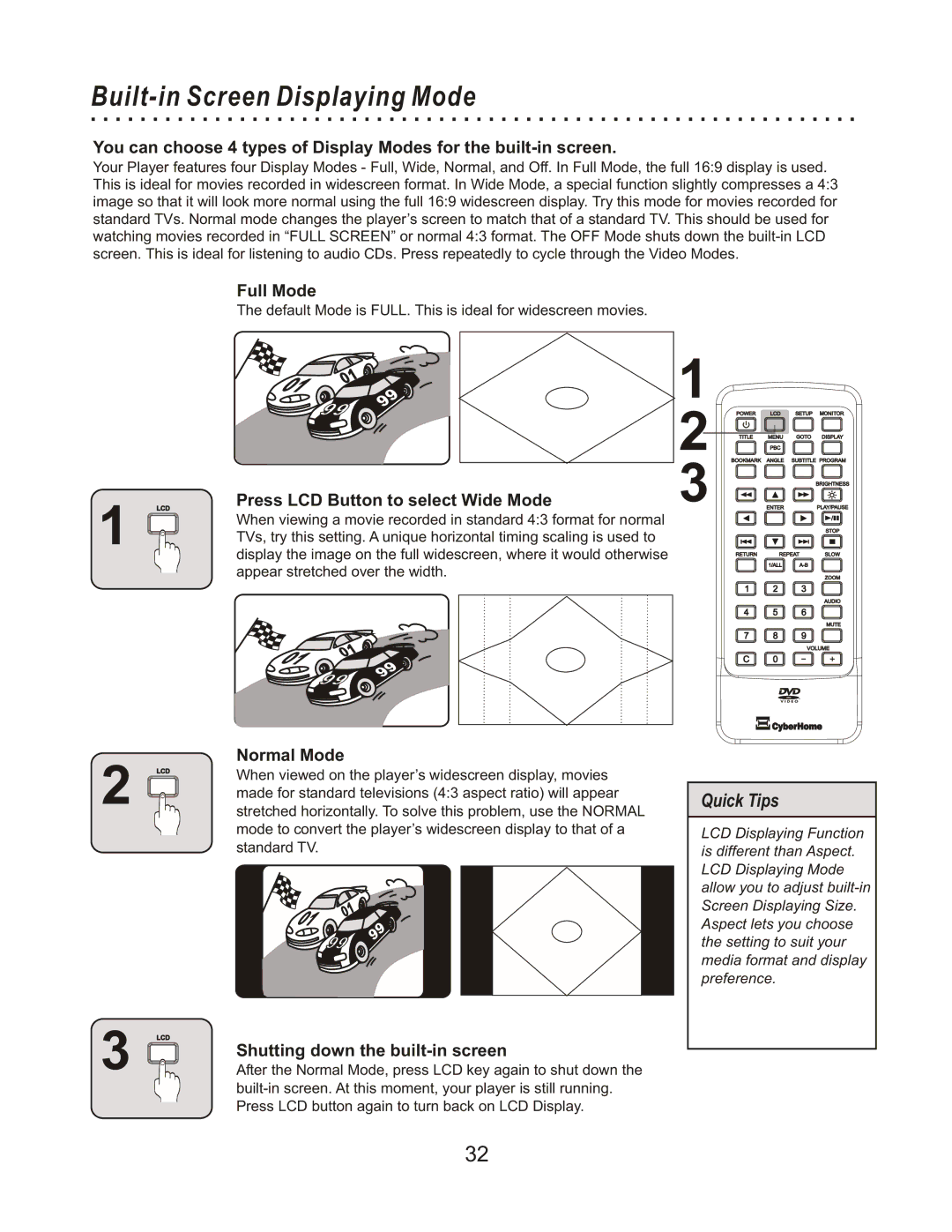Built-in Screen Displaying Mode
You can choose 4 types of Display Modes for the
Your Player features four Display Modes - Full, Wide, Normal, and Off. In Full Mode, the full 16:9 display is used. This is ideal for movies recorded in widescreen format. In Wide Mode, a special function slightly compresses a 4:3 image so that it will look more normal using the full 16:9 widescreen display. Try this mode for movies recorded for standard TVs. Normal mode changes the player’s screen to match that of a standard TV. This should be used for watching movies recorded in “FULL SCREEN” or normal 4:3 format. The OFF Mode shuts down the
Full Mode
The default Mode is FULL. This is ideal for widescreen movies.
1
LCD
| 99 | 1 | |
99 | 2 | ||
| |||
|
| ||
Press LCD Button to select Wide Mode | 3 | ||
When viewing a movie recorded in standard 4:3 format for normal |
| ||
TVs, try this setting. A unique horizontal timing scaling is used to |
| ||
display the image on the full widescreen, where it would otherwise |
| ||
appear stretched over the width. |
| ||
99 | 99 |
| |
|
| ||
2
3
LCD
LCD
Normal Mode
When viewed on the player’s widescreen display, movies made for standard televisions (4:3 aspect ratio) will appear stretched horizontally. To solve this problem, use the NORMAL mode to convert the player’s widescreen display to that of a standard TV.
99 | 99 |
|
Shutting down the built-in screen
After the Normal Mode, press LCD key again to shut down the
Quick Tips
LCD Displaying Function is different than Aspect. LCD Displaying Mode allow you to adjust
32