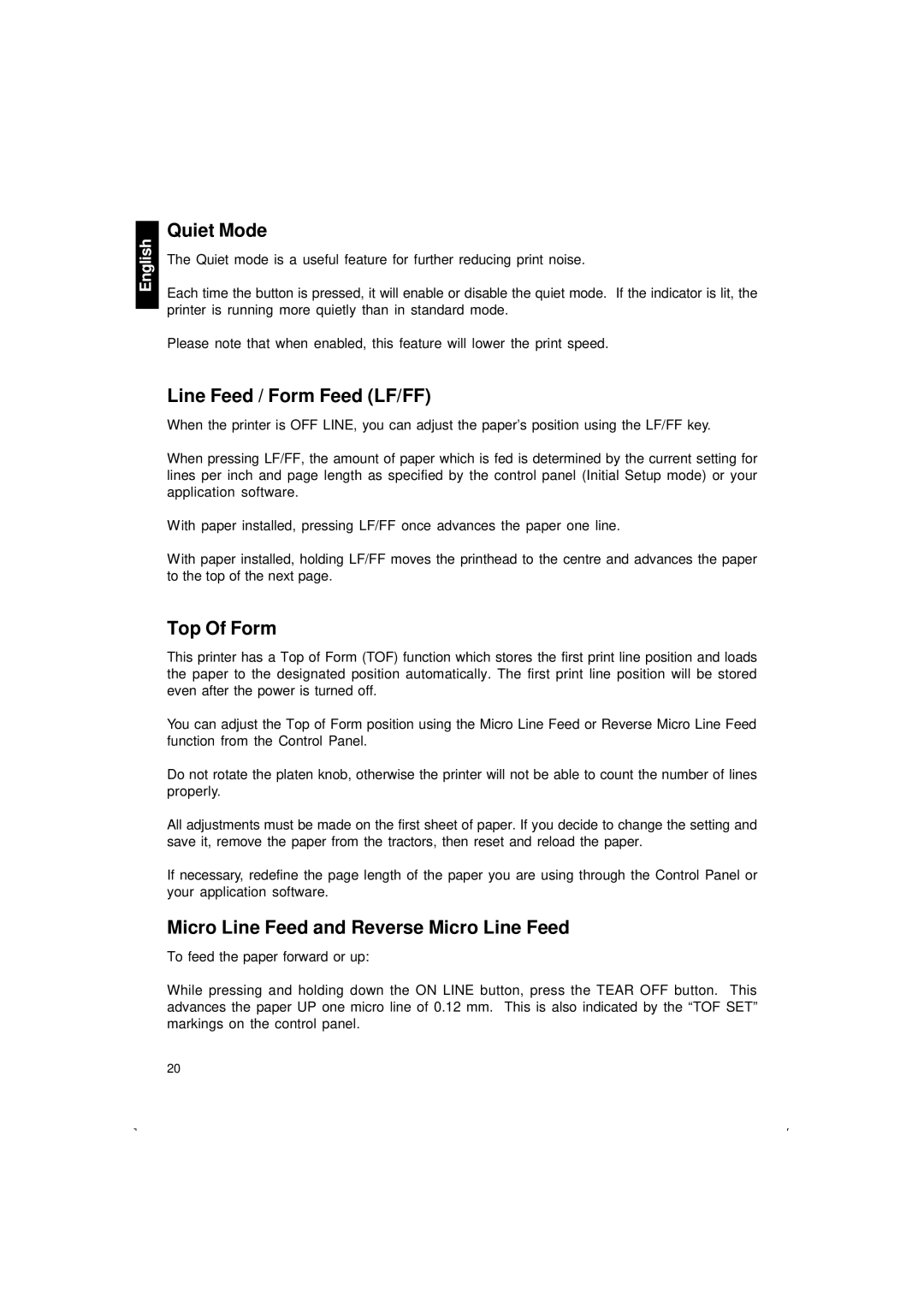English
Quiet Mode
The Quiet mode is a useful feature for further reducing print noise.
Each time the button is pressed, it will enable or disable the quiet mode. If the indicator is lit, the printer is running more quietly than in standard mode.
Please note that when enabled, this feature will lower the print speed.
Line Feed / Form Feed (LF/FF)
When the printer is OFF LINE, you can adjust the paper’s position using the LF/FF key.
When pressing LF/FF, the amount of paper which is fed is determined by the current setting for lines per inch and page length as specified by the control panel (Initial Setup mode) or your application software.
With paper installed, pressing LF/FF once advances the paper one line.
With paper installed, holding LF/FF moves the printhead to the centre and advances the paper to the top of the next page.
Top Of Form
This printer has a Top of Form (TOF) function which stores the first print line position and loads the paper to the designated position automatically. The first print line position will be stored even after the power is turned off.
You can adjust the Top of Form position using the Micro Line Feed or Reverse Micro Line Feed function from the Control Panel.
Do not rotate the platen knob, otherwise the printer will not be able to count the number of lines properly.
All adjustments must be made on the first sheet of paper. If you decide to change the setting and save it, remove the paper from the tractors, then reset and reload the paper.
If necessary, redefine the page length of the paper you are using through the Control Panel or your application software.
Micro Line Feed and Reverse Micro Line Feed
To feed the paper forward or up:
While pressing and holding down the ON LINE button, press the TEAR OFF button. This advances the paper UP one micro line of 0.12 mm. This is also indicated by the “TOF SET” markings on the control panel.
20