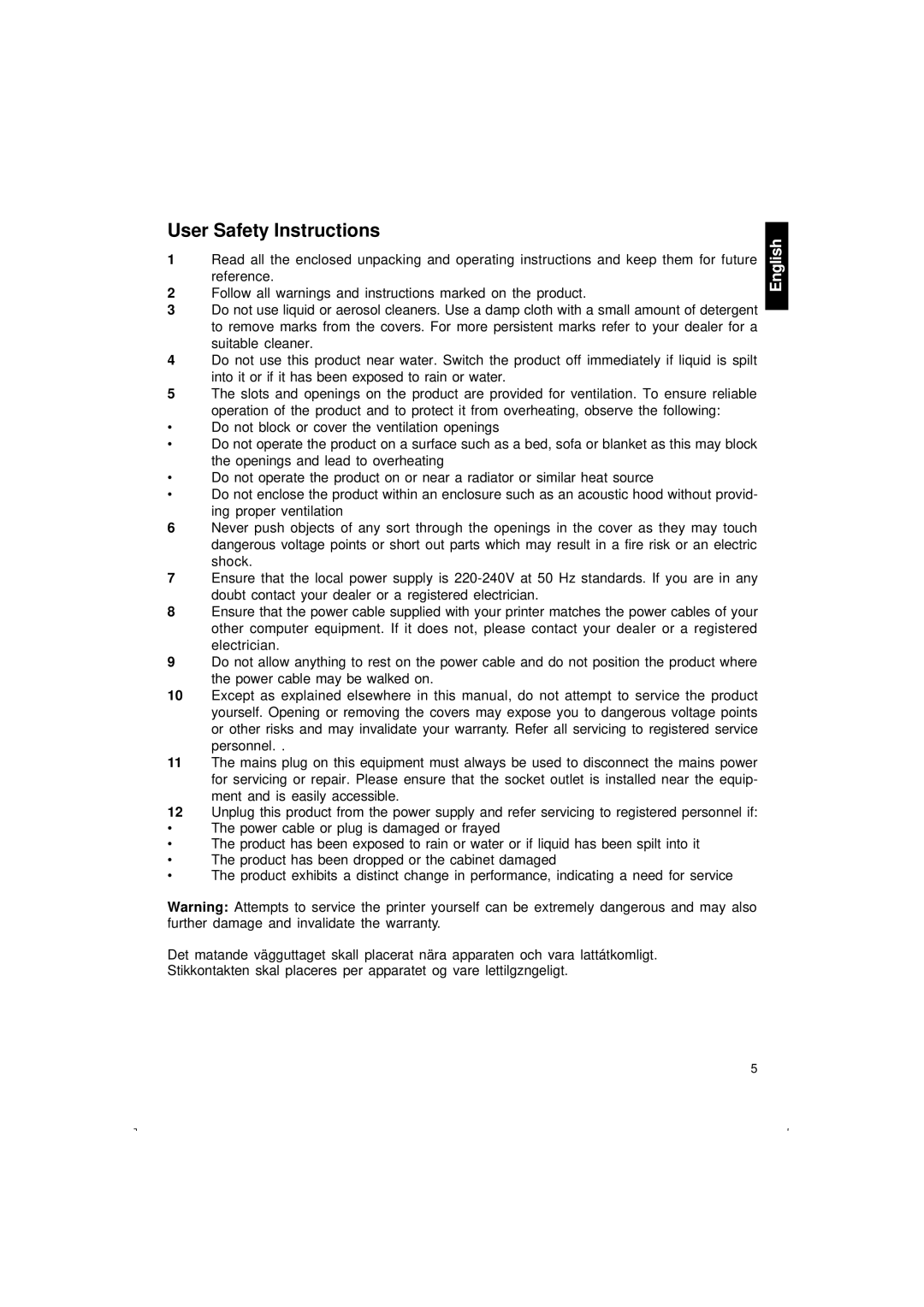User Safety Instructions
1Read all the enclosed unpacking and operating instructions and keep them for future reference.
2Follow all warnings and instructions marked on the product.
3Do not use liquid or aerosol cleaners. Use a damp cloth with a small amount of detergent to remove marks from the covers. For more persistent marks refer to your dealer for a suitable cleaner.
4Do not use this product near water. Switch the product off immediately if liquid is spilt into it or if it has been exposed to rain or water.
5The slots and openings on the product are provided for ventilation. To ensure reliable operation of the product and to protect it from overheating, observe the following:
•Do not block or cover the ventilation openings
•Do not operate the product on a surface such as a bed, sofa or blanket as this may block the openings and lead to overheating
•Do not operate the product on or near a radiator or similar heat source
•Do not enclose the product within an enclosure such as an acoustic hood without provid-
ing proper ventilation
6Never push objects of any sort through the openings in the cover as they may touch dangerous voltage points or short out parts which may result in a fire risk or an electric shock.
7Ensure that the local power supply is
8Ensure that the power cable supplied with your printer matches the power cables of your other computer equipment. If it does not, please contact your dealer or a registered electrician.
9Do not allow anything to rest on the power cable and do not position the product where the power cable may be walked on.
10Except as explained elsewhere in this manual, do not attempt to service the product yourself. Opening or removing the covers may expose you to dangerous voltage points or other risks and may invalidate your warranty. Refer all servicing to registered service personnel. .
11The mains plug on this equipment must always be used to disconnect the mains power for servicing or repair. Please ensure that the socket outlet is installed near the equip- ment and is easily accessible.
12Unplug this product from the power supply and refer servicing to registered personnel if:
• The power cable or plug is damaged or frayed
• The product has been exposed to rain or water or if liquid has been spilt into it
• The product has been dropped or the cabinet damaged
• The product exhibits a distinct change in performance, indicating a need for service
Warning: Attempts to service the printer yourself can be extremely dangerous and may also further damage and invalidate the warranty.
Det matande vägguttaget skall placerat nära apparaten och vara lattátkomligt. Stikkontakten skal placeres per apparatet og vare lettilgzngeligt.
English
5