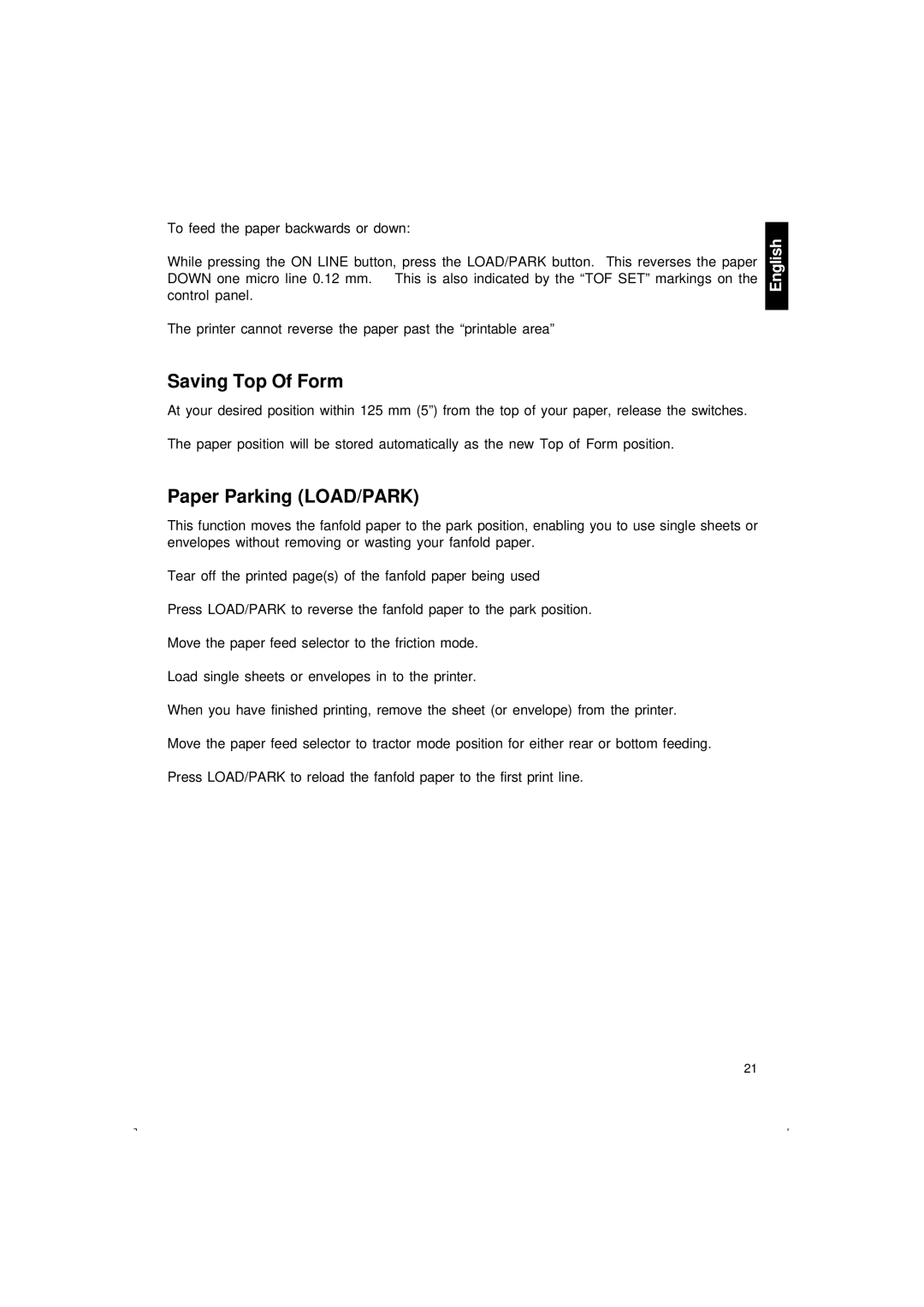To feed the paper backwards or down:
While pressing the ON LINE button, press the LOAD/PARK button. This reverses the paper DOWN one micro line 0.12 mm. This is also indicated by the “TOF SET” markings on the control panel.
The printer cannot reverse the paper past the “printable area”
English
Saving Top Of Form
At your desired position within 125 mm (5”) from the top of your paper, release the switches.
The paper position will be stored automatically as the new Top of Form position.
Paper Parking (LOAD/PARK)
This function moves the fanfold paper to the park position, enabling you to use single sheets or envelopes without removing or wasting your fanfold paper.
Tear off the printed page(s) of the fanfold paper being used
Press LOAD/PARK to reverse the fanfold paper to the park position.
Move the paper feed selector to the friction mode.
Load single sheets or envelopes in to the printer.
When you have finished printing, remove the sheet (or envelope) from the printer.
Move the paper feed selector to tractor mode position for either rear or bottom feeding.
Press LOAD/PARK to reload the fanfold paper to the first print line.
21