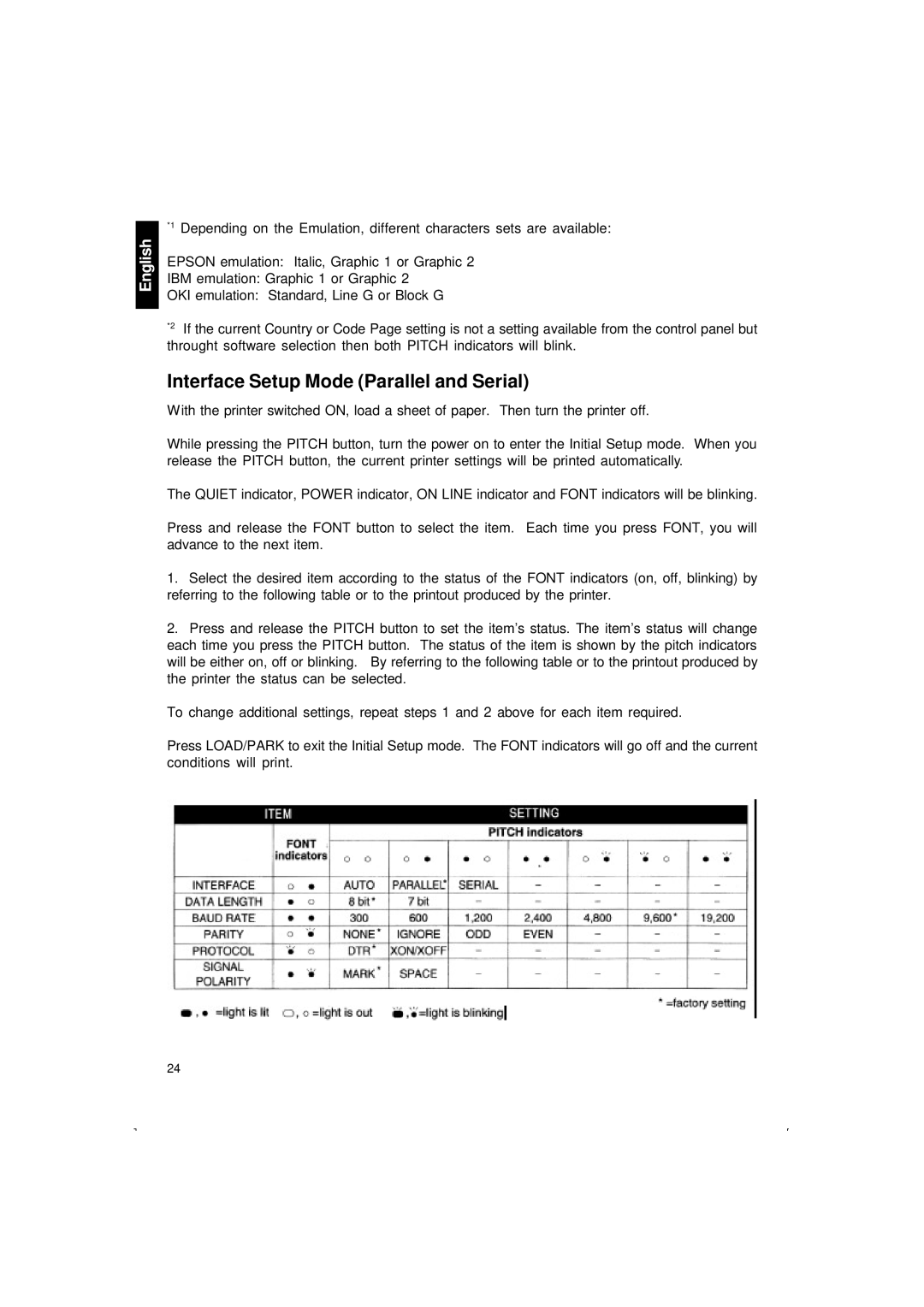English
*1 Depending on the Emulation, different characters sets are available:
EPSON emulation: Italic, Graphic 1 or Graphic 2
IBM emulation: Graphic 1 or Graphic 2
OKI emulation: Standard, Line G or Block G
*2 If the current Country or Code Page setting is not a setting available from the control panel but throught software selection then both PITCH indicators will blink.
Interface Setup Mode (Parallel and Serial)
With the printer switched ON, load a sheet of paper. Then turn the printer off.
While pressing the PITCH button, turn the power on to enter the Initial Setup mode. When you release the PITCH button, the current printer settings will be printed automatically.
The QUIET indicator, POWER indicator, ON LINE indicator and FONT indicators will be blinking.
Press and release the FONT button to select the item. Each time you press FONT, you will advance to the next item.
1.Select the desired item according to the status of the FONT indicators (on, off, blinking) by referring to the following table or to the printout produced by the printer.
2.Press and release the PITCH button to set the item’s status. The item’s status will change each time you press the PITCH button. The status of the item is shown by the pitch indicators will be either on, off or blinking. By referring to the following table or to the printout produced by the printer the status can be selected.
To change additional settings, repeat steps 1 and 2 above for each item required.
Press LOAD/PARK to exit the Initial Setup mode. The FONT indicators will go off and the current conditions will print.
24