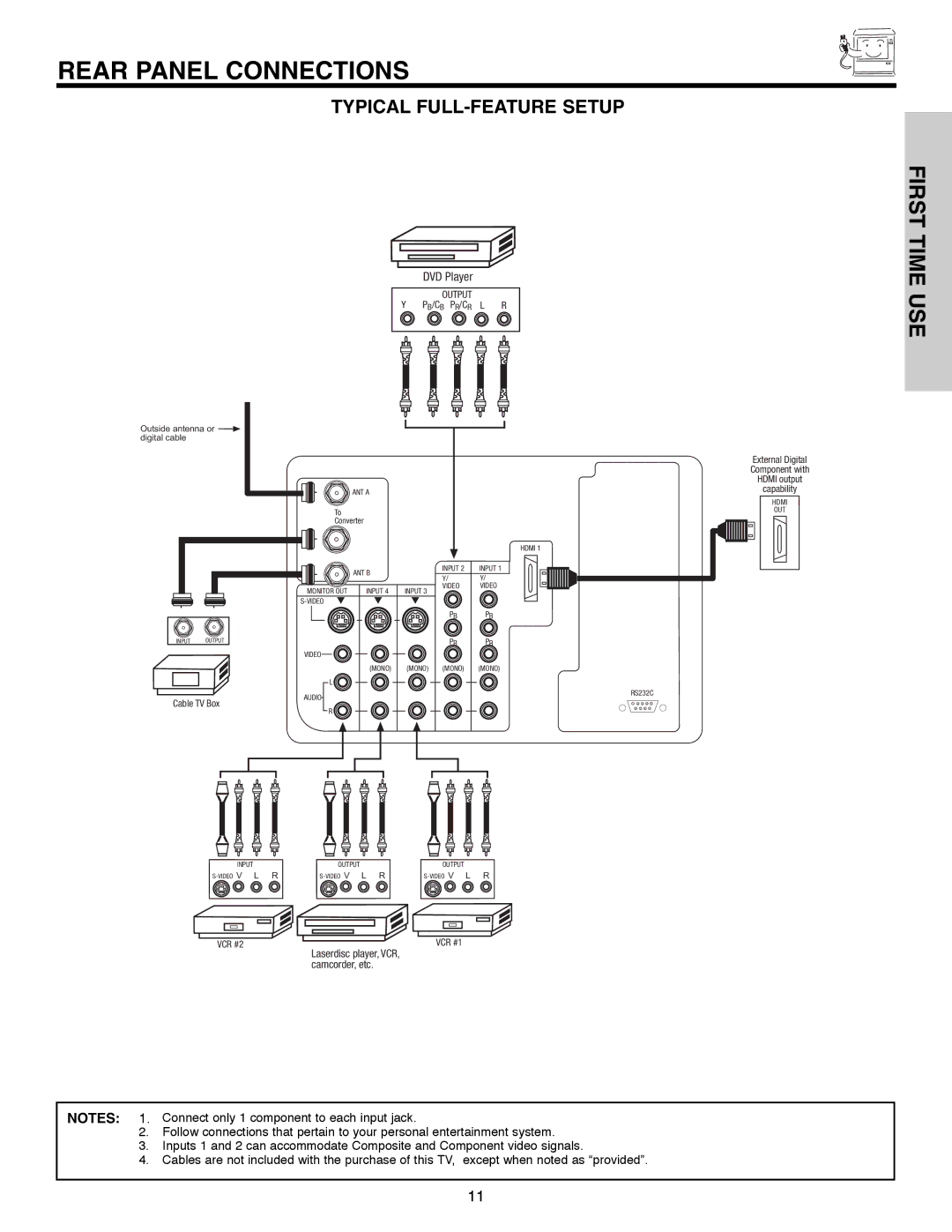REAR PANEL CONNECTIONS
TYPICAL FULL-FEATURE SETUP
DVD Player
OUTPUT
Y PB/CB PR/CR L R
Outside antenna or ![]() digital cable
digital cable
|
|
|
|
|
|
|
|
| External Digital |
|
|
|
|
|
|
|
|
| Component with |
|
|
|
|
|
|
|
|
| HDMI output |
|
| ANT A |
|
|
|
|
|
| capability |
|
|
|
|
|
|
|
|
| HDMI |
| To |
|
|
|
|
|
|
| OUT |
| Converter |
|
|
|
|
|
|
| |
|
|
|
|
| HDMI 1 |
|
|
|
|
|
| ANT B |
| INPUT 2 | INPUT 1 |
|
|
|
|
|
|
| Y/ | Y/ |
|
|
|
| |
|
|
|
|
|
|
|
| ||
| MONITOR OUT | INPUT 4 | INPUT 3 | VIDEO | VIDEO |
|
|
|
|
|
|
|
|
|
|
| |||
|
|
|
|
|
|
|
|
| |
|
|
|
| PB | PB |
|
|
|
|
INPUT | OUTPUT |
|
| PR | PR |
|
|
|
|
| VIDEO |
|
|
|
|
|
|
|
|
|
| (MONO) | (MONO) | (MONO) | (MONO) |
|
|
|
|
| L |
|
|
|
|
|
|
|
|
| AUDIO |
|
|
| RS232C | ||||
|
|
|
|
|
|
|
|
| |
Cable TV Box |
|
|
| 1 | 6 | 7 | 8 | 9 | |
|
|
|
|
| 2 | 3 | 4 | 5 | |
R
INPUT | OUTPUT | OUTPUT |
VCR #2 | VCR #1 |
Laserdisc player, VCR, camcorder, etc.
NOTES: 1. Connect only 1 component to each input jack.
2.Follow connections that pertain to your personal entertainment system.
3.Inputs 1 and 2 can accommodate Composite and Component video signals.
4.Cables are not included with the purchase of this TV, except when noted as “provided”.
11
FIRST TIME USE