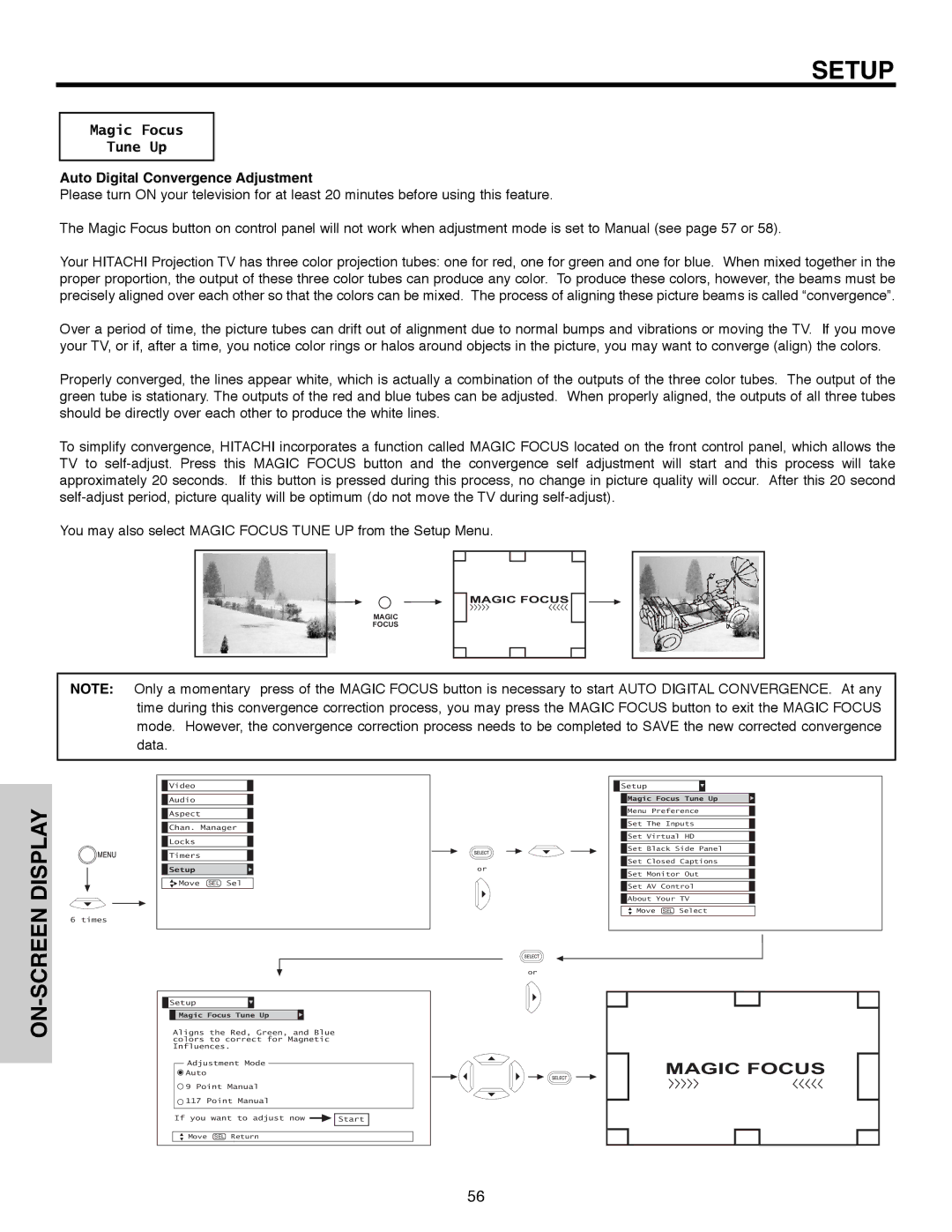SETUP
Magic Focus
Tune Up
Auto Digital Convergence Adjustment
Please turn ON your television for at least 20 minutes before using this feature.
The Magic Focus button on control panel will not work when adjustment mode is set to Manual (see page 57 or 58).
Your HITACHI Projection TV has three color projection tubes: one for red, one for green and one for blue. When mixed together in the proper proportion, the output of these three color tubes can produce any color. To produce these colors, however, the beams must be precisely aligned over each other so that the colors can be mixed. The process of aligning these picture beams is called “convergence”.
Over a period of time, the picture tubes can drift out of alignment due to normal bumps and vibrations or moving the TV. If you move your TV, or if, after a time, you notice color rings or halos around objects in the picture, you may want to converge (align) the colors.
Properly converged, the lines appear white, which is actually a combination of the outputs of the three color tubes. The output of the green tube is stationary. The outputs of the red and blue tubes can be adjusted. When properly aligned, the outputs of all three tubes should be directly over each other to produce the white lines.
To simplify convergence, HITACHI incorporates a function called MAGIC FOCUS located on the front control panel, which allows the TV to
You may also select MAGIC FOCUS TUNE UP from the Setup Menu.
MAGIC FOCUS
MAGIC FOCUS
NOTE: Only a momentary press of the MAGIC FOCUS button is necessary to start AUTO DIGITAL CONVERGENCE. At any time during this convergence correction process, you may press the MAGIC FOCUS button to exit the MAGIC FOCUS mode. However, the convergence correction process needs to be completed to SAVE the new corrected convergence data.
6 times
 Video
Video
![]() Audio
Audio
![]()
![]() Aspect
Aspect
![]() Chan. Manager
Chan. Manager
![]() Locks
Locks
![]() Timers
Timers
![]() Setup
Setup
![]()
![]() Move SEL Sel
Move SEL Sel
![]() Setup
Setup
![]() Magic Focus Tune Up
Magic Focus Tune Up
Aligns the Red, Green, and Blue colors to correct for Magnetic Influences.
Adjustment Mode
![]() Auto
Auto
![]() 9 Point Manual
9 Point Manual
![]() 117 Point Manual
117 Point Manual
If you want to adjust now ![]()
![]() Start
Start
Move SEL Return
or
or
![]() Setup
Setup
![]() Magic Focus Tune Up
Magic Focus Tune Up
![]() Menu Preference
Menu Preference
![]() Set The Inputs
Set The Inputs
![]() Set Virtual HD
Set Virtual HD
![]() Set Black Side Panel
Set Black Side Panel
![]() Set Closed Captions
Set Closed Captions
![]() Set Monitor Out
Set Monitor Out
![]() Set AV Control
Set AV Control
![]() About Your TV
About Your TV
Move SEL Select
MAGIC FOCUS
56