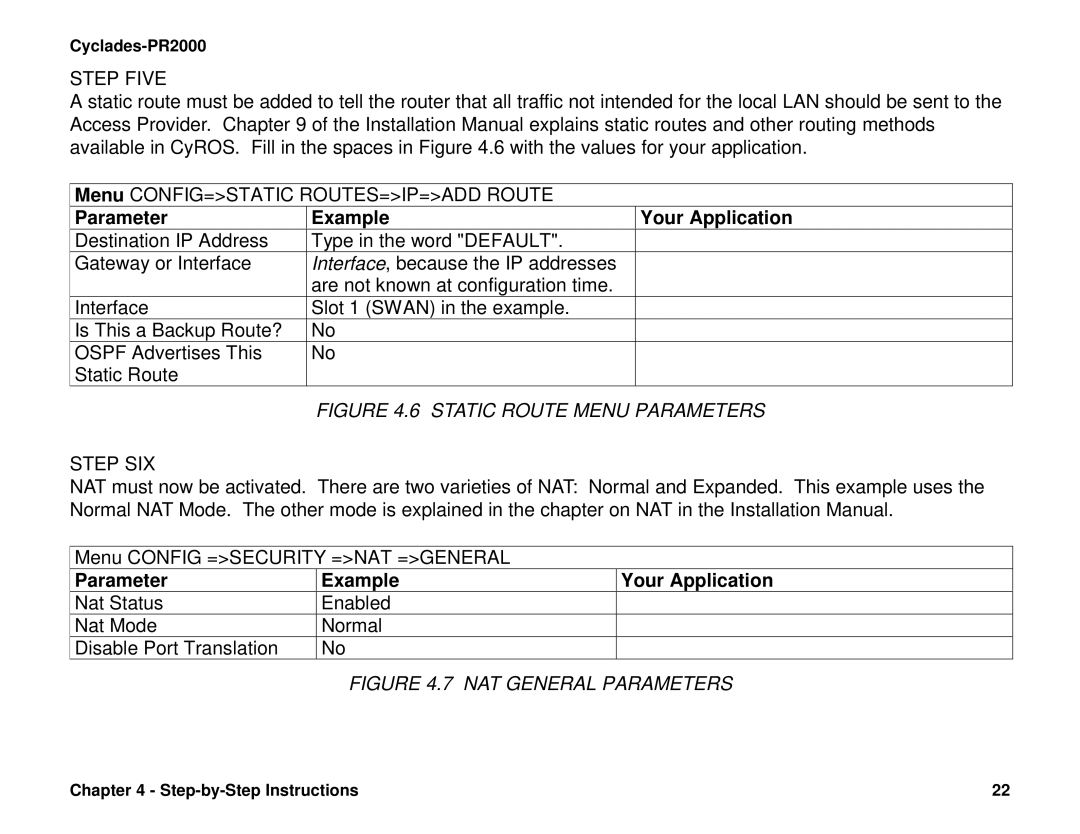PR2000 specifications
The Cyclades PR2000 is a versatile and powerful gateway designed to provide seamless connectivity and management of various network devices. It is particularly favored in environments that require high availability and reliability, such as data centers, enterprise networks, and remote locations.One of the main features of the Cyclades PR2000 is its robust support for both serial and Ethernet connections. This flexibility allows users to connect legacy devices with serial ports alongside modern Ethernet-enabled equipment. This makes it ideal for organizations transitioning from older technologies while still needing to maintain support for existing infrastructure.
The PR2000 is equipped with advanced remote management capabilities, which includes secure access via SSH and a web-based interface. This enables system administrators to manage devices from anywhere, significantly reducing the need for physical presence at the hardware site. Moreover, it supports SNMP (Simple Network Management Protocol), enhancing monitoring capabilities and allowing easy integration with existing network management systems.
Scalability is another standout characteristic of the Cyclades PR2000. It can support multiple user sessions simultaneously, allowing diverse teams to access multiple devices concurrently without performance degradation. This is particularly beneficial for large enterprises where multiple IT personnel might need to access different systems at the same time.
The device incorporates powerful security features, including user authentication, role-based access control, and full SSL support, ensuring that data transmitted over the network remains protected. It adheres to industry standards for encryption and security protocols, making it a reliable choice for sensitive data transmission in business-critical environments.
The PR2000 is designed with redundancy in mind, featuring failover mechanisms that ensure continuous operation in case of hardware or connection failures. Its reliability is crucial for businesses that depend on uninterrupted access to networked devices.
Additionally, the user-friendly management tools included with the Cyclades PR2000 reduce the learning curve for new users. Its intuitive interface and comprehensive documentation aid in quick deployment and configuration, allowing organizations to harness its capabilities without extensive training.
In summary, the Cyclades PR2000 is an exceptional choice for organizations looking to enhance their network management capabilities. With its flexible connectivity options, advanced security features, remote management capabilities, and scalability, it stands out in the market as a reliable and efficient solution for maintaining and monitoring diverse network environments.