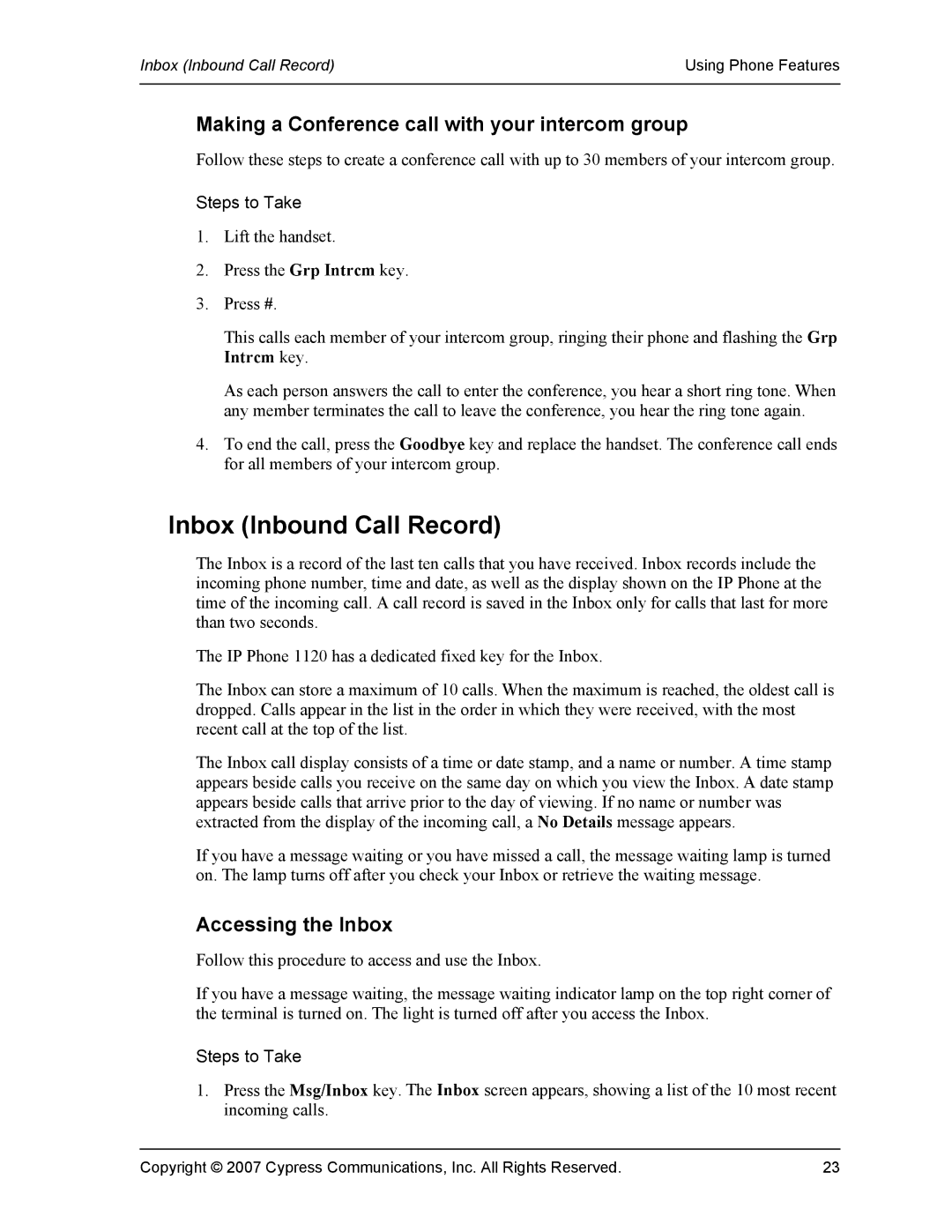VS11419 specifications
Cypress VS11419 is an innovative system-on-chip (SoC) designed to enhance the performance and efficiency of video processing applications. This highly integrated chip is primarily aimed at enabling advanced video and image processing capabilities in consumer electronics and industrial applications. One of its key features is its low power consumption, which allows devices to operate efficiently while maintaining high performance levels. This makes the VS11419 particularly suitable for battery-operated devices where energy efficiency is crucial.The VS11419 boasts superior video processing capabilities, supporting resolutions up to 4K Ultra HD. With built-in hardware acceleration for various video codecs, this SoC allows for seamless playback, encoding, and decoding of high-definition content. The chip supports popular video formats such as H.264, H.265, and VP9, making it versatile for a range of applications, from streaming media to video conferencing.
In addition to its video processing abilities, the VS11419 integrates advanced image signal processing (ISP) technology. This feature improves image quality by enhancing color accuracy, reducing noise, and optimizing dynamic range. The ISP functionality is particularly beneficial in scenarios where high-quality image capture is essential, such as in security cameras, drones, and automotive applications.
Connectivity is another strong suit of the Cypress VS11419. It includes multiple interface options, such as USB, HDMI, and Ethernet, allowing easy integration with various peripherals and supporting diverse connectivity standards. This flexibility makes it an ideal choice for smart home devices, surveillance systems, and automotive infotainment systems.
The chip's architecture employs a combination of ARM Cortex processors, which provide robust processing capabilities while ensuring compatibility with a range of software and development tools. This allows developers to create custom applications tailored to specific use cases, leveraging the chip's extensive feature set.
Moreover, the Cypress VS11419 is designed with security in mind, featuring hardware-based protection mechanisms to safeguard sensitive data and ensure secure communications. This robust security is essential for applications such as video conferencing and online streaming services.
In summary, Cypress VS11419 stands out in the SoC market with its comprehensive range of features, including low power consumption, exceptional video and image processing, versatile connectivity, and enhanced security measures. These characteristics make it a compelling choice for manufacturers seeking to develop advanced consumer electronics and industrial solutions that demand high performance and reliability.